Hello everyone I got a little lost in this problem, I have three columns segment, direction.
I would like to obtain another order column which will be incremented in the event that we have a change either on the segments or on the direction, I tried to give you an example which explains the situation, thank you in advance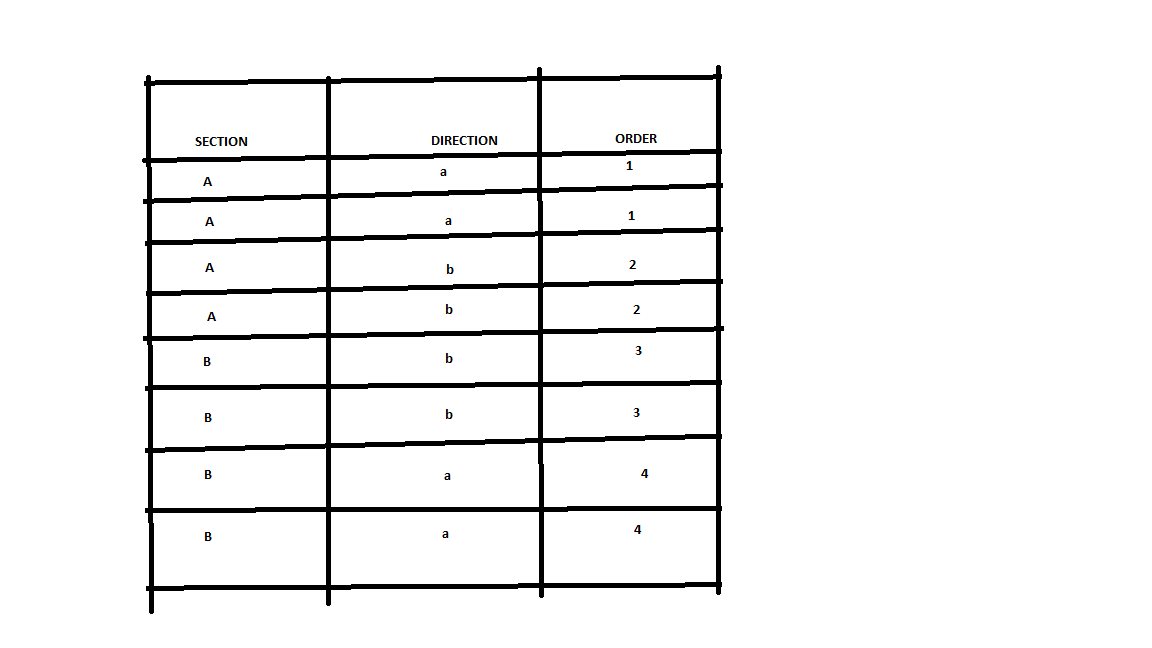
Best answer by redgeographics
View original



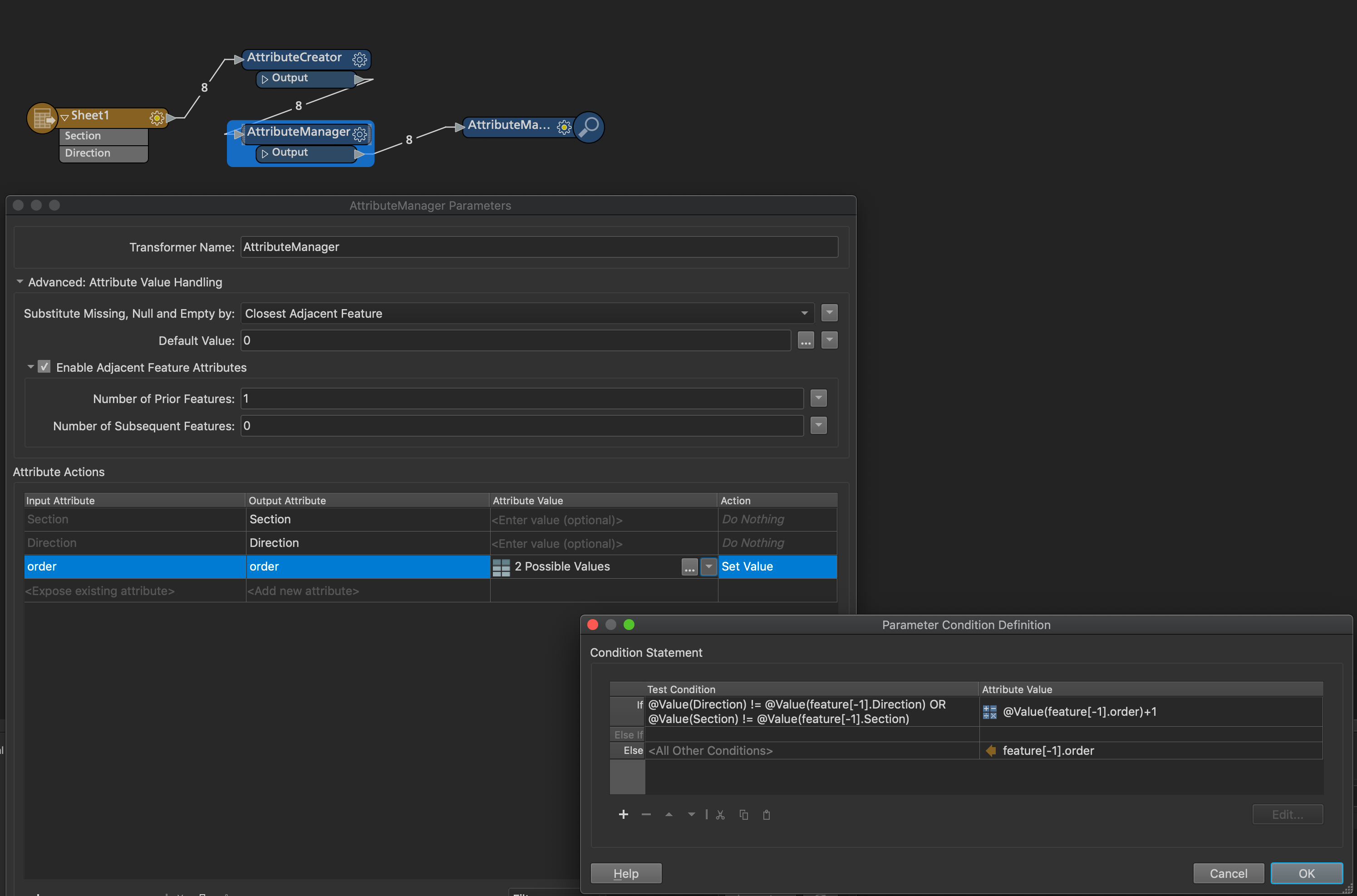 Hope this helps!
Hope this helps!

