I am trying to have this demo https://community.safe.com/s/article/live-spatial-dashboard working on my FME Server, but I am not sure what is the right port to use in the web socket sender, I have my FME Server in another server from my network so I access it through the hostname and a specific port, but I have tried to use the same host name to get this Demo working and I can't have it correctly. I am using (ws:<hostname>:7078) in the websocket sender, and originally it was (ws:localhost:7078/websockets), my browser is giving me a connection error.
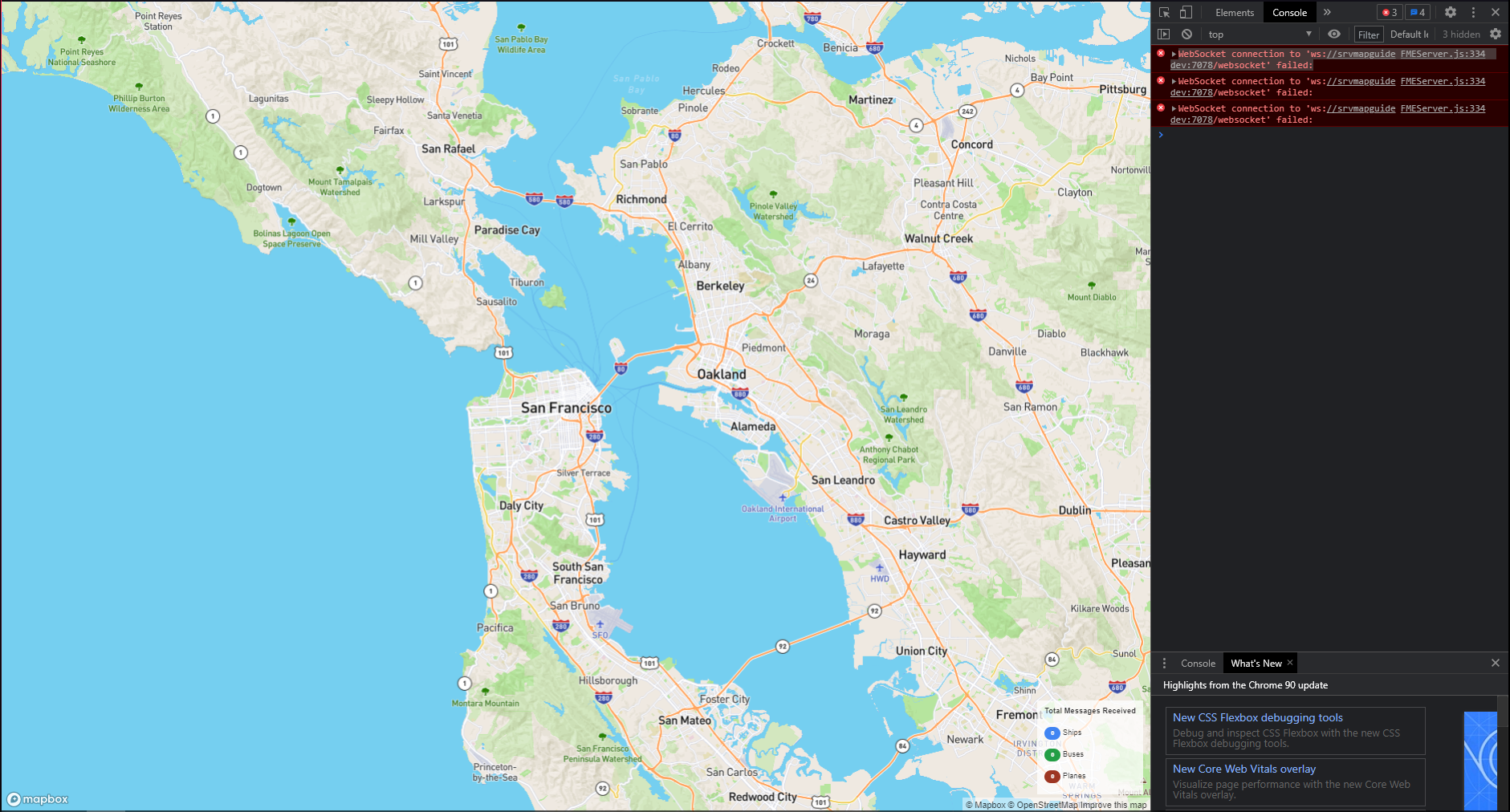 When I run the workspace in FME Server I don't get an error, it keeps running.
When I run the workspace in FME Server I don't get an error, it keeps running.
Thanks
Best answer by gazza
View original
