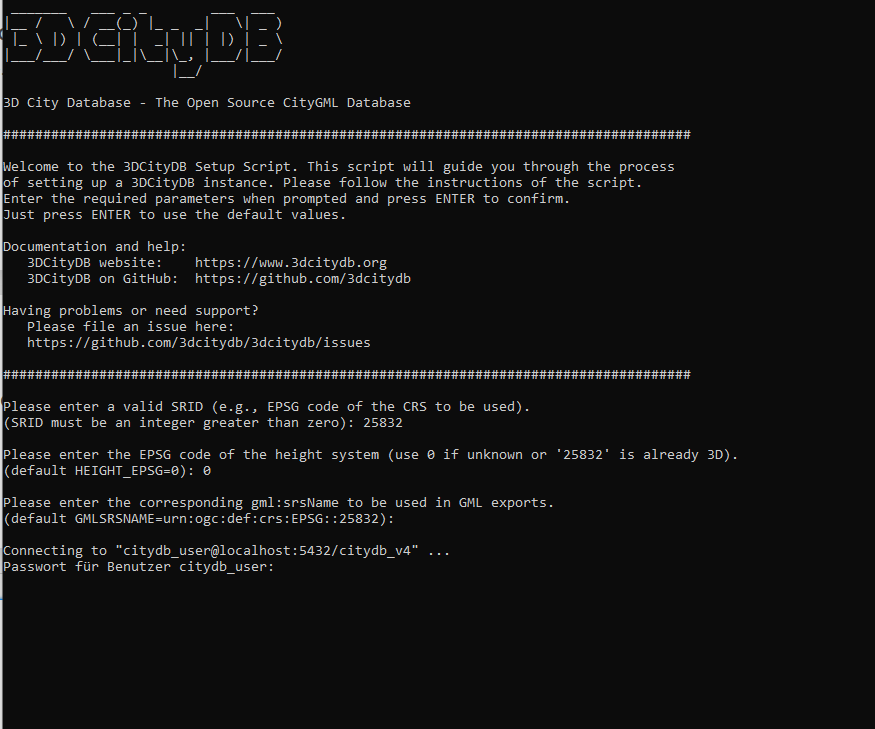Dear FME-Community,
I have a question concerning FME. I would like to convert a huge CityGML
file into small tiles of e. g. obj-Files. I have seen that cesium is
able to produce 3D tiles. Is this also somehow possible with FME? The
end product should be 3D meshes for CAD software/ or something like
obj-files. Maybe there is a direct way working with FME or maybe there
is a work-around with cesium and FME...
Thank you so much for your help in advance!
with kind regards,
Christian Lendl