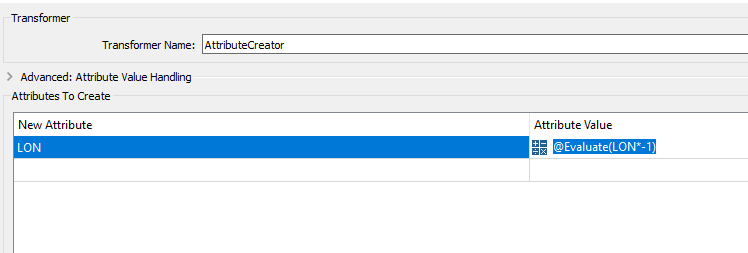Hello,
I have an excel sheet with Lon Lat values and I'm trying to convert them to points and then place them on a map that is in EPSG3857, however, the points don't land where they should be. I write it to a shapefile. Any help would be much appreciated.
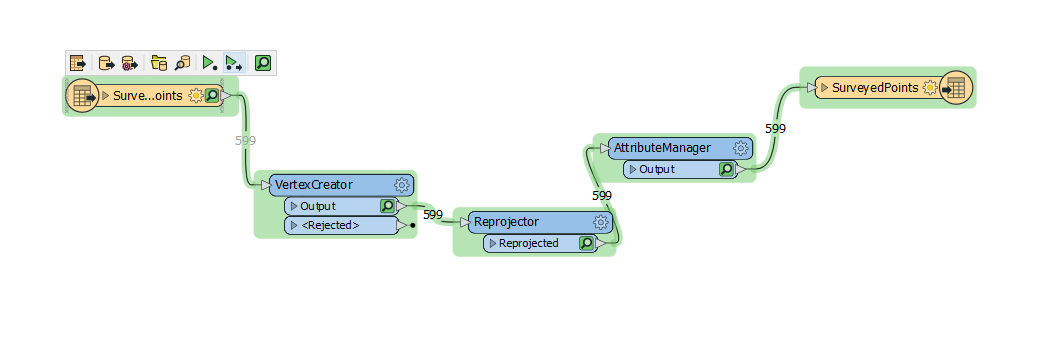
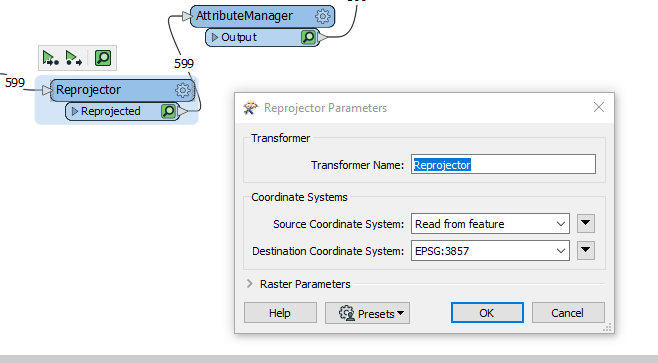
I've also tried the AttributeReprojector but what do I select for the Source Coordinate System if it's coming from Lon Lat values? I did not find GCS_WSG_1984.
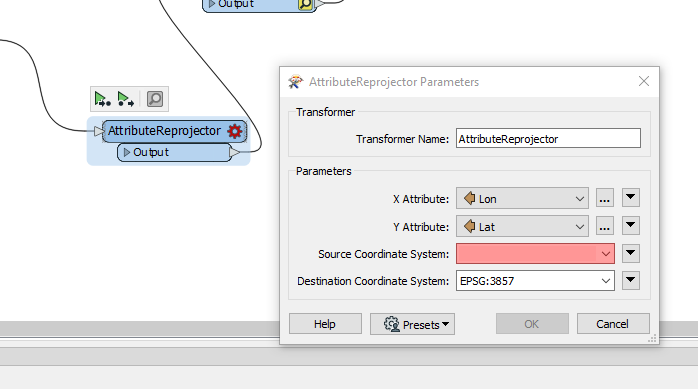 The LON values are displayed without the -, sample: 114.2563, how can I add a dash to makes it -114.2563?
The LON values are displayed without the -, sample: 114.2563, how can I add a dash to makes it -114.2563?