I would like to take a number of dwg files from one location, change the coordinate system, and save them to another location with a suffix i.e. '_newfile'.
I have the code for the coordinate conversion, but am having trouble with the bulk input and output with the suffx- any help with code would be much appreciated, thanks!




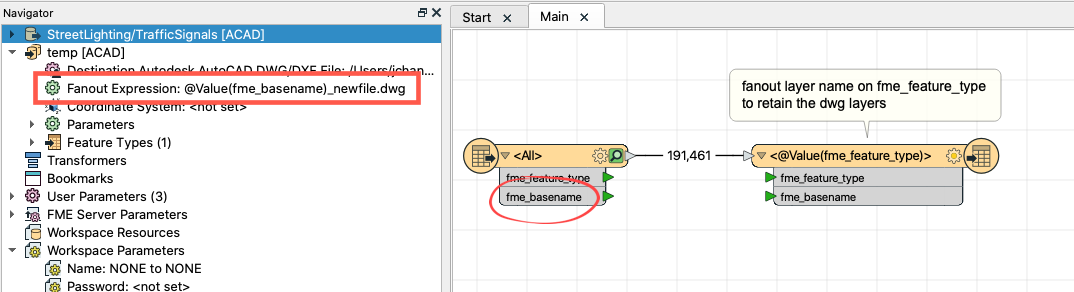 Resulting in:
Resulting in: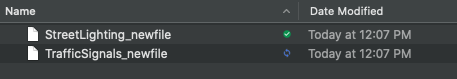 Regarding bulk inputs, you might also be interested in checking out batch processing options, and a good place to start is this article:
Regarding bulk inputs, you might also be interested in checking out batch processing options, and a good place to start is this article: 

