I'm trying to bulk insert features (Append) data (basically merge databases content) to existing destination Feature Service using the FME_ArcGIS_Portal web authentication for web service.
I noticed that the Features Per request parameter has an odd behavior, and I can't seem to control/change that physically on ArcGIS Enterprise side.
In the snapshot, if I leave the default to 1000, or reduce to 500 features per request it gives two different errors.
ERROR |ArcGIS Portal Feature Service Writer: Encountered an unexpected error. The error code from the server was 'None' and the message was: 'Could not access any server machines. Please contact your system administrator.'. Details: 'None'
or
ERROR |ArcGIS Portal Feature Service Writer: Encountered an unexpected error. The error code from the server was '500' and the message was: 'Unable to complete operation.'. Details: 'No edits ('adds', 'updates', 'deletes', or 'attachment edits') were specified.'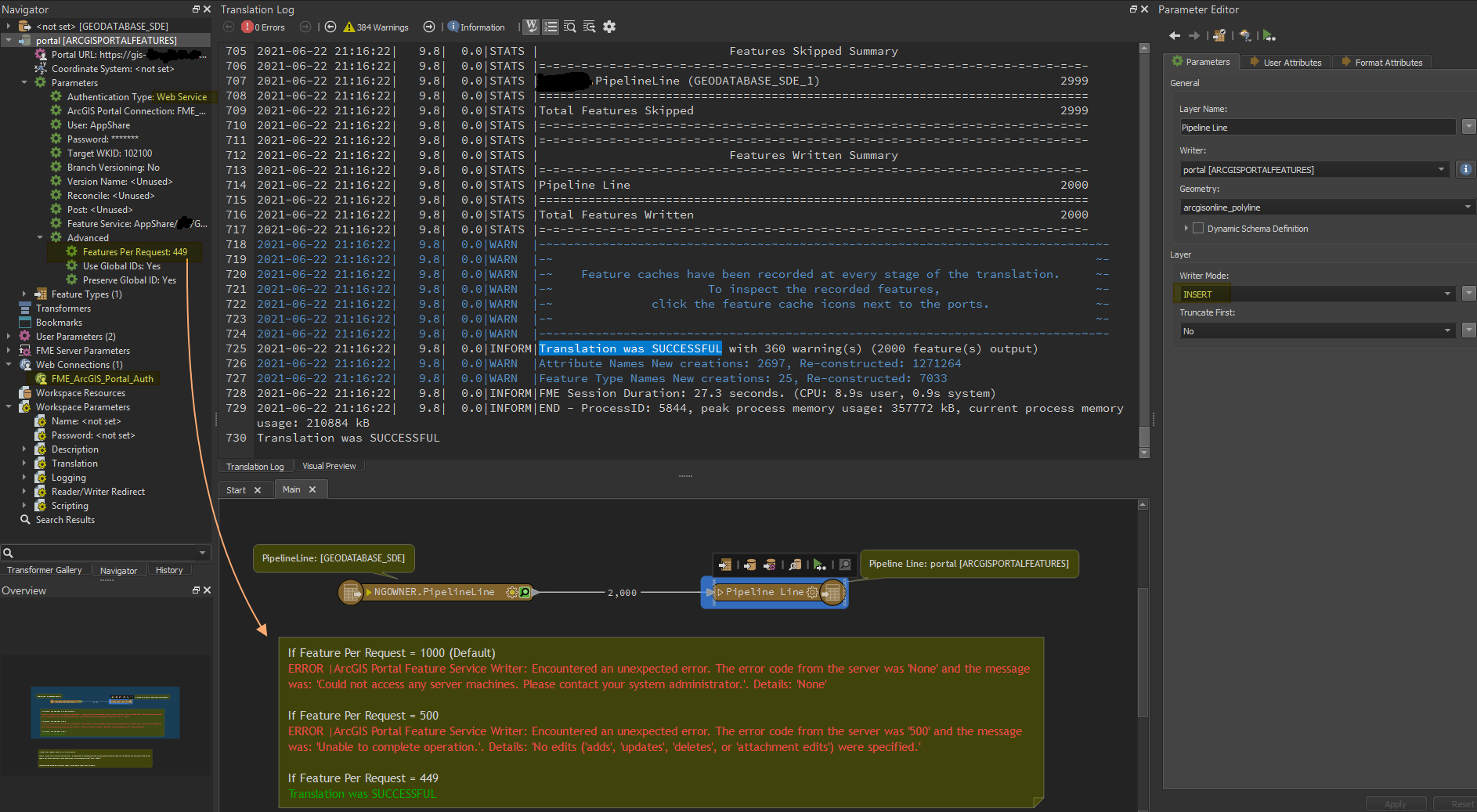 If I set to 449 just less than 500, it works successfully.
If I set to 449 just less than 500, it works successfully.
Does any one got the same issue?
@rahulsharma , any idea?
ArcGIS Enterprise Version: 10.7.0 (build 10450)
FME Desktop 2021.0.3
also tested on FME Desktop 2021.1.0 BETA










