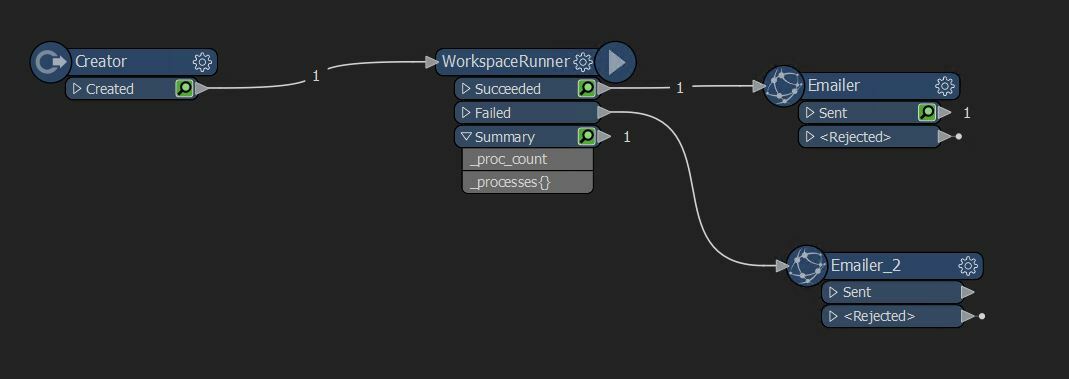Hi,
I am trying to work out the best way to send an email if a workbench fails. I have searched through the forum and found someone asking something similar, and they seemed to achieve this by using WorkspaceRunner and Emailer: Send email if translation fail (safe.com).
However I can't seem to get this working. I know my emailer settings are right, as I just tried it within a different workbench and got the email notifications, so I think the problem is with WorkspaceRunner.
It is the first time I have used this. Initially I tried creating a new workspace, adding WorkpaceRunner, configuring it to look at my main workbench, then attached the succeeded and failed outputs to Emailer. So all I had in the workbench was the WorkspaceRunner and Emailer. But when I then go and run the main workbench, I don't get any emails. Does the WorkspaceRunner dynamically read the other workbench, so when that's run this should also run?
I then tried adding in my main workbench as a reader (as a single merged feature) and used that as the input for WorkspaceRunner. When running it took a long time to process, and the number of features being written to the emailer was more than 1 (I only expected one, as workbench would only run once and either fail or succeed?). This did however start sending me emails, but it was sending me several emails. I think this was due to reading in all the feature types from the workbench?
Do I need to only bring in a certain feature type when reading in the workbench, and connect that to the WorkspaceRunner input?