I'ts pretty clear on how to edit, remove and add attribute columns to a file. But what transformer do I use if I want to edit rows within the attribute field and then write the file?
I want to edit the row where it says "<missing>".
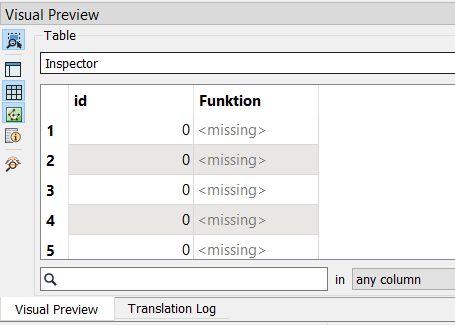
I'ts pretty clear on how to edit, remove and add attribute columns to a file. But what transformer do I use if I want to edit rows within the attribute field and then write the file?
I want to edit the row where it says "<missing>".
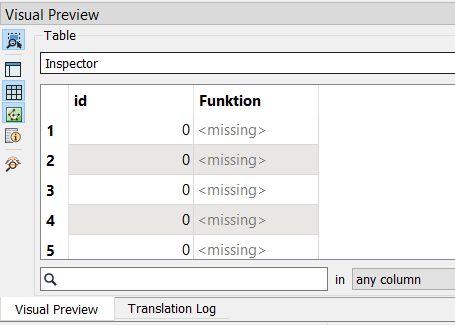
You have several branches in your workspace. In one branch features get the attribute field Funktion, in another branch they do not. And you combine those branches in the Inspector.
You can add an AttributeCreator to create the attribute field Funktion in the branch where the field is missing, or you can merge the branches and add the NullAttributeMapper.
And as you just want to inspect the data, it may even be enough to use a different inspector for each branch.
Add an AttributeCreator.
In 'New Attribute', dropdown and select the Funktion attribute.
In 'Attribute Value', dropdown and select the Conditional Value option.
Double click the first If box (under Test Condition).
In the 'Left Value' field, select the Funktion attribute.
In the 'Operator' field, select 'Attribute Is Missing'.
In the 'Attribute Value' field at the bottom, put in the value you want the attribute to be if it is missing.
Enter your username or e-mail address. We'll send you an e-mail with instructions to reset your password.