Hi there!
The attribute is composed of concatenated values.
When I test if the concatenated values work as a regex, it succeeds:
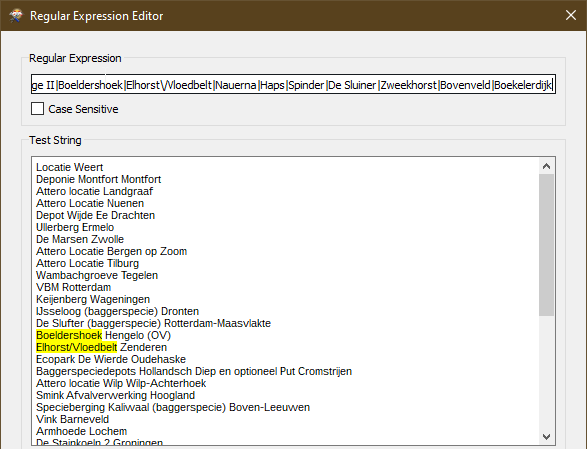 But when I try and use the created attribute, it doesn't match.
But when I try and use the created attribute, it doesn't match.
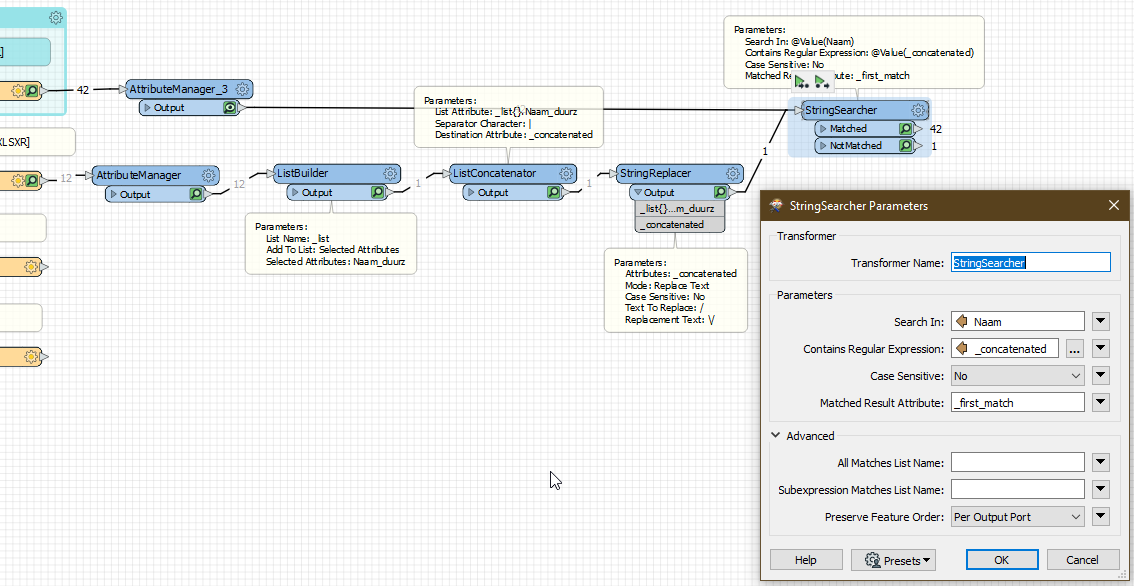 I would love your input, please.
I would love your input, please.
Best answer by danilo_fme
View original



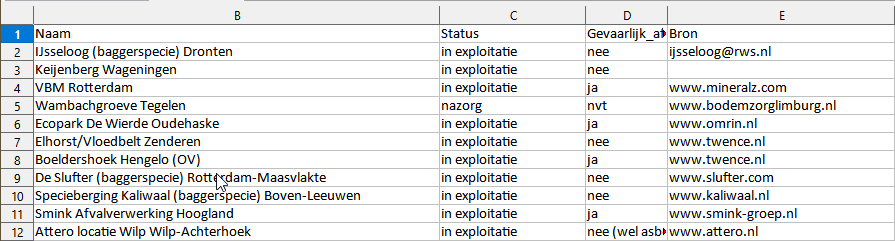 File_b:
File_b: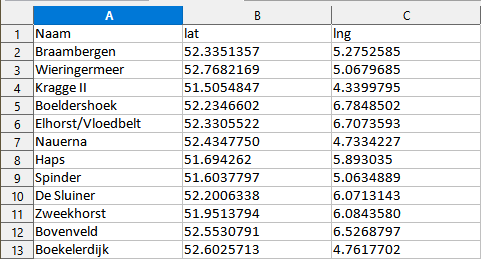 Workspace:
Workspace: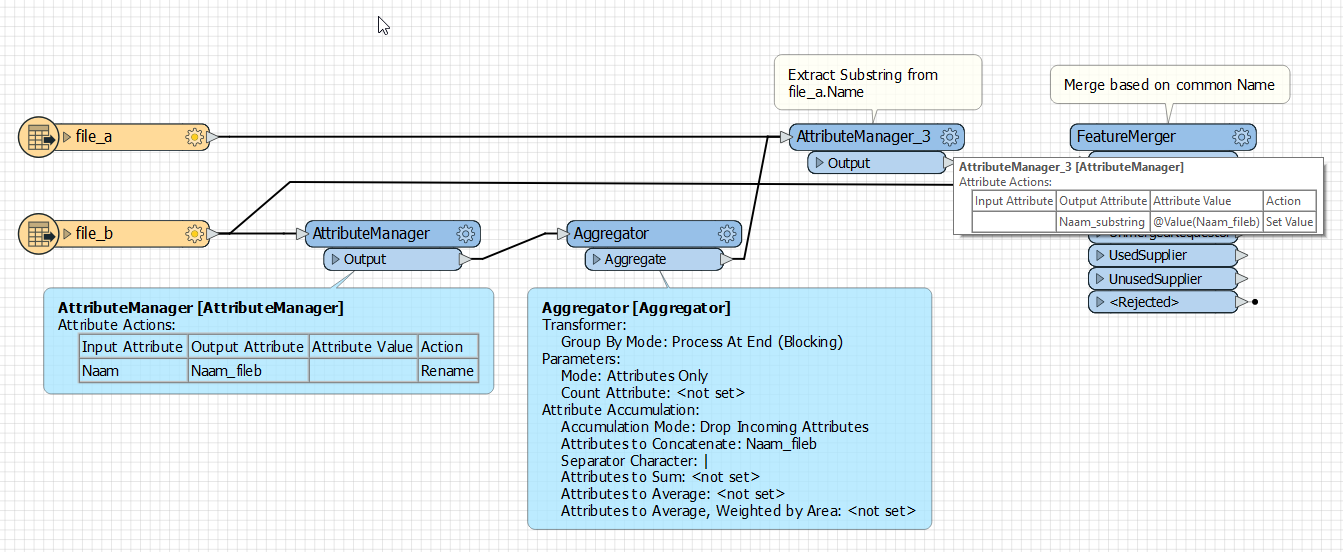 Here's my workspace attached, with some of the files. There are more files I need to do this kind of merger with but it's gotta succeed first with file_a and file_b.
Here's my workspace attached, with some of the files. There are more files I need to do this kind of merger with but it's gotta succeed first with file_a and file_b.