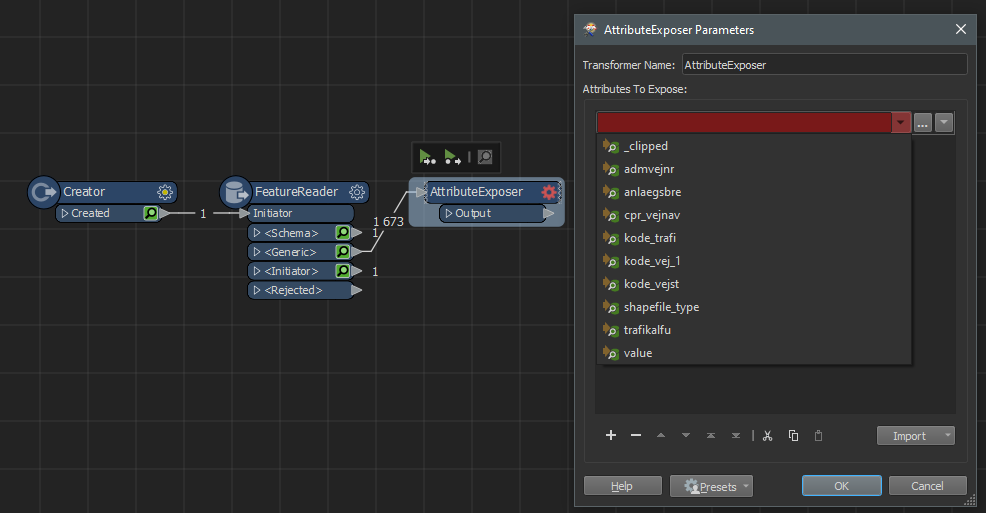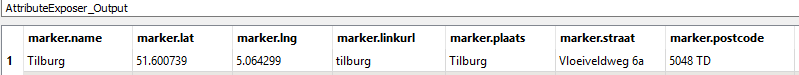Your input would be much appreciated.
I don't know how to proceed and would like to avoid manipulating the source data manually to get it to do what I want.
I've received data which is formatted in the following manner. I'm posting the first item and closing it off just as it ends in the file with </markers>:
<markers>
<marker name="Tilburg"
straat="Vloeiveldweg 6a"
postcode="5048 TD"
plaats="Tilburg"
site=""
lat="51.600739"
lng="5.064299"
linkurl="tilburg"
status="0"
dot="red.png"
>
</markers>
I used an XMLFragmenter and it's configured as:
Elements to Match: markers/marker
Flatten Options: Enabled
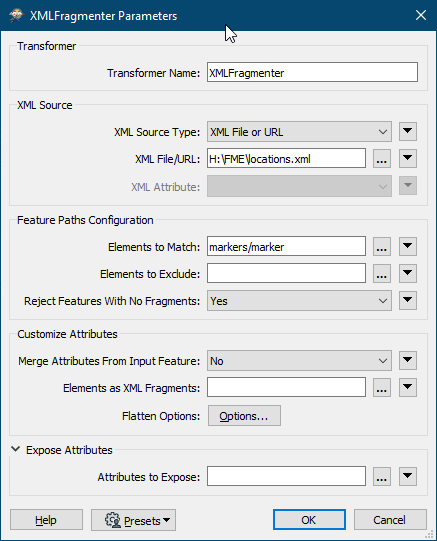 Feature Information shows:
Feature Information shows:
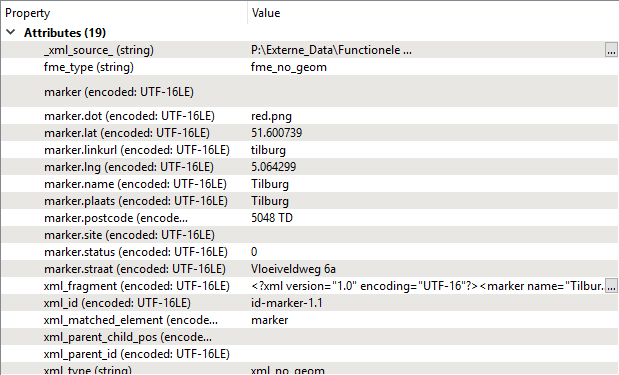 How do I go about extracting marker.name etc. into their own attributes with values? I've tried various combinations in Elements as XML Fragments but no dice.
How do I go about extracting marker.name etc. into their own attributes with values? I've tried various combinations in Elements as XML Fragments but no dice.
Best answer by nielsgerrits
View original