- PL.shp with attribute 1
- Excel with Attibute 1 and Attribute 2
- Attribute 1s relate
I have AttributeFilter set for Attribute 1 to extract Attirbute 1 from PL.shp
I need to relate Attribute 1 to Attribute 2, which was not in PL.shp, but is in a related Excel
Once the relate is attained from 1 and 2, I need to create a shp that retains the name of Attribute 2 which is then written into a folder with Attribute 2 name.
This will have to be done 200 times, so how can I efficiently get from reader to writing 200 shps that need to be in attribute 2 named folders?
Then from there, the shp needs to be created into an excel that is placed in attribute 2 named folder.
Best answer by caracadrian
View original



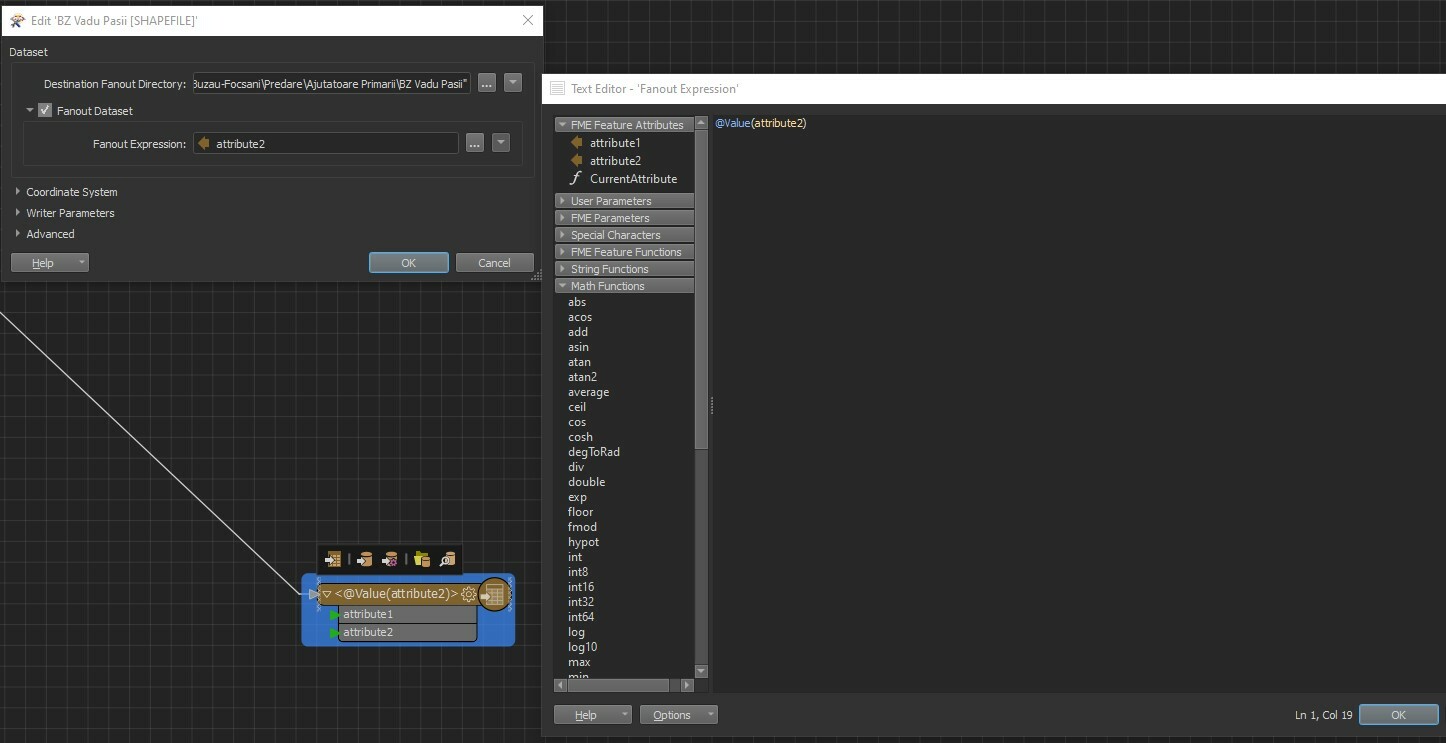 Set the Writer to Shape Name: Attribute 2 (from attribute value dropdown list).
Set the Writer to Shape Name: Attribute 2 (from attribute value dropdown list).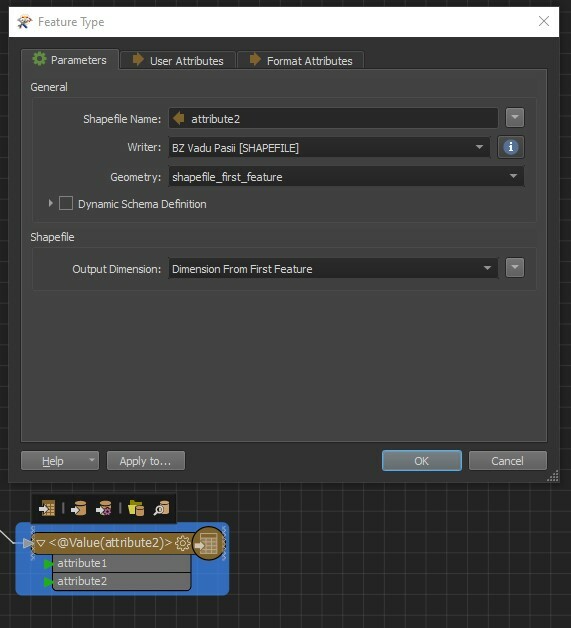 PS Check if the attribute values used contain invalid characters for folder and filenames.
PS Check if the attribute values used contain invalid characters for folder and filenames.