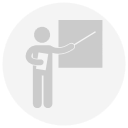Hi,
I have a multipatch containing buildings in a file based geodatabase (.gdb). I want to be able to replace the geometries and attributes of certain buildings by updating them with buildings from another multipatch based on a unique ID. This is successful but when I load the multipatch into ArcGIS Pro the updated buildings appear grey instead of white. I don't think it is a problem with the appearence stored within the multipatch (I have tried GeometryColorSetter) but rather that ArcGIS Pro doesn't recognize the difference between walls and roofs in the objects written by FME.
When lighting is not enabled all objects appear white

When I enable lighting the object in the middle (written by FME) has grey roof instead of grey walls (shadow) and a white roof as the other buildings have.

If I edit a multipatch created by FME in ArcGIS Pro the roof becomes white again.
Has anyone encountered this or have an idea for a soultion?



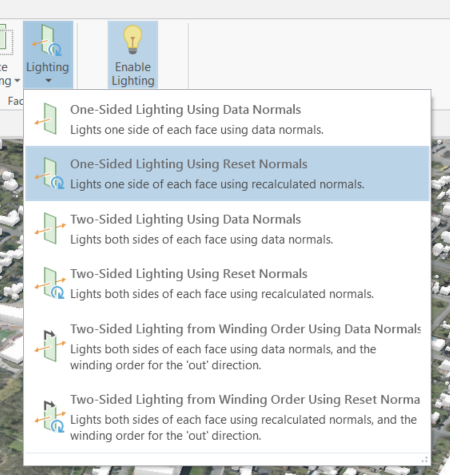
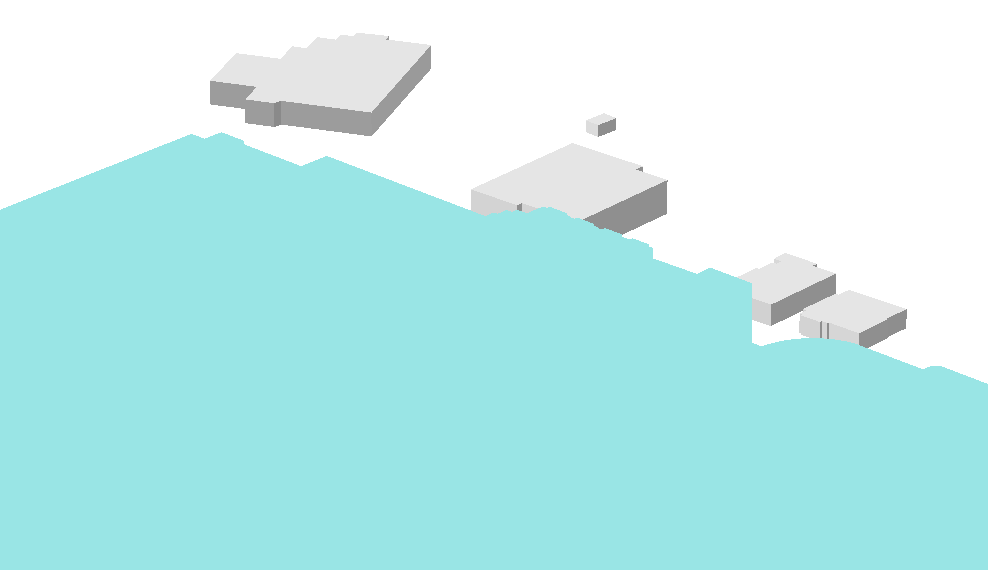 In ArcGIS Pro same file gdb multipatch above loads with the default lighting like below (note rounded edges)
In ArcGIS Pro same file gdb multipatch above loads with the default lighting like below (note rounded edges)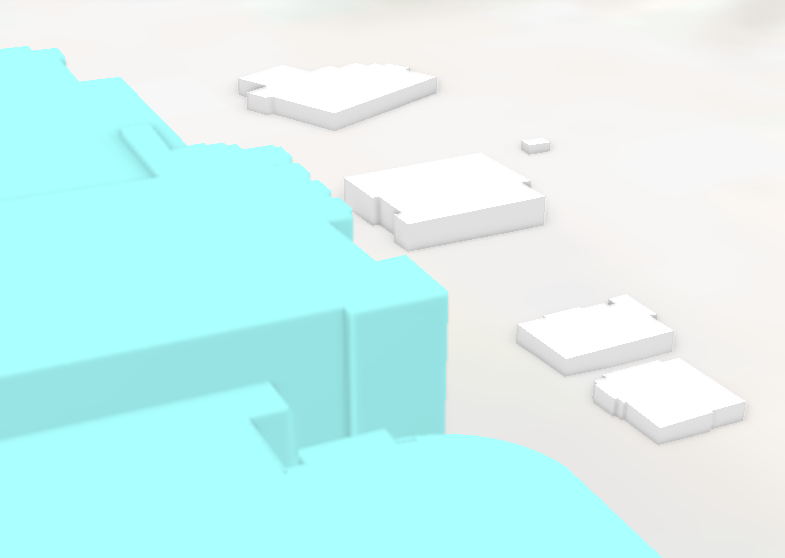 Yes, changing the ArcGIS Pro lighting to "Two Sided Resetting Normals" looks much better
Yes, changing the ArcGIS Pro lighting to "Two Sided Resetting Normals" looks much better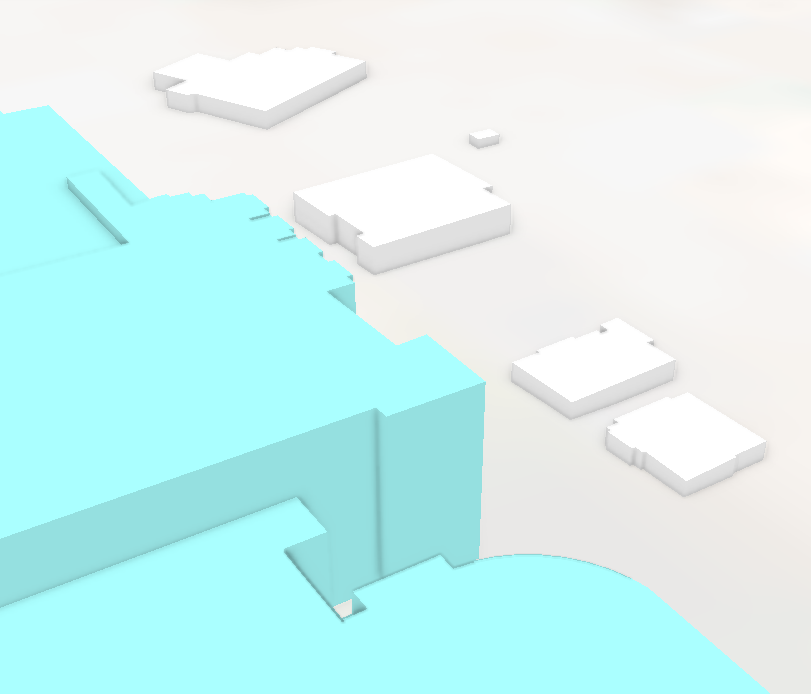 but I want to fix the multipatch not teach hundreds of stakeholders how to load and display it correctly. I want it to work straight away in Pro, ArcScene, QGIS and any other application.
but I want to fix the multipatch not teach hundreds of stakeholders how to load and display it correctly. I want it to work straight away in Pro, ArcScene, QGIS and any other application.