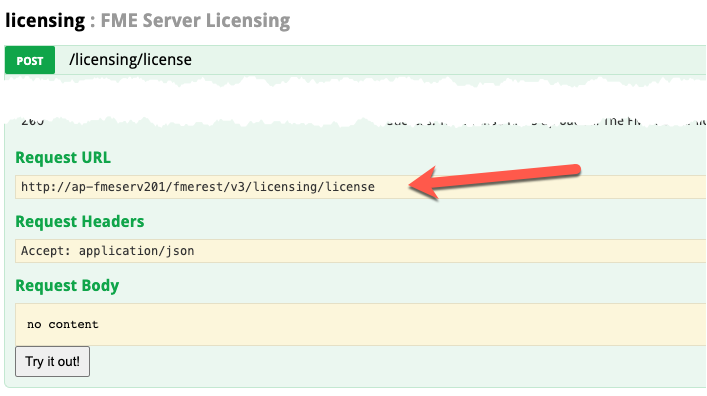I´m executin this command to upload the FME license:
curl -X POST "https://localhost:443/licensing/license?filetype=fmelic" -H "Authorization: fmetoken token=****" -H "Content-type: application/octet-stream" -H "Accept: application/json" --data "@fme_license.fmelic"
But i got this error:
<!doctype html><html lang="en"><head><title>HTTP Status 404 – Not Found</title><style type="text/css">body {font-family:Tahoma,Arial,sans-serif;} h1, h2, h3, b {color:white;background-color:#525D76;} h1 {font-size:22px;} h2 {font-size:16px;} h3 {font-size:14px;} p {font-size:12px;} a {color:black;} .line {height:1px;background-color:#525D76;border:none;}</style></head><body><h1>HTTP Status 404 – Not Found</h1><hr class="line" /><p><b>Type</b> Status Report</p><p><b>Message</b> The requested resource [/licensing/license] is not available</p><p><b>Description</b> The origin server did not find a current representation for the target resource or is not willing to disclose that one exists.</p><hr class="line" /><h3>Apache Tomcat/9.0.44</h3></body></html>Done..
Best answer by hollyatsafe
View original