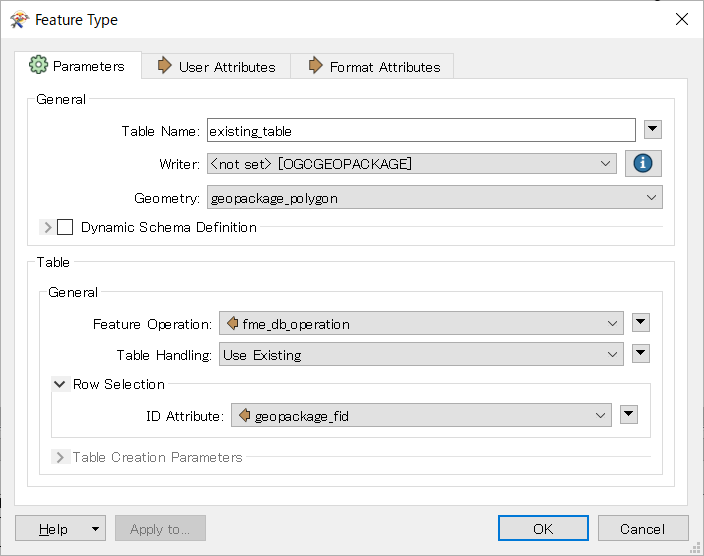Dear community,
I want to read a geopackage, transform it, and write into the same database. After the process the geopackage f_id need to be the same as in the beginning.
When I choose "update", "drop and create" and geopackage_fid as the ID Attribute in the writer settings, I get the warning "OGCGEOPACKAGE writer: Cannot perform Update on feature type 'grundnutzung' because feature with ID '21024' does not exist. Skipping feature".
When I choose "update" with "use existing" it works but features that have been deleted during the transformation still exist in the database.
When I choose "insert" and "drop and create" it works but then the features geopackage f_ids change.
What are the correct settings to write into the database keeping the same geopackage f_ids?
Thanks!
Best answer by takashi
View original