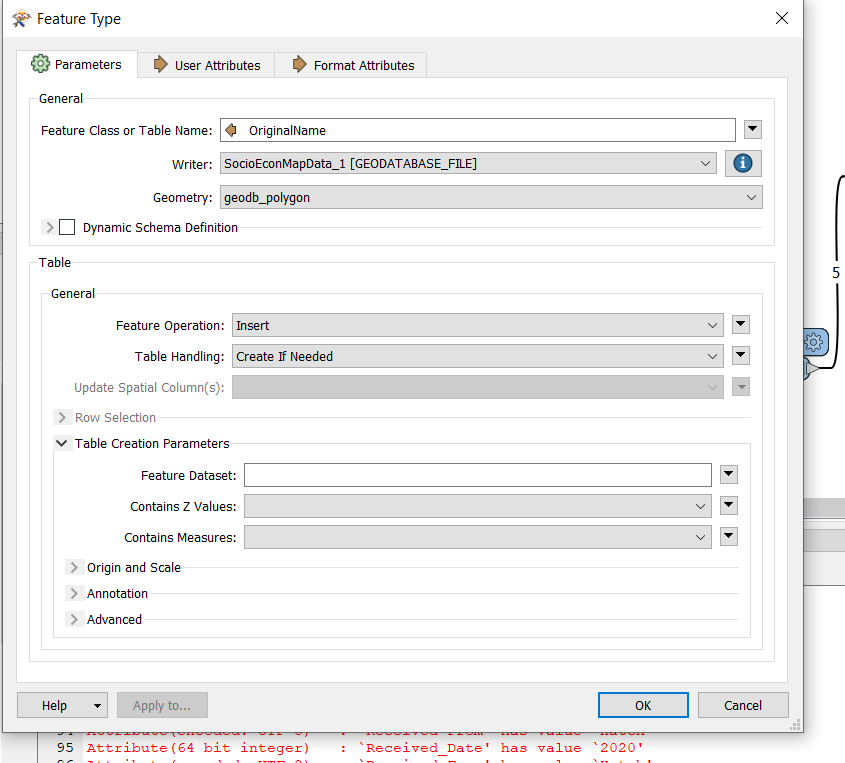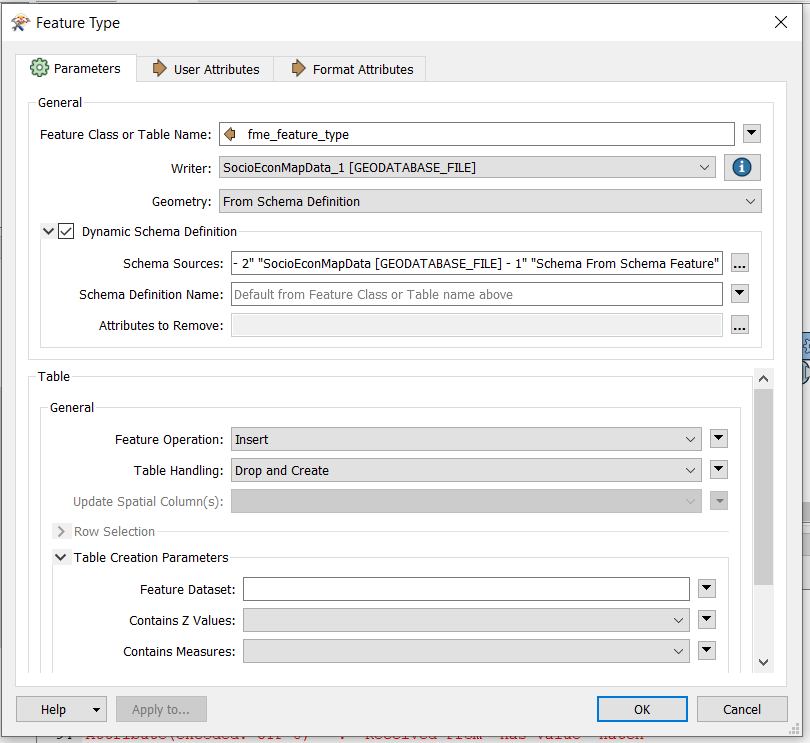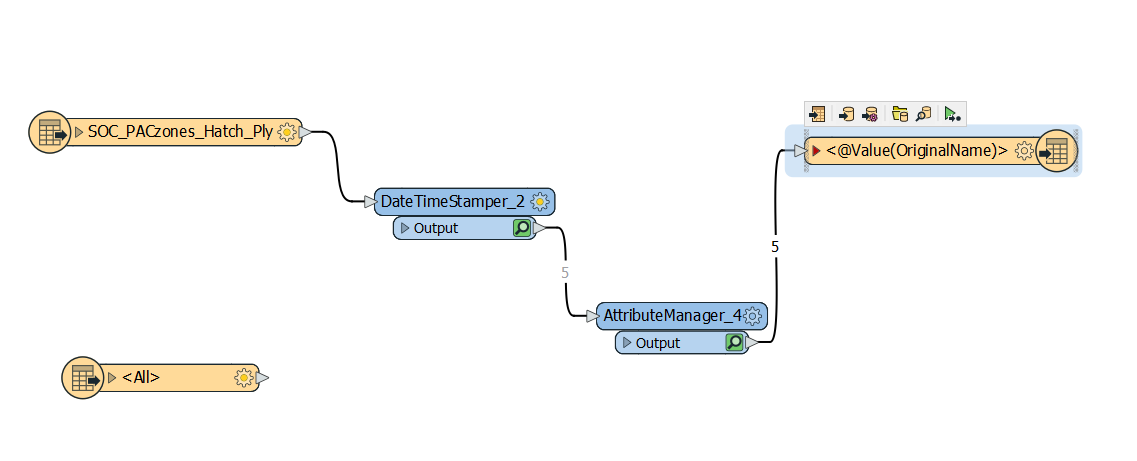I've created a workbench where I simply need to add four columns into multiple features. I've tried a few different ways. The data has metadata in it so I just want to truncate the table or drop and create so it retains the metadata.
- I used a dynamic writer, the error is random.
- I tried a more manual way by just exporting "Create if needed" into an empty GDB and importing Metadata afterwards. Still no luck. Weird errors.
- I tried an even more manual way by pushing one feature at a time through and having a non-dynamic output. This was random, sometimes it would work, but sometimes it wouldn't. I finally got this to work and pushed through 20 features before it decided to stop working and error "Cannot write a non-point feature to a point feature class" but the output is set to polygon! I've made several new writers and readers and workbenches, and used different features and new GDB's and I can not get this to work.