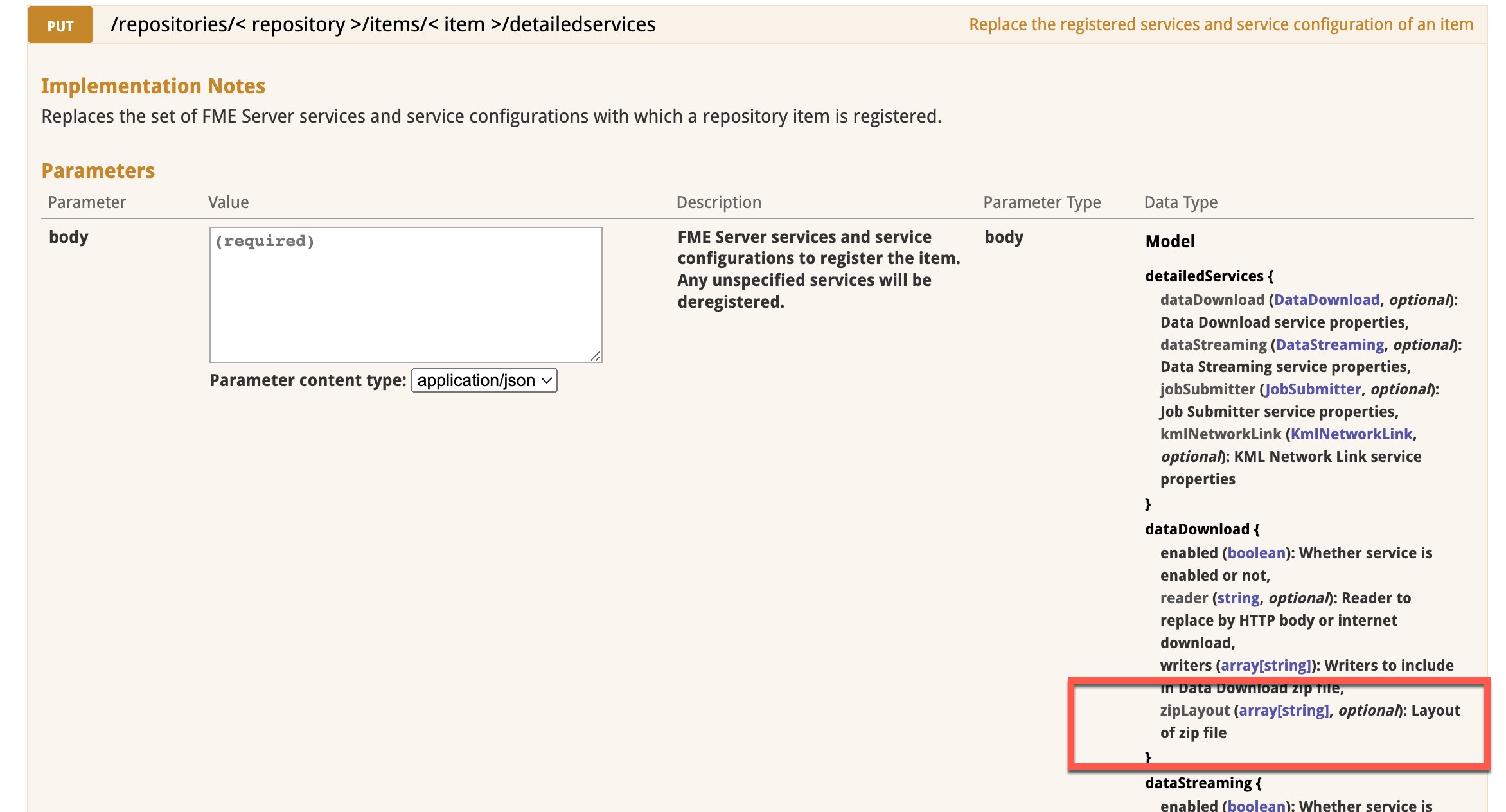I recently upgraded my FME Server (to 2020.2.4) and the unwanted file hierarchy for FileCopy output datasets in Data Download Zip files have returned! I now have an additional folder (called FILECOPY_1) in the output zip from a Data Download Service on Server. I've updated the Writers in Desktop (2020.2.4), but the edit functionality (Publish --> Edit Register Services --> More) seems to do nothing for the structure of the zip file for FileCopy outputs anymore after publishing (the old way is outlined here: https://community.safe.com/s/question/0D54Q000080hM9QSAU/how-can-i-change-the-folder-structure-returned-in-the-zip-file-from-fme-servers-data-download-service).
I this a known bug, and is there a fix please?
Many thanks!
Best answer by hollyatsafe
View original






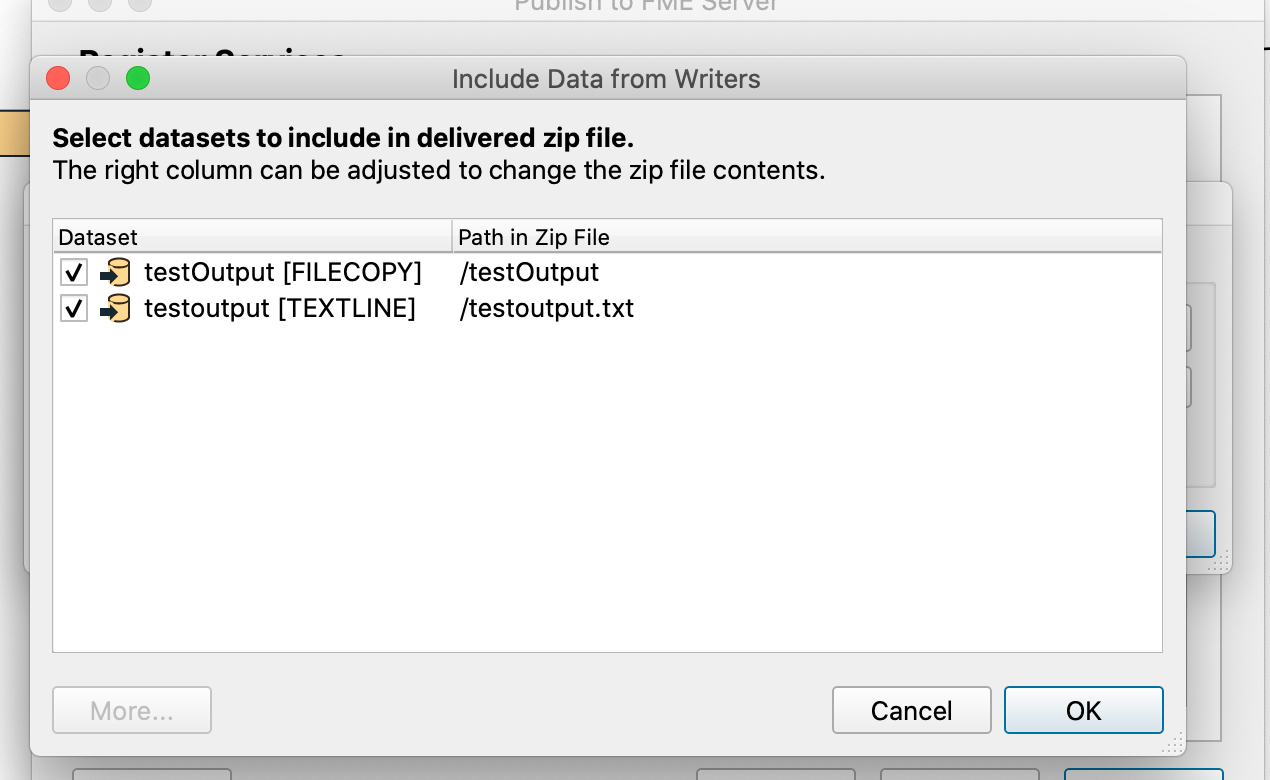 How are the writer(s) and Data Download output folder structure configured in your case?
How are the writer(s) and Data Download output folder structure configured in your case? 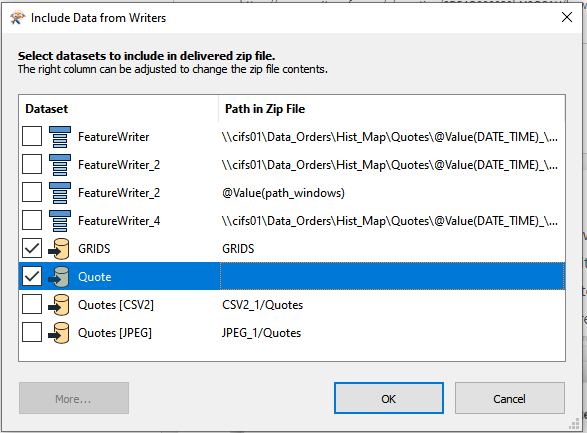 As shown, in my zip, I'm looking for a folder in there called 'GRIDS', and a loose xlsx file (labelled here as 'Quote') - having an empty 'Path in Zip File' worked in 2019.2, but using these settings gives me 2 folders in the Zip output; GRIDS (correct) and FILECOPY_1 (containing the Quote xlsx).
As shown, in my zip, I'm looking for a folder in there called 'GRIDS', and a loose xlsx file (labelled here as 'Quote') - having an empty 'Path in Zip File' worked in 2019.2, but using these settings gives me 2 folders in the Zip output; GRIDS (correct) and FILECOPY_1 (containing the Quote xlsx).