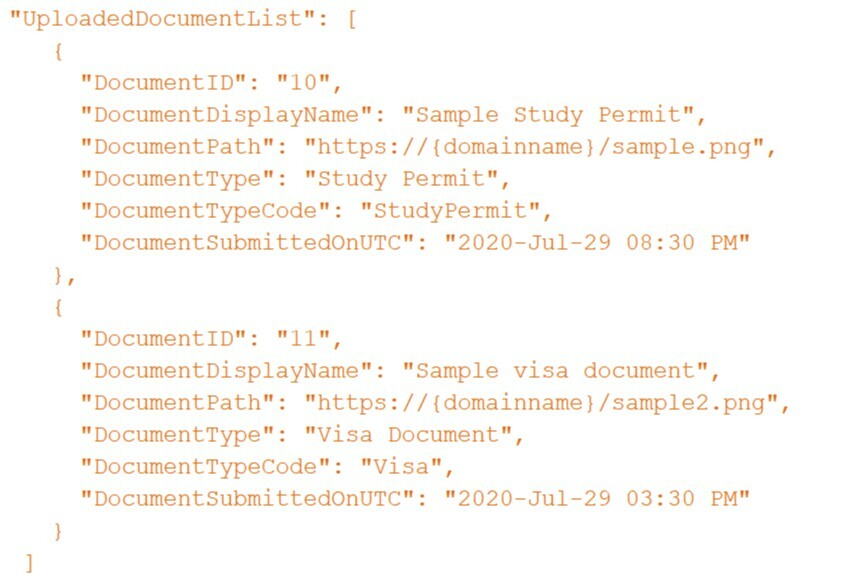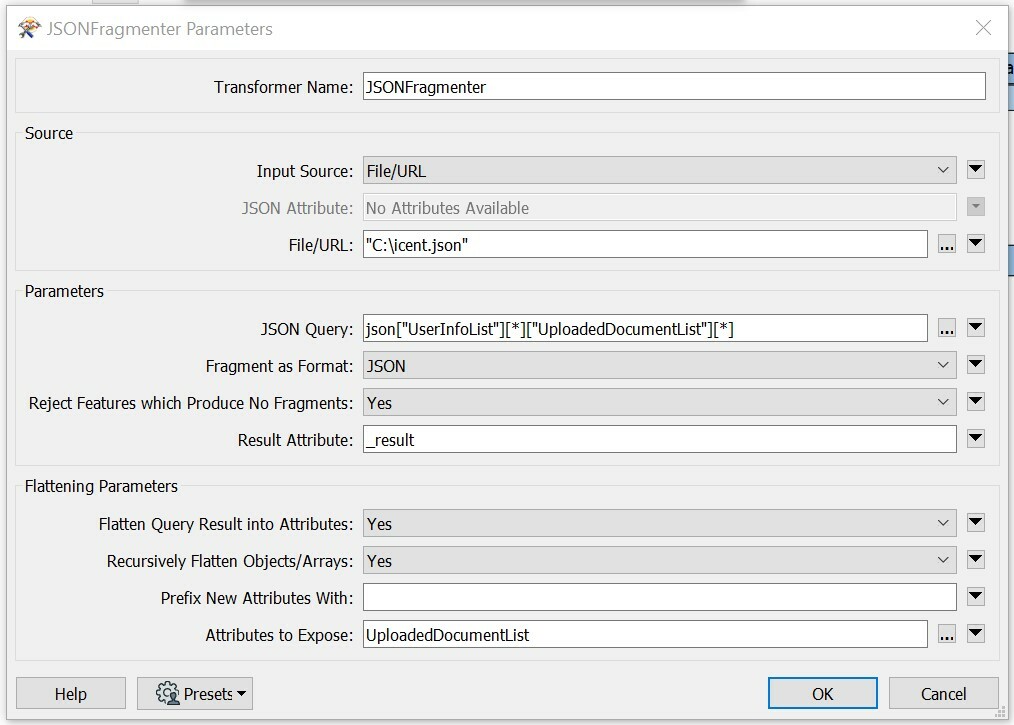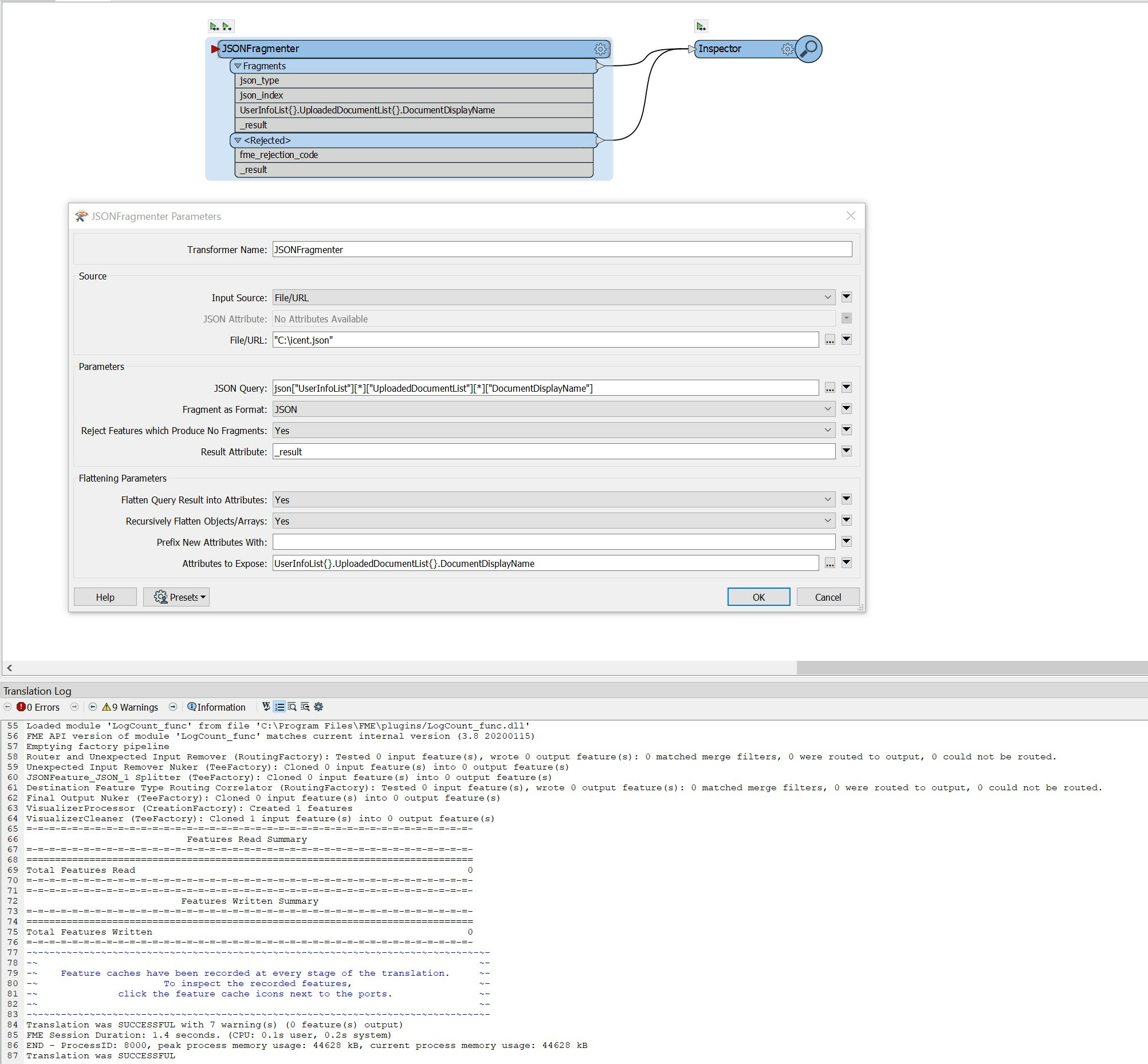Hi, I'm using FME to parse a JSON file and eventually upload specific parts to an Oracle table.
One concept I'm not sure how to approach is, what to do when the JSON has a nested list, that is always a different size?
Would the JSONFragmenter be the best option in this case, or something like the JSONExtractor?
When using the JSONFeature reader, I can only get one item of the list at a time.
I've attached a snapshot of how the section of the JSON looks.