With the help from our Sharepoint team, we were able to get my FME account configured in Azure and I have successfuily setup a WebConnection a Sharepoint site that allows me to read lists using a Sharepoint List Reader.
I have two (questions):
1) What's the proper syntax when using the 'Filter' field under 'List Options' in the reader. I have consulted Microsoft and OData pages to come up with the following for filtering out Null values:
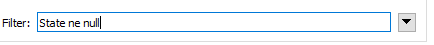 But all the gets me is
But all the gets me is
Microsoft SharePoint List Reader: Error returned from the server. This may be a result of the "Items Per Request" parameter exceeding the server's limit. The "Items Per Request" parameter can be lowered. Error was: 'The attempted operation is prohibited because it exceeds the list view threshold.'
A fatal error has occurred. Check the logfile above for detailsIf I leave out the filter, the reader will return 1ooK's of records without complaining about the limit though. So my filter must be wrong. Putting quotes around the field name...
Microsoft SharePoint List Reader: Client-side error: '400 Client Error: Bad Request for url: ................................ returned from SharePoint. Error message was: 'The query is not valid.' Any more documentation on how to do filtering correctly?
2) I would also like to get to some Sharepoint URLs for documents for which I'm reading metadata like file name, size... etc. I have a base URL for the site but I don't know where to find the folder structure between site and document name
https://<my base url >.sharepoint.com/sites/mysite/list/ .. / .. / ../ mydocument.pdfIs this a matter of limited access? Anyone found a way to retrieve the full Sharepoint URL to documents?
I am looking at making at using the HTTP Caller next for the Sharepoint web service but love to use the "simpler" out of the box reader. Thanks.




