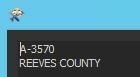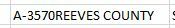I process CAD files that have the same information in them but the information is formatted differently.
I need to find each iteration and process acordingly.
I am trying to split an attribute with AttributeSplitter. I have also tried the fmehub RegxAttributeSplitter. (A-[0-9]+ )
The problem I have is that in one case the string will split with \\n but in another there is no line break.
(as far as i can tell the autocad text box is set to a specific width and the text just rolls to the next line with no break or even a space.)
So if I split on lf on one dataset it works. but on another data set it just puts the entire string in with no space. are there any suggestions as to how to accomplish this?