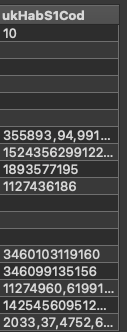
Best answer by caracadrian
View original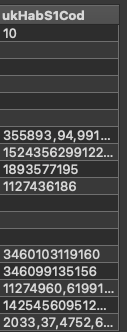
Best answer by caracadrian
View originalNot automatically, but if you set up the string concatenation you can add those in yourself.
If you used the StringConcatenator you can add Constant String Type Parts.
If you used AttributeManager/Creator just put a separator between the attributes.
If you used ListConcatenator we wouldn't have had this discussion.😁
If you used the StringConcatenator you can add Constant String Type Parts.
If you used AttributeManager/Creator just put a separator between the attributes.
If you used ListConcatenator we wouldn't have had this discussion.😁
Hi, thanks for that!
I've looked at using the attribute manager/creator to put a separator between the attributes but have only been using FME for a few weeks, could you provide more guidance on how I would do that?
Also any advice on how I could have avoided that using ListConcatenator would be appreciated.
Thanks
Hi, thanks for that!
I've looked at using the attribute manager/creator to put a separator between the attributes but have only been using FME for a few weeks, could you provide more guidance on how I would do that?
Also any advice on how I could have avoided that using ListConcatenator would be appreciated.
Thanks
StringConcatenator settings:
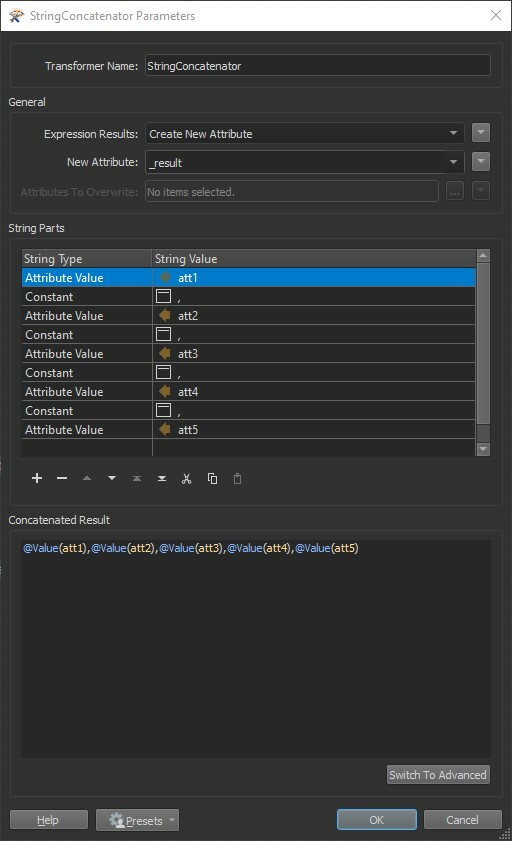 AttributeCreator/Manager settings:
AttributeCreator/Manager settings:
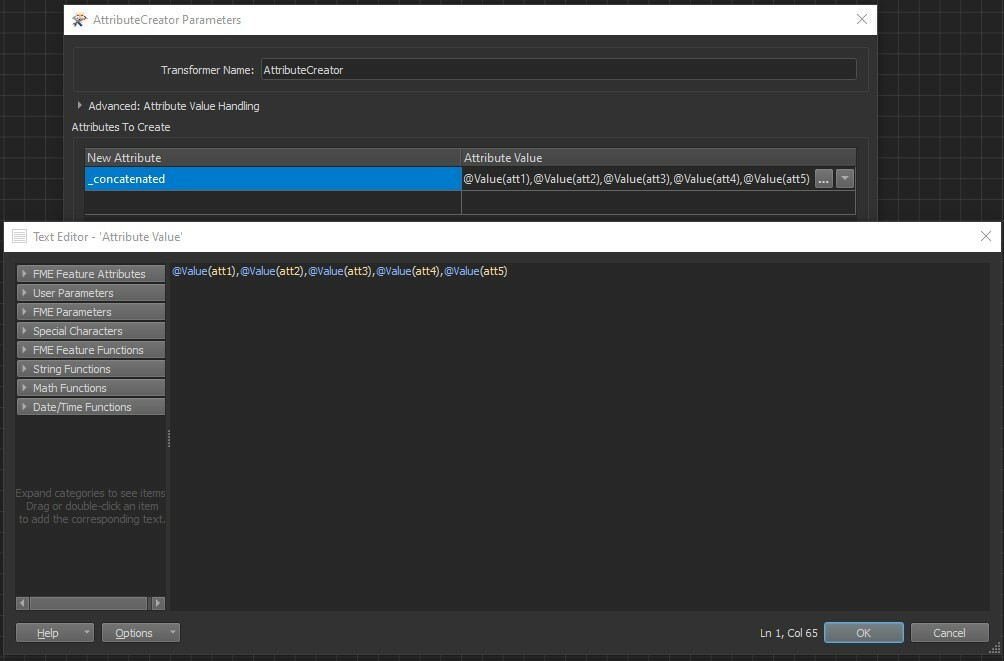 ListConcatenator is used when your incoming data is in list form. You can read this tutorial: Tutorial: Working with List Attributes (safe.com)
ListConcatenator is used when your incoming data is in list form. You can read this tutorial: Tutorial: Working with List Attributes (safe.com)
Enter your username or e-mail address. We'll send you an e-mail with instructions to reset your password.