Hi, I am using FME Desktop version: FME(R) 2020.1.1.1 (20200817 - Build 20614 - WIN64)
Using the SQLExecutor (version 9) against an Oracle Spatial Table, I am running a SQL statement such as below:
select "LINE", "COLOUR" from "SCHEMA"."TABLENAME"
This statement 'runs successfully' when tested but when I expose multiple attributes using the 'Attributes to Expose' field, this does not work and a single attribute with all the field names concatenated with a comma is being output:
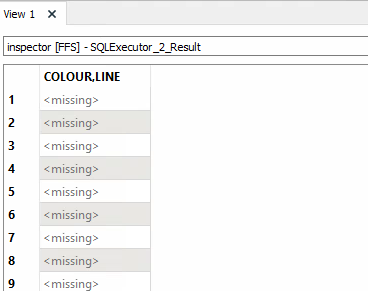 If I expose a single attribute only then the output is correct. Is this a bug with this version of FME Desktop 2020.1 and or SQLExecutor Version 9, as it does not happen with previous versions of FME Desktop and SQL Executor?
If I expose a single attribute only then the output is correct. Is this a bug with this version of FME Desktop 2020.1 and or SQLExecutor Version 9, as it does not happen with previous versions of FME Desktop and SQL Executor?
Thanks!







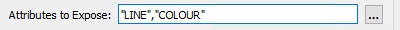 Do you know if this is a bug and will be fixed in future releases of FME?
Do you know if this is a bug and will be fixed in future releases of FME?

