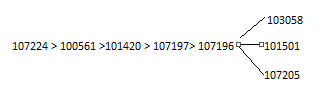Hi I have a table containing 2 columns StartPt and EndPt [see attached].
I would like to find all the connected nodes for each StartPt in the table.
For example, the connected nodes for Startpts 107224 and 100561 are:
StartPt EndPt
107224 100561
107224 101420
107224 107197
107224 107196
100561 101420
100561 107197
100561 107196
100561 103058
Any suggestion how this can be achieved in FME. Alternatively, I could look at doing this via a stored procedure.