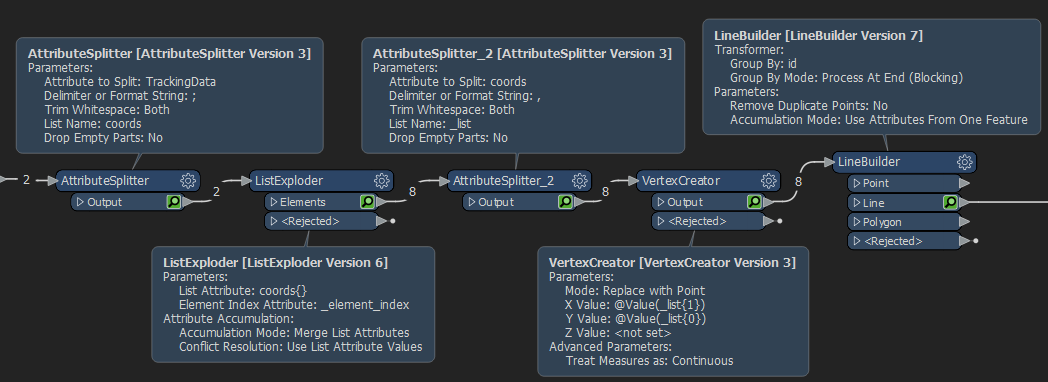The thing is some of the coordinates only have 2 points and some have 30+ to make up the lines. I can use AttributeSplitter and create lists, but they are inconsistent when I try to pull out the list using AttributeCreator as some only have 2 and some have 30+. I can split it using ",0;" and then split it again into a separate lat/long for each point. It seems like there has to be an easier way.
How would should I go about extracting all of these lat/longs into a line? LineBuilder isn't working for me.
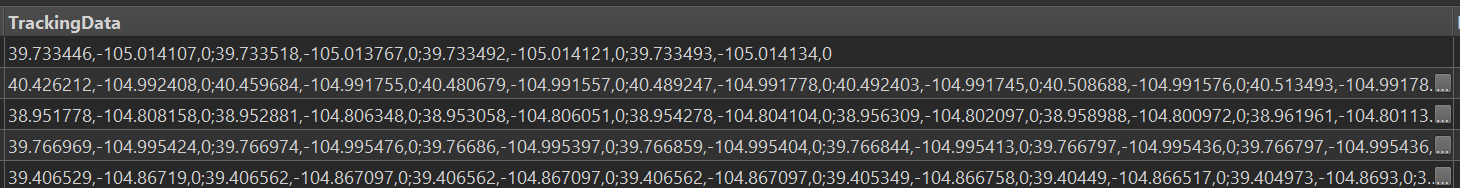
Thanks!
Best answer by ebygomm
View original