The first image shows my aim - each geometry has an envelope containing info for upper and lower corners. The second image shows where I am now. Note that in my current version I have the envelope outside the building, but I would need to have it inside, and also would need a separate envelope inside the ground surface.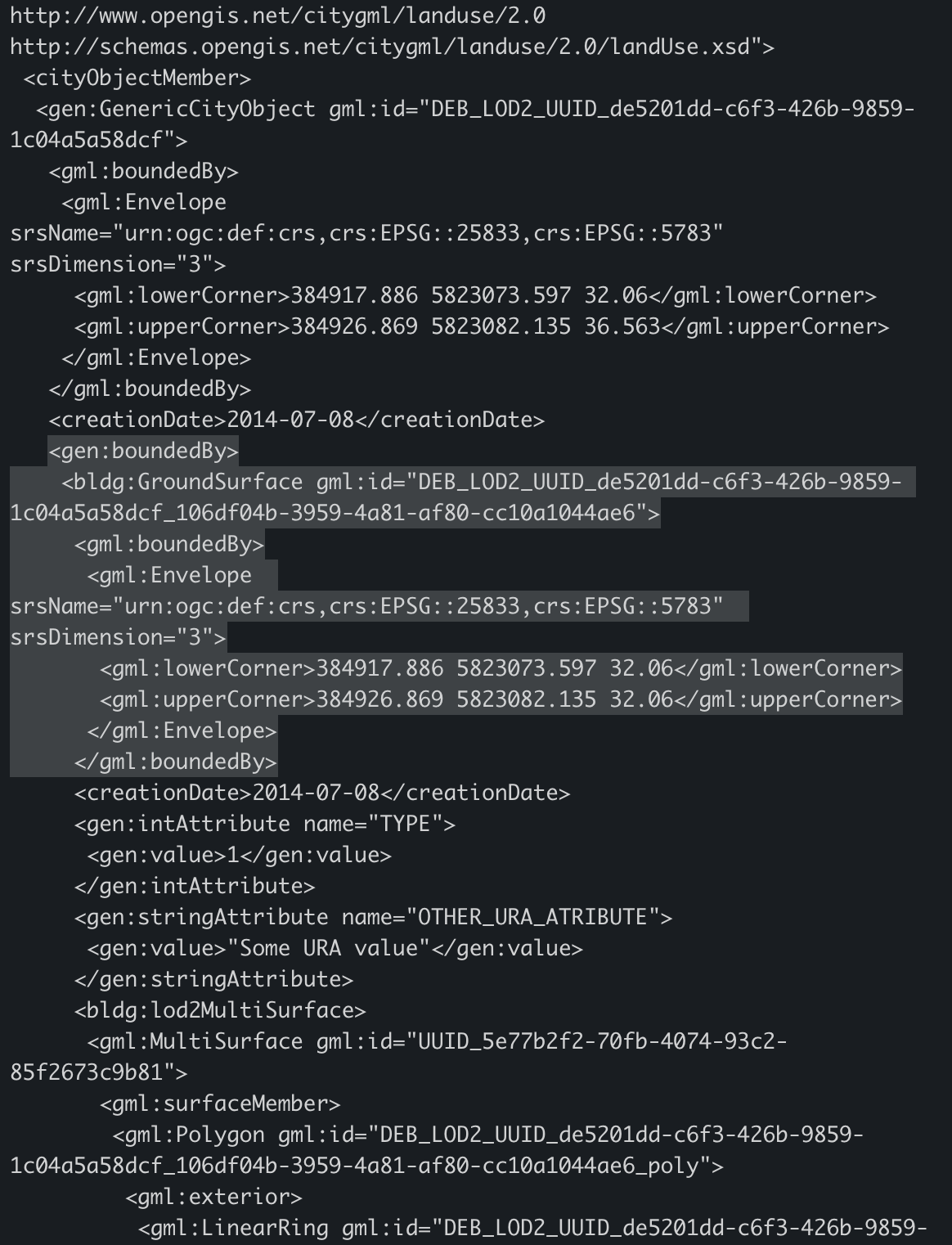
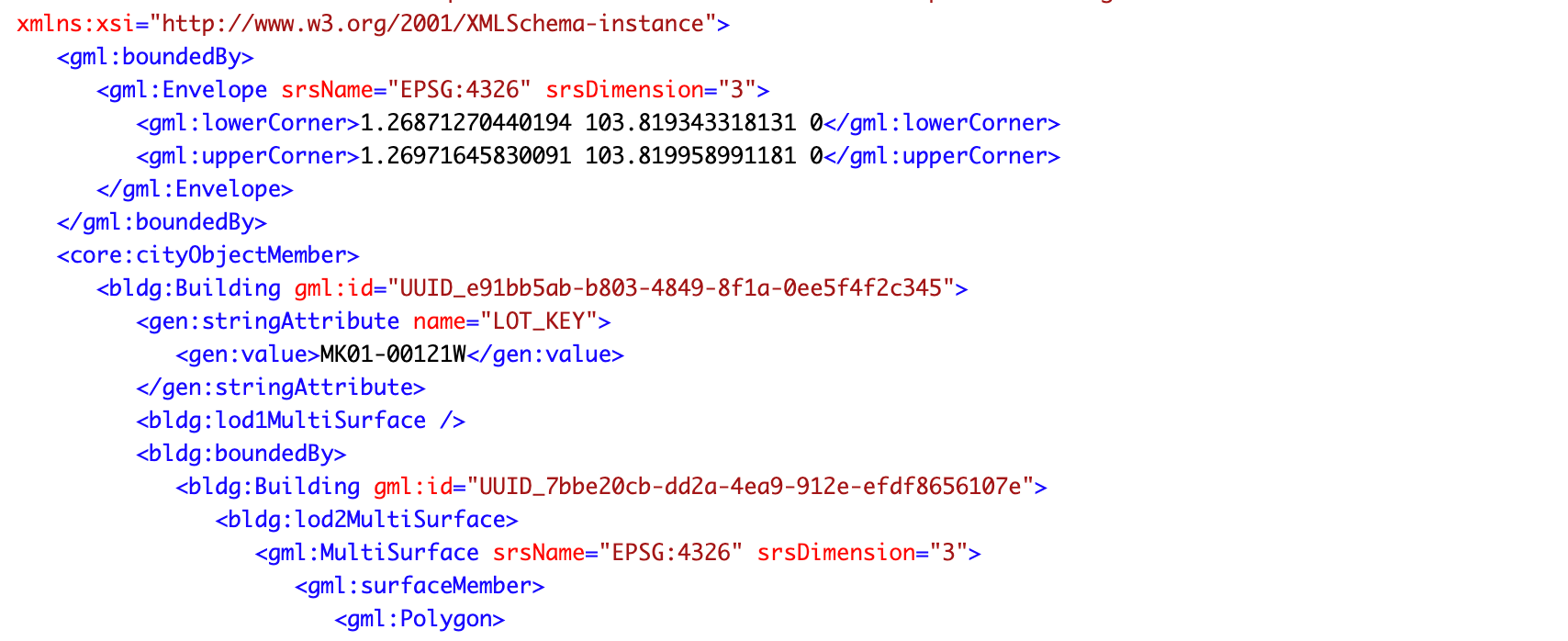
How to define/create a separate envelope element for each geometry within a feature and for the feature itself? (KML to CityGML transformation)
I think there are a few ways here, depending on the interpretation of the question (sorry, it's not totally clear to me). If you read the data with a GML reader, either you'll get all of the geometries as a separate feature, or you'll get a single feature that you could explode into multiples with a Deaggregator. From there you could create an envelope using a transformer like the BoundingBoxReplacer.
Alternatively, you could fish the envelopes out of the GML directly! You would use the XMLFragmenter transformer to read the GML and scan it for gml:Envelope tags. It can flattens the attributes inside it, to give us lowerCorner and upperCorner as attributes. You can split each of these into separate X and Y values and then run it through a 2DBoxReplacer to create the envelope.
So, yes, a couple of potential solutions there. I hope this helps, but apologies if I misunderstood the question.
I think there are a few ways here, depending on the interpretation of the question (sorry, it's not totally clear to me). If you read the data with a GML reader, either you'll get all of the geometries as a separate feature, or you'll get a single feature that you could explode into multiples with a Deaggregator. From there you could create an envelope using a transformer like the BoundingBoxReplacer.
Alternatively, you could fish the envelopes out of the GML directly! You would use the XMLFragmenter transformer to read the GML and scan it for gml:Envelope tags. It can flattens the attributes inside it, to give us lowerCorner and upperCorner as attributes. You can split each of these into separate X and Y values and then run it through a 2DBoxReplacer to create the envelope.
So, yes, a couple of potential solutions there. I hope this helps, but apologies if I misunderstood the question.
Hi!
No, this is exactly what I was wondering!
I will try it and update you with the outcome. I found my way around it, but it is outside of FME and I would like to have everything correct within the engine without extra steps. Your solutions sound exactly like such.
Thank you so much!
Ayda
Reply
Enter your username or e-mail address. We'll send you an e-mail with instructions to reset your password.



