Input:
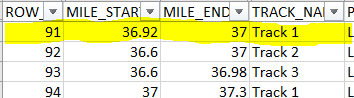 Output:
Output:
- linear reference worked correctly to produce the shorter segment on the left, but it also copied the other Track 1 line (mile 1 to 36.81)
- Track 1 was originally a multi-part feature with a gap in the middle. I broke it to single-part thinking multi-part was causing the issue.
- I checked the linear referenced route data, the measure limits contain the input ranges.
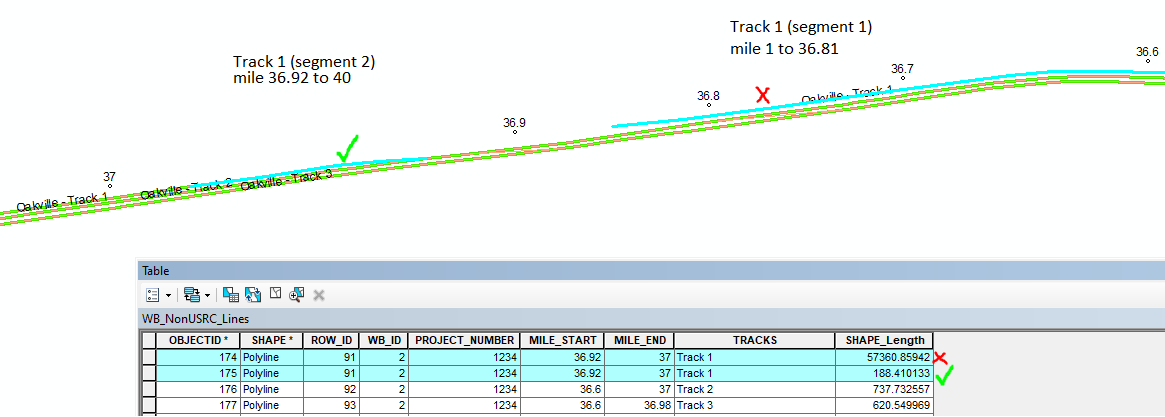 How do I know what went wrong?
How do I know what went wrong?







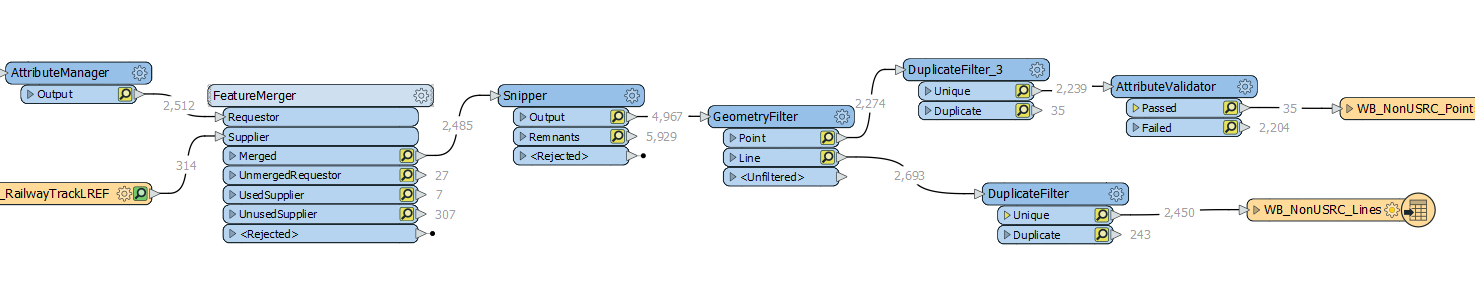 FeatureMerger Requestor is an excel file with mile start and end values, Supplier is a calibrated routes spatial layer, with Track name being the join key.
FeatureMerger Requestor is an excel file with mile start and end values, Supplier is a calibrated routes spatial layer, with Track name being the join key. 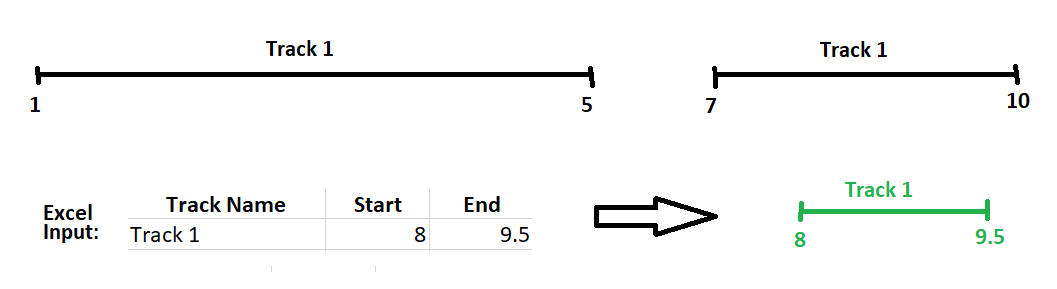 The problem is when the aggregated track is split, the Snipper also outputs the reaggregated piece that is outside of the start and end value range. Any way to only output the track segment within the start and end value?
The problem is when the aggregated track is split, the Snipper also outputs the reaggregated piece that is outside of the start and end value range. Any way to only output the track segment within the start and end value?