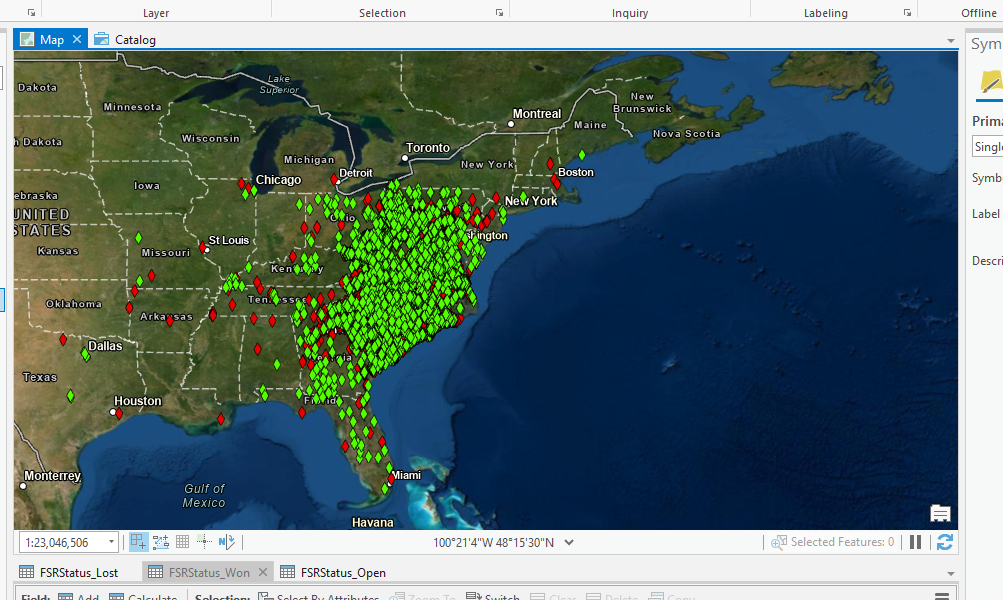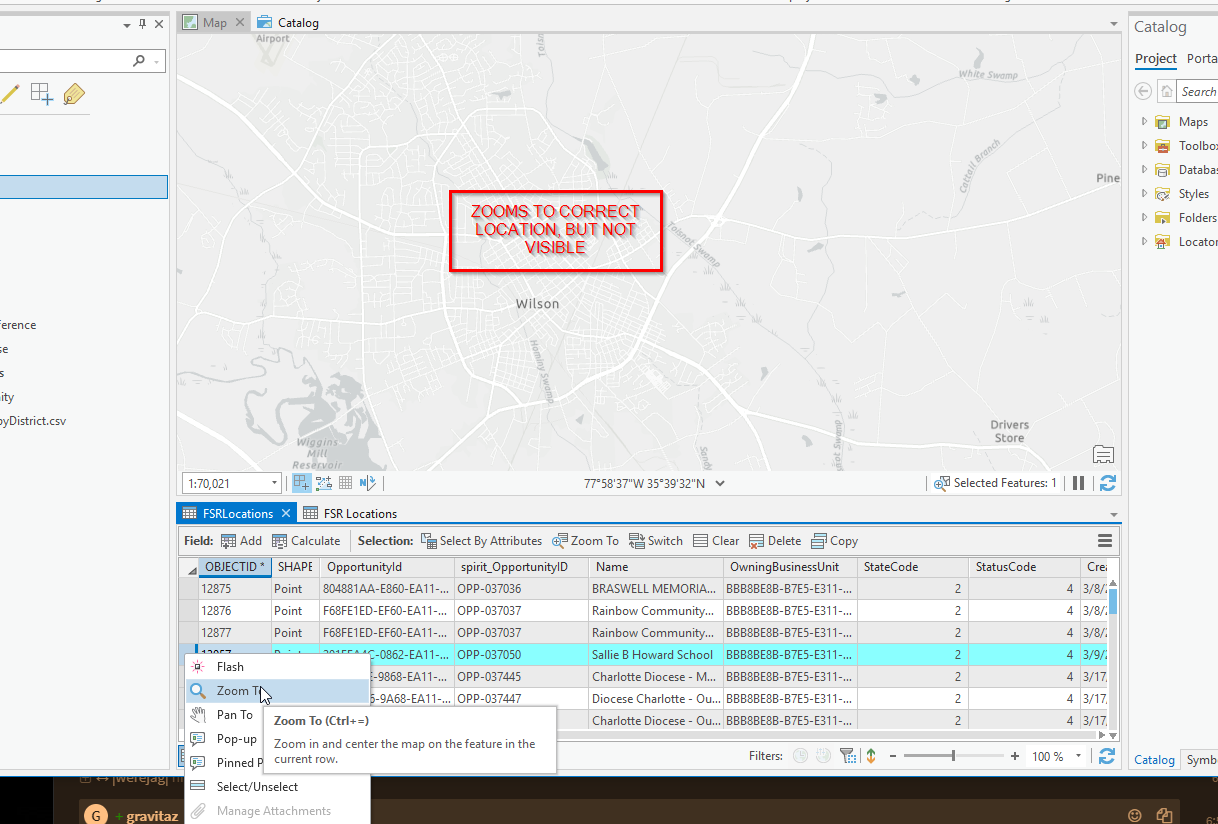
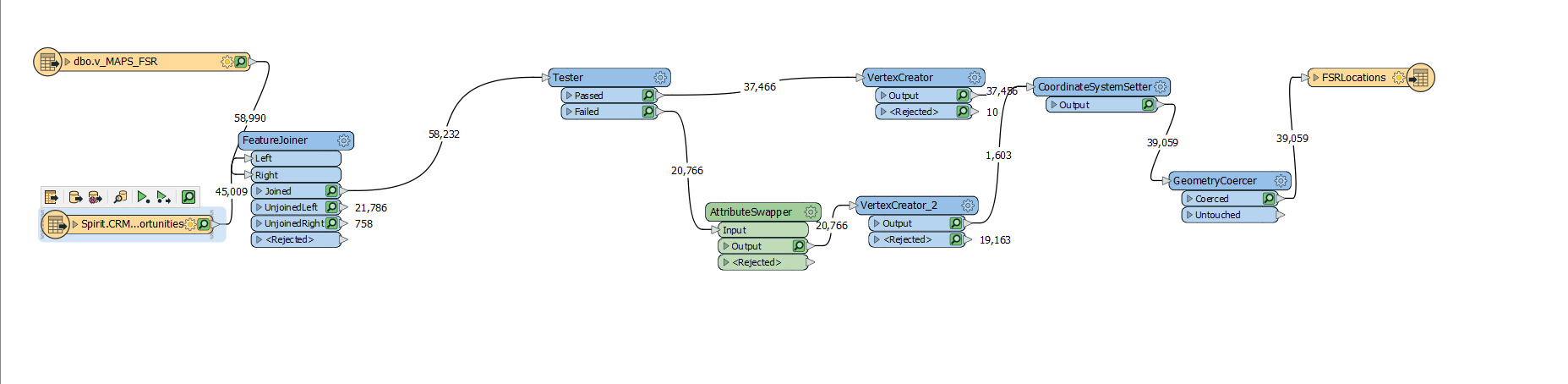 Hello,
Hello,
I have a workbench pulling features from a table in Dynamics CRM, using VertexCreater into a Geodatabase. Everything seems to be working fine, but when I look at the features in ArcGIS Pro, They seem to be in the right place when I zoom to them using the attribute table, but they are oddly not showing. Does anyone know what can be causing this?
Best answer by morijlumos
View original




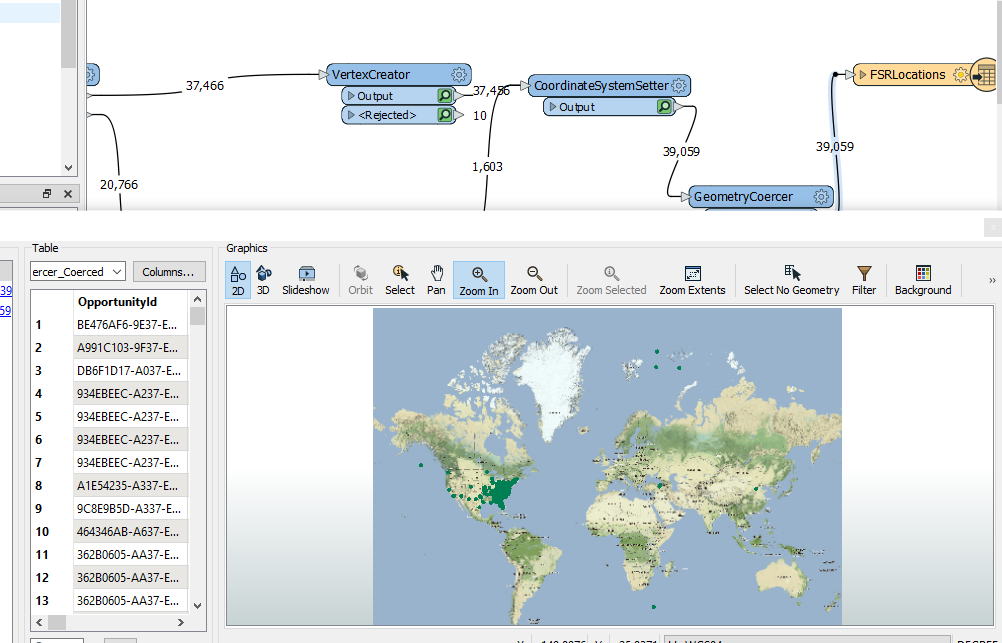 Yes, It appears they do, but it looks like there's some bad coordinates, not sure if that would make a difference (greendots)
Yes, It appears they do, but it looks like there's some bad coordinates, not sure if that would make a difference (greendots)