I have multiple xml files, each with the same structure as shown below:
<Metadata>
<MDI key="MAXIMUM">9</MDI>
<MDI key="MEAN">4.2018685725509</MDI>
<MDI key="MINIMUM">0</MDI>
<MDI key="STDDEV">2.3097856863945</MDI>
</Metadata>
I want to create a table with using the MDI Keys as the column names, and the element values as the rows from all the xml files, as illustrated below. Can do a single file with AttributeTransposer, but could not figure out a simple way to load all the files together, feeling awkward with limited knowledge of FME XML transformers. Need some expert help here.
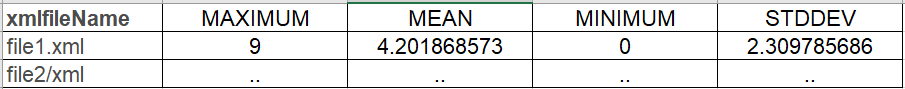
Best answer by ebygomm
View original








