Hello everyone,
I want to download files from USGS.
In my workspace I have a Creator connected to HTTPCaller.
My HTTPCaller looks like this:
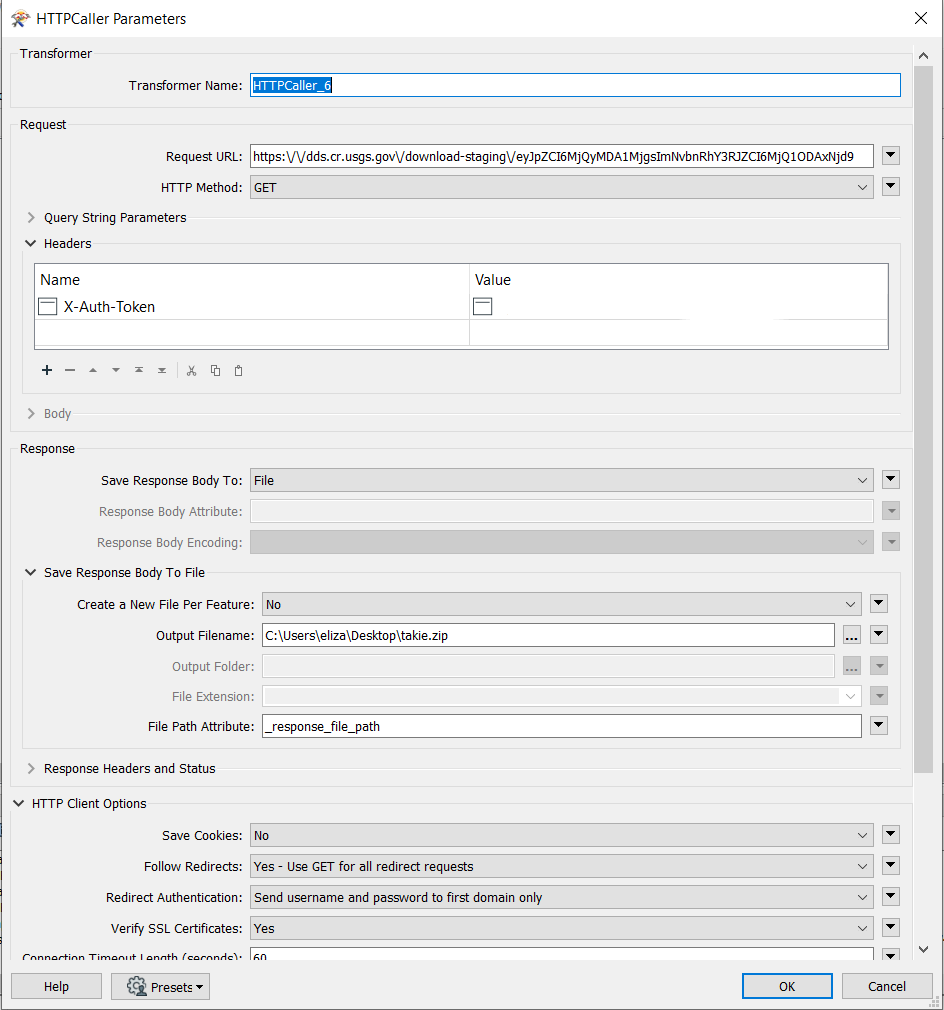 When I Run the workspace I get error 'Error running translation'.
When I Run the workspace I get error 'Error running translation'.
When I paste this URL to browser and click enter, after about two minutes file starts download but I can't use this URL in HTTPCaller.
Any ideas ?
Cheers
Ann
Best answer by 7madness5
View original


