Hi,
I am stil quite new to FME Desktop. I want to map my data/attributes through a third file/system. So it should be always comprehensible how the different attributes are called in each file/system (see screenshot).
So far, I mostly used Reader/Writer but each of them has either just an input or just an output. I also couldn't find any transformer which allows me to do that.
I hope the screenshot makes clear what I am looking for. It's actually just the functionality of "System2" (receiving input, having own attribute names and sending the output). So I can see the whole flow and just convert them with transformers.
Thank you in advance!




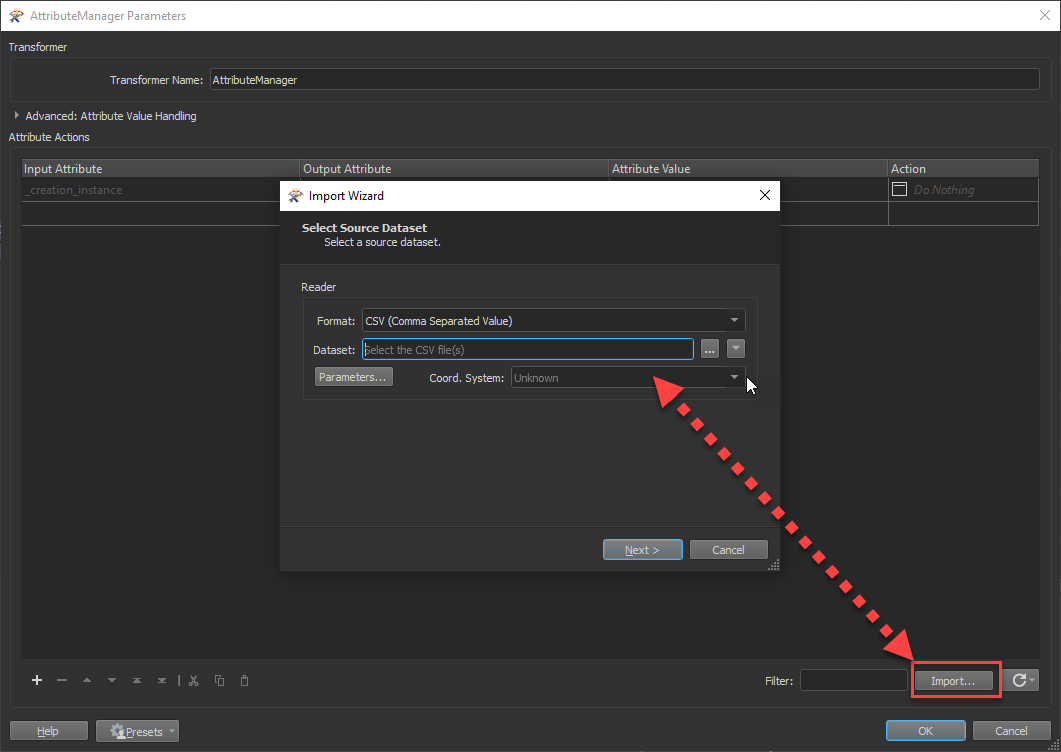 You have a few different options here but I've attached an example in case that helps.
You have a few different options here but I've attached an example in case that helps.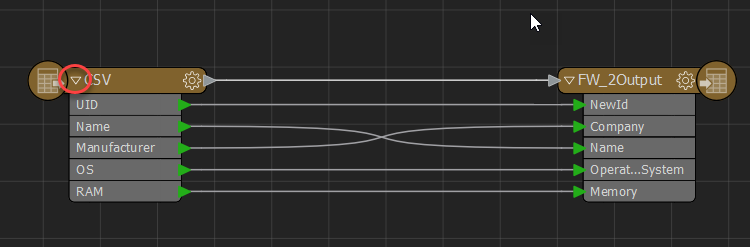 If you want to visually see the mappings from [system 1 to system 2] and [system 2 to system 3], you can still do this but it would be best to handle this in two separate workspaces in this case.
If you want to visually see the mappings from [system 1 to system 2] and [system 2 to system 3], you can still do this but it would be best to handle this in two separate workspaces in this case. 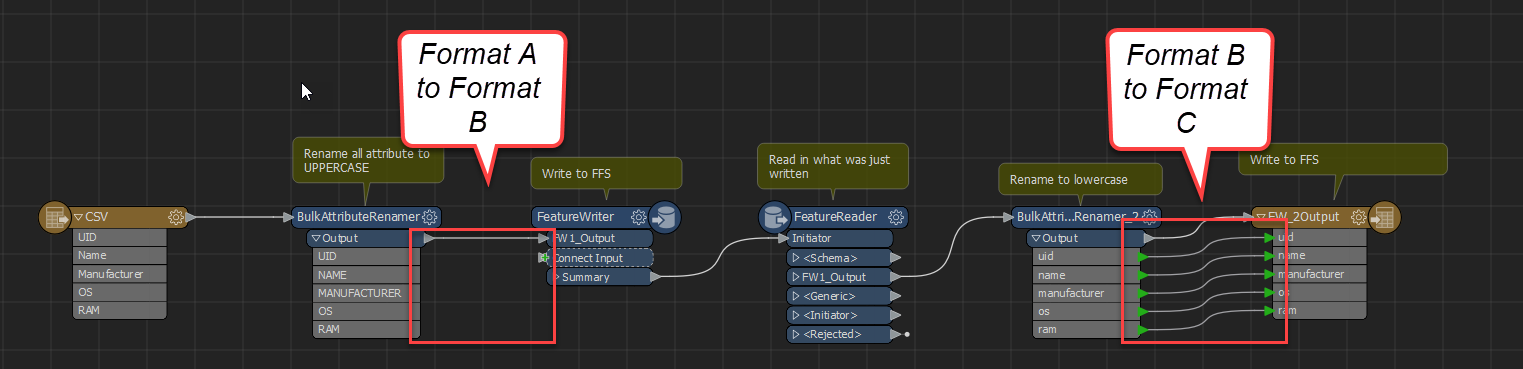 System 1 to 2 would still be mapped but the only visual queue you'd have would be in the transformer you use to map the attributes (i.e. SchemaMapper, AttributeManager, other) or in the FeatureWriter > User Attributes tab.
System 1 to 2 would still be mapped but the only visual queue you'd have would be in the transformer you use to map the attributes (i.e. SchemaMapper, AttributeManager, other) or in the FeatureWriter > User Attributes tab.