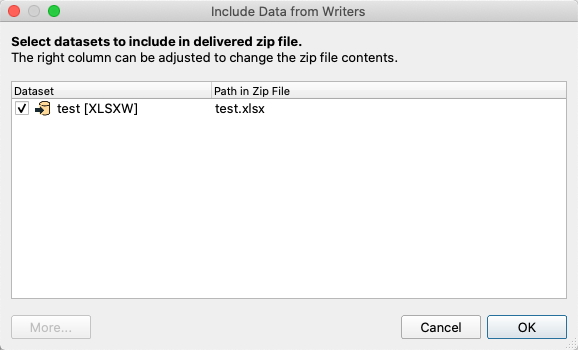Hello,
I am publishing workspace to Data Download service. I would like to edit the path in the resulting ZIP file, according to this article: https://community.safe.com/s/question/0D54Q000080hM9QSAU/how-can-i-change-the-folder-structure-returned-in-the-zip-file-from-fme-servers-data-download-service?t=1612527866370
It works when I upload the workspace from Desktop 2019.1 to Server 2019.1. But it is not working when I upload from Desktop 2020.2.2 to Server 2020.2.2.
In zip there are still "default" paths like CSV_1 or TXT_1 folders. I want there no path, just result files directly inside the zip file.
I tried to upload from Desktop 2019.1 to the latest Server, but it did not help.
I tried to restart Desktop, put there new writers, delete the workspace manually from the Server and upload it again. But nothing helps.
Any advice? Thank you...