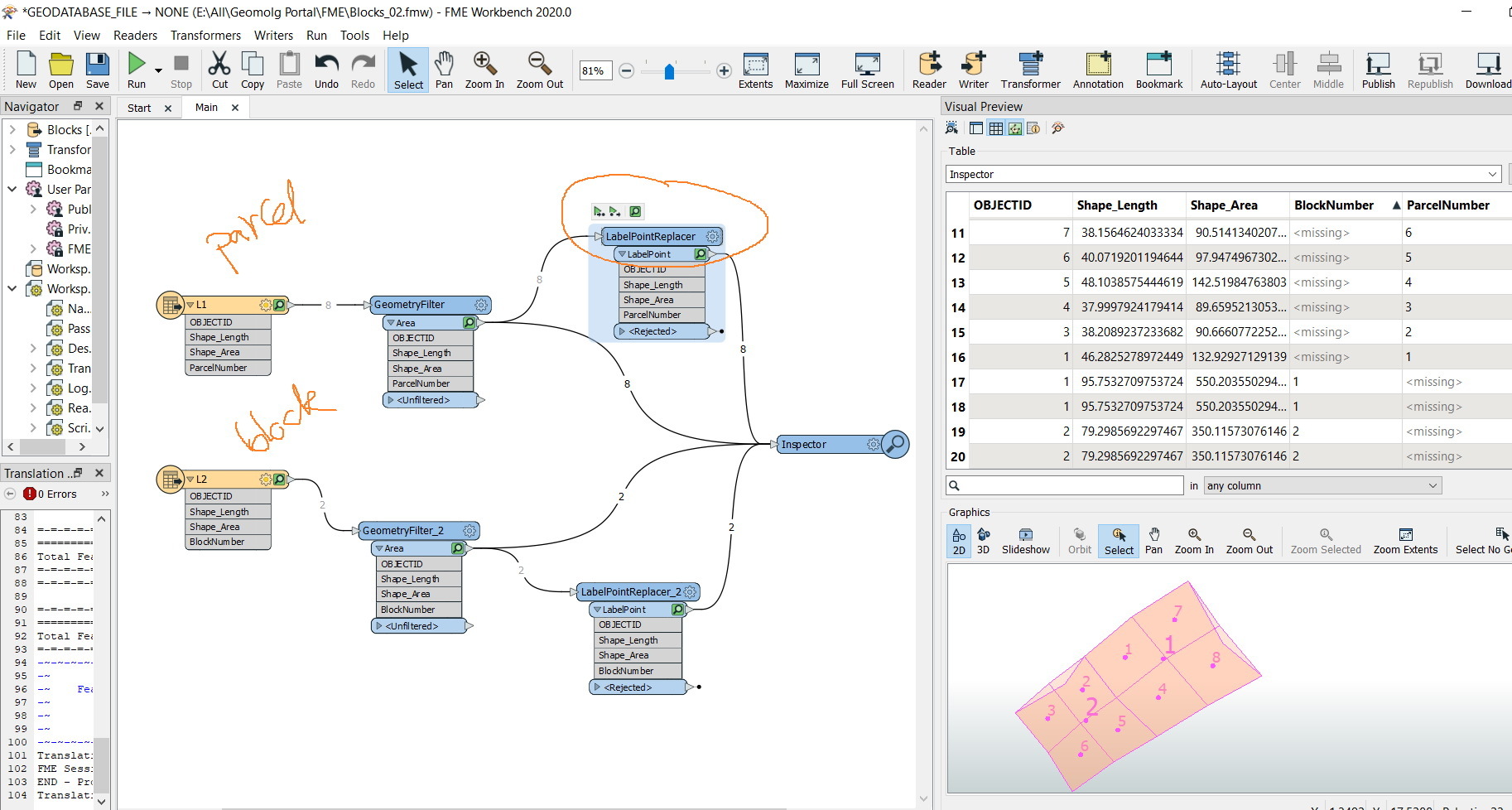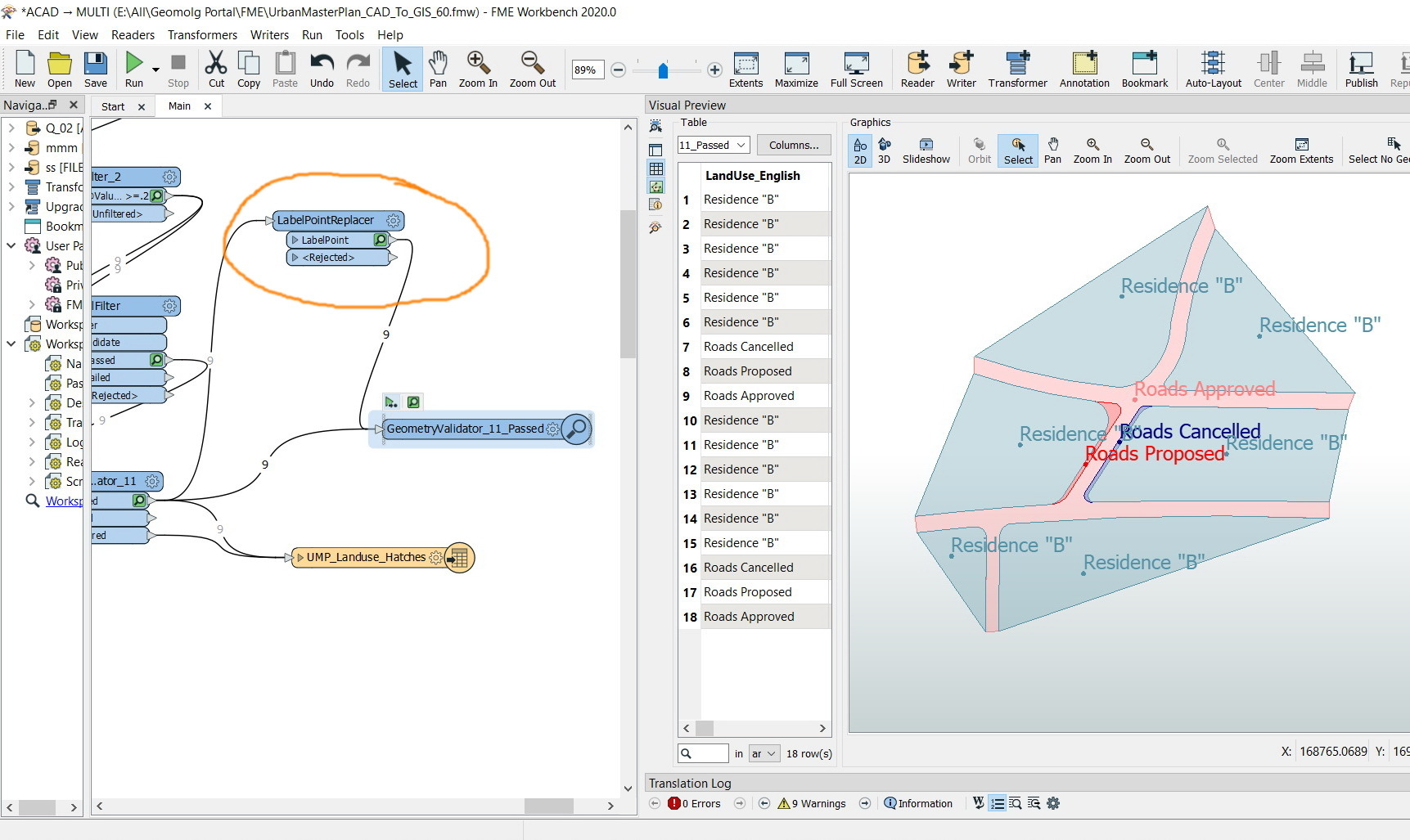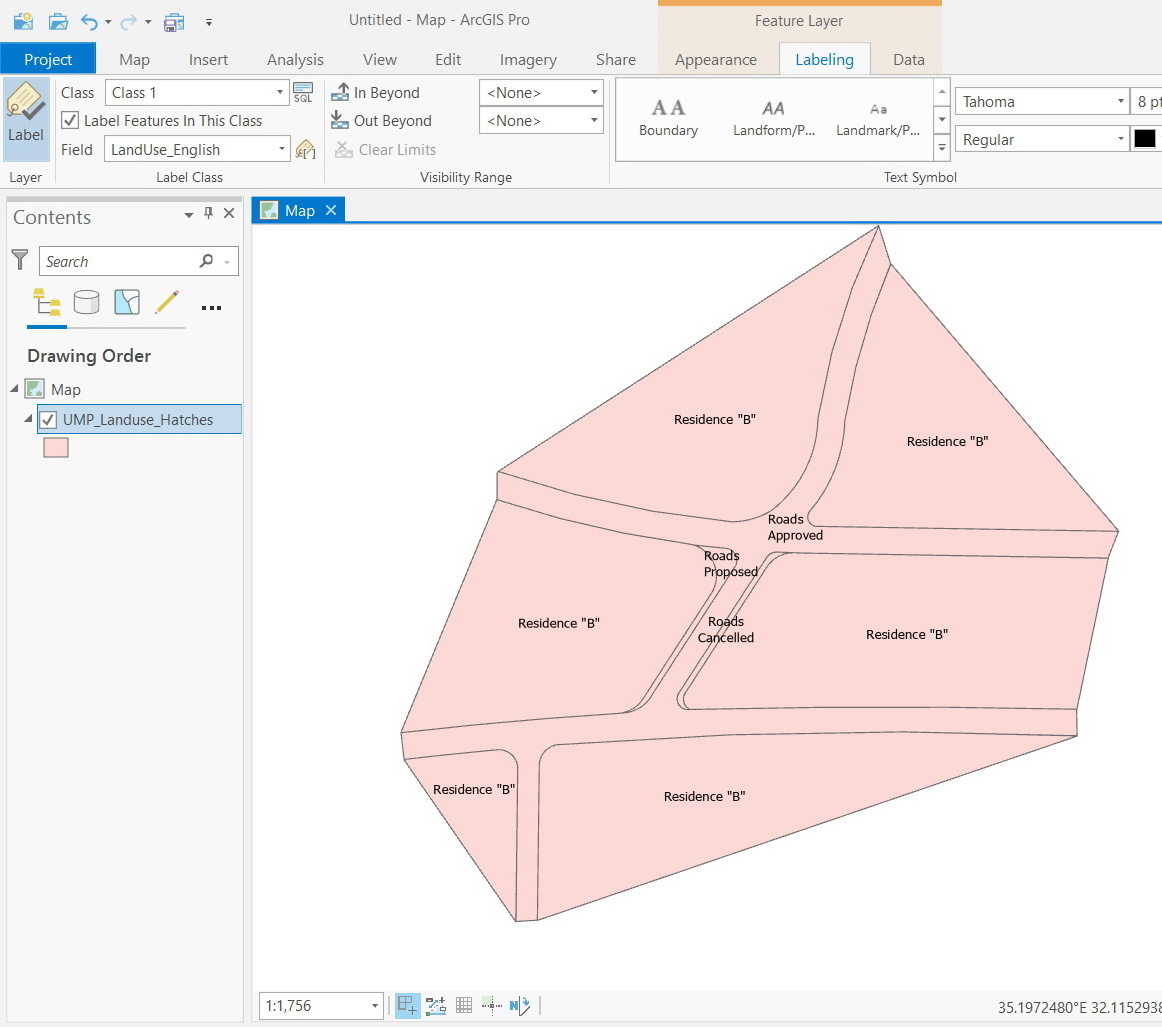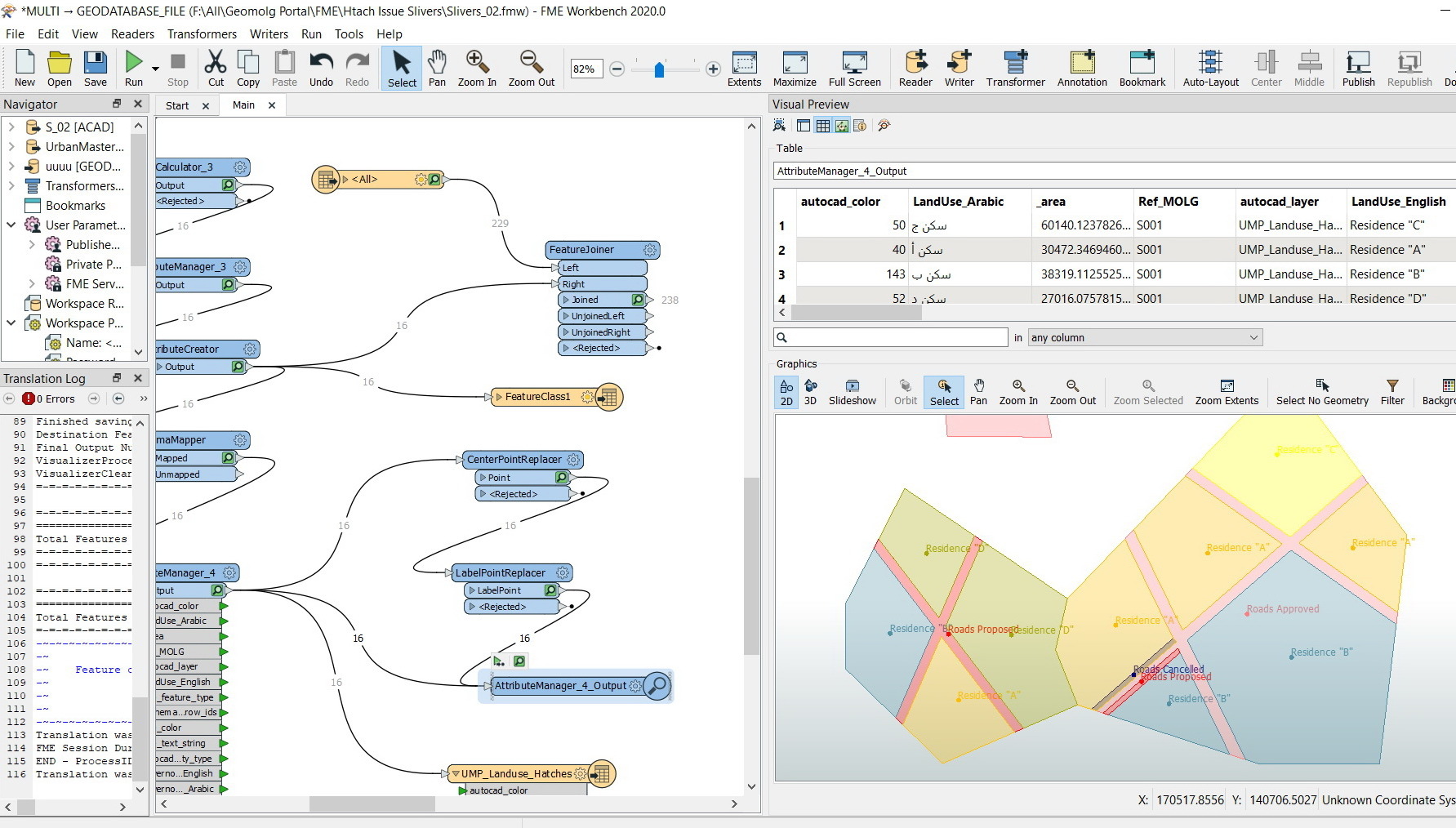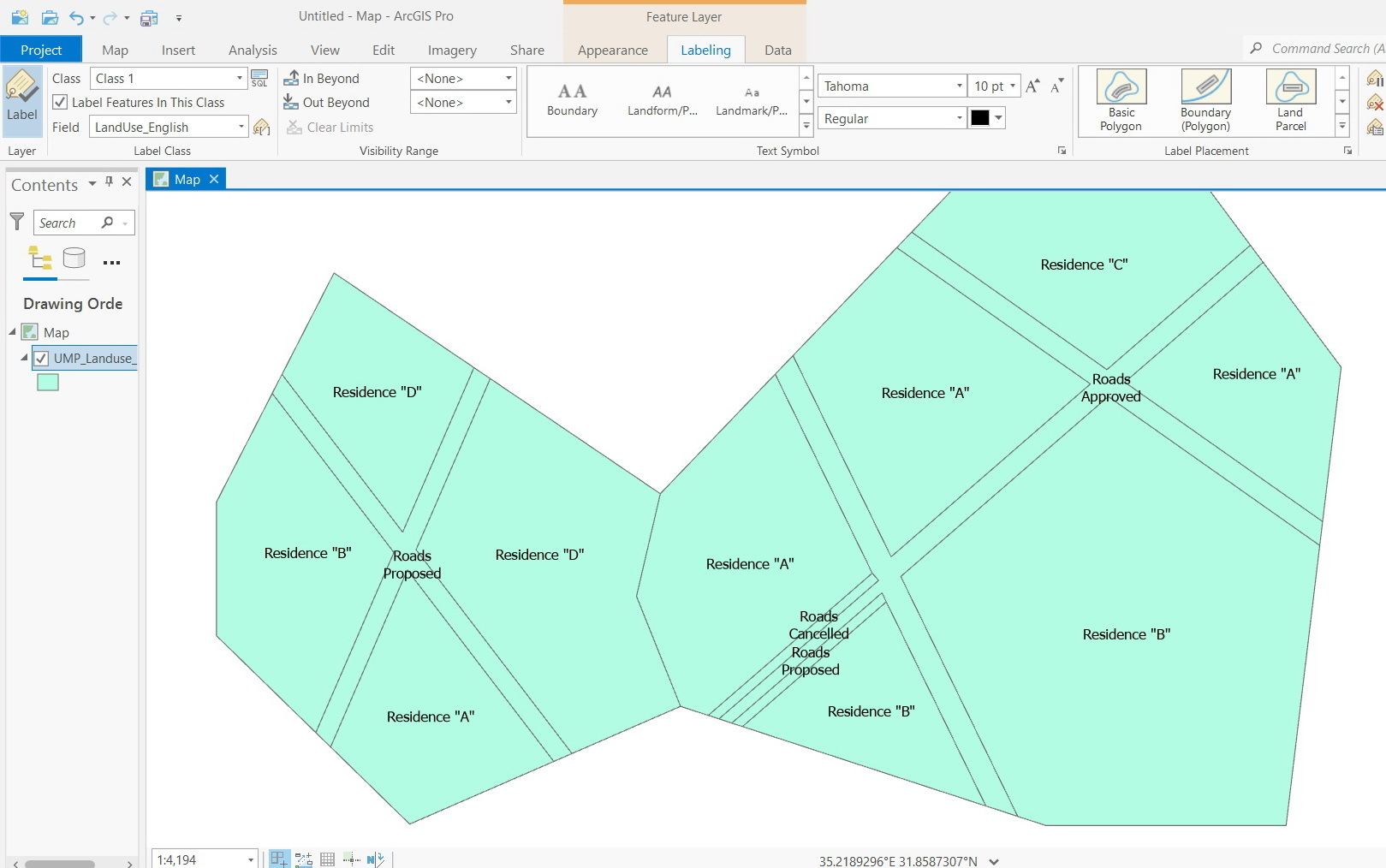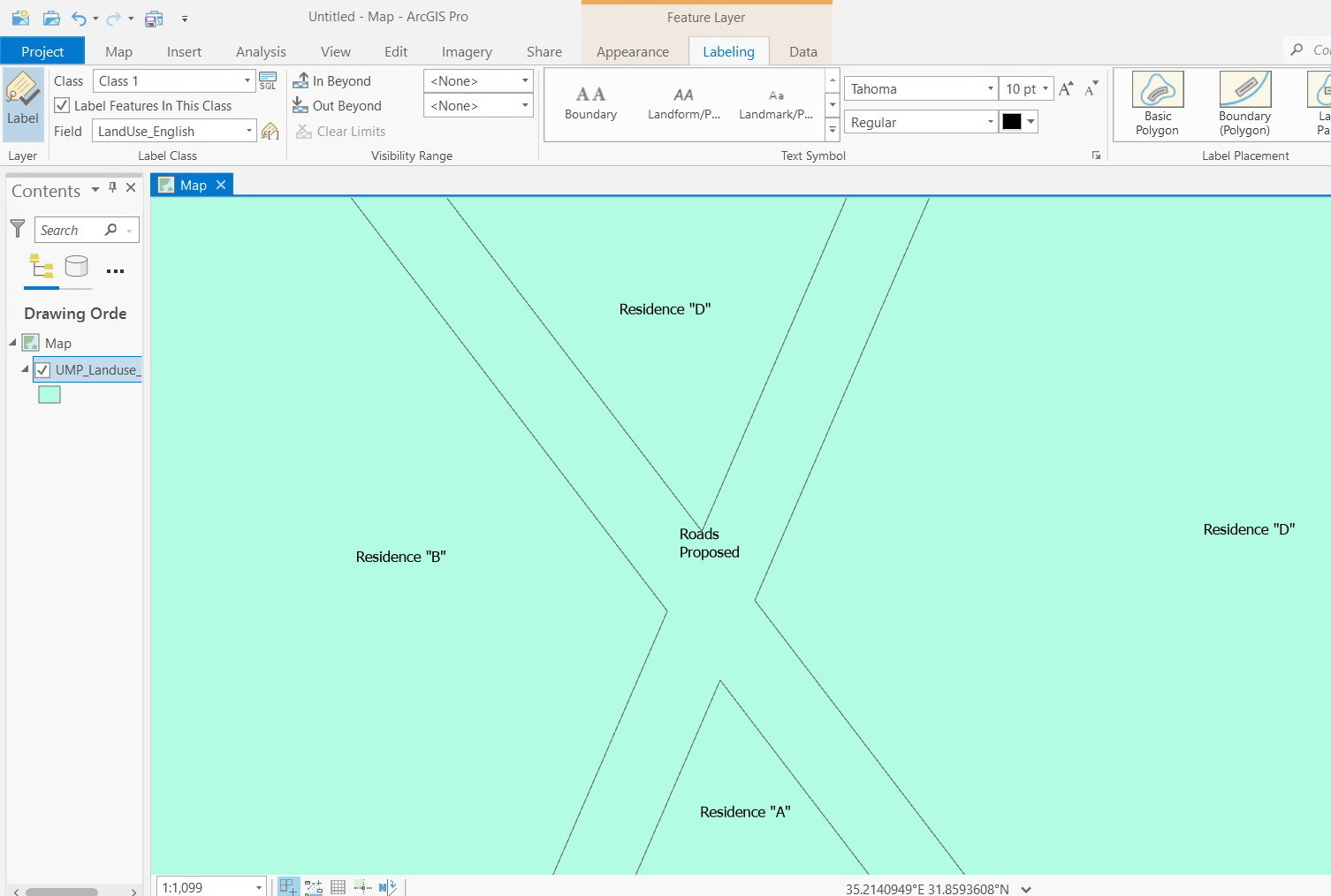FME 2020: How to label the output in the graphic part based on particular field?
For example, in the screenshot below, I wanted to label the polygon based on the “parcelnumber” field but couldn’t figure out how to perform this
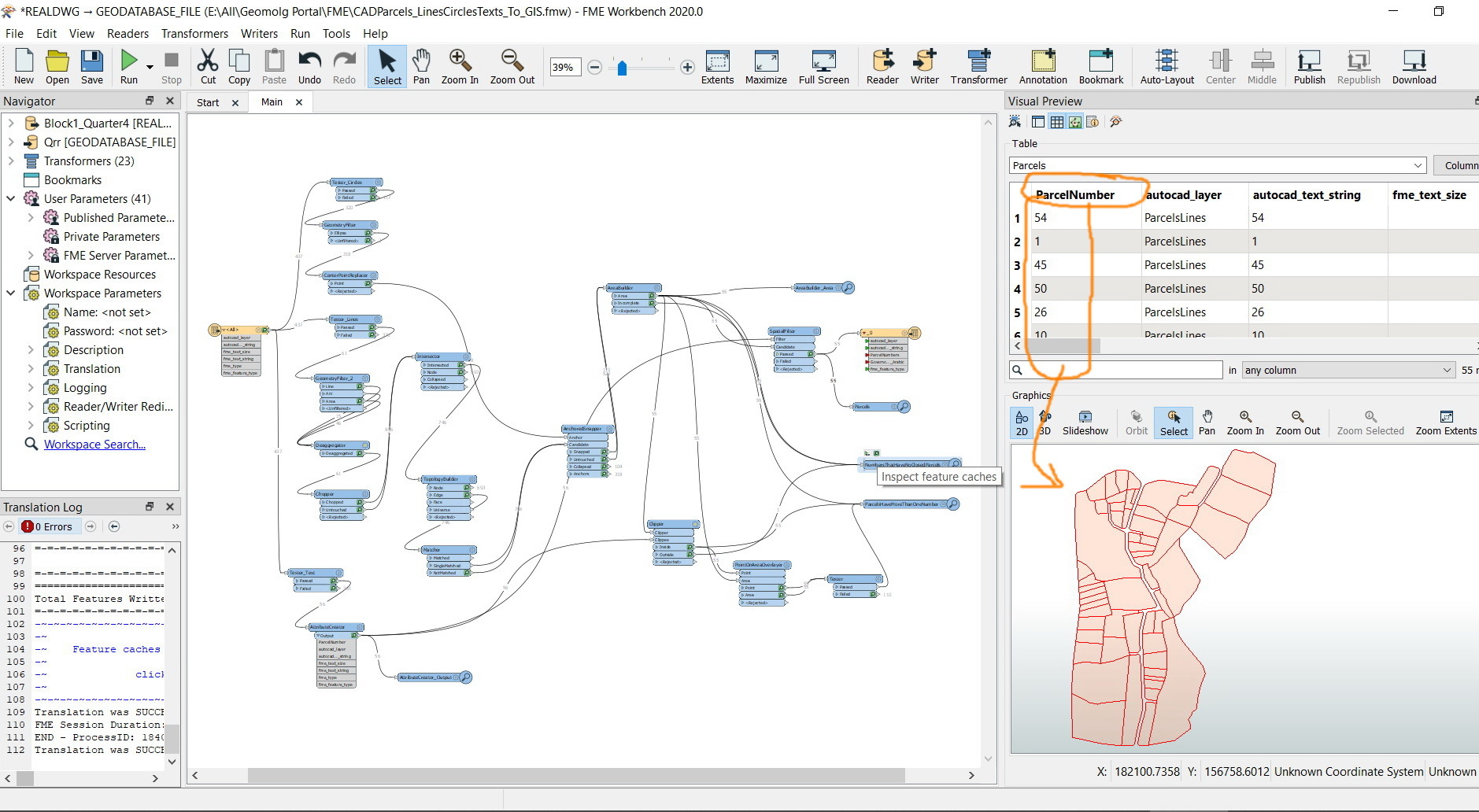
Best answer by nielsgerrits
View original