Hi there,
I want to write MText (multiline text) to DWG. If there is only 1 line the textsize is correct. As soon as there are at least 2 lines, the textsize shrinks. How can I prevent this?
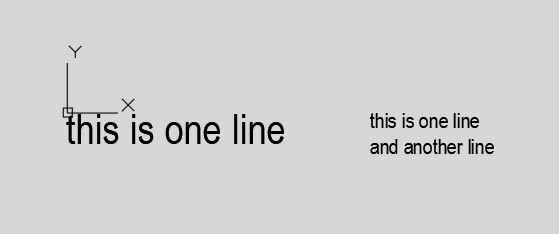 I attached a simple workspace (FME 2020, 64bit). My actual workspace transforms data from an oracle database to DWG.
I attached a simple workspace (FME 2020, 64bit). My actual workspace transforms data from an oracle database to DWG.
Cheers,
Maria
PS: In 2013 the question was already asked, but without any answer.







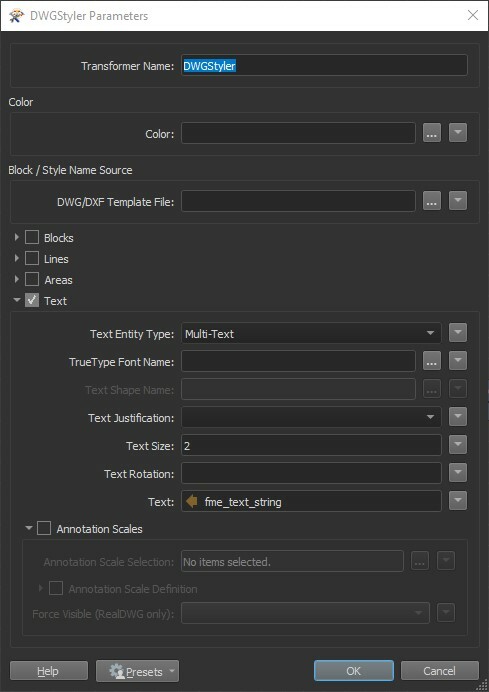
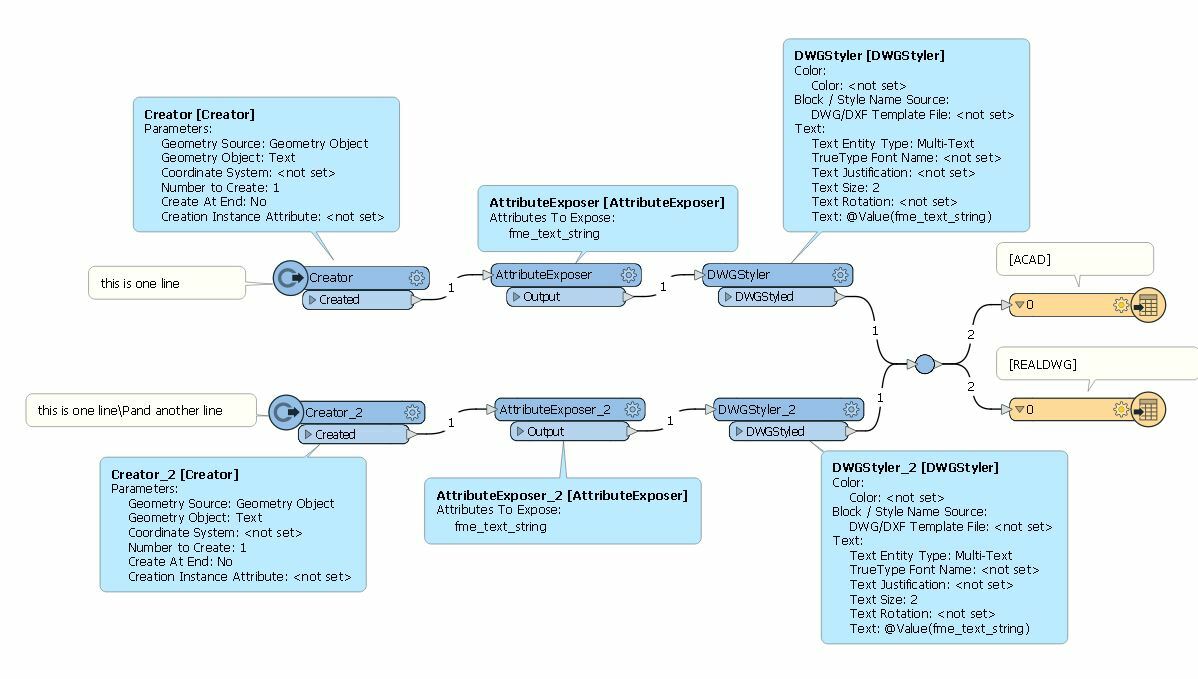 same result...
same result...