after saving the output of my workbench (Geospatial pdf ), i found it is too slow to show the included data inside the pdf and sometimes it is not responding .
so my question how could i save pdf file and let the output file working quickly without any problem ?should i change sth in parameter of pdf writer?
my expected output as several lines and points inside polygon .
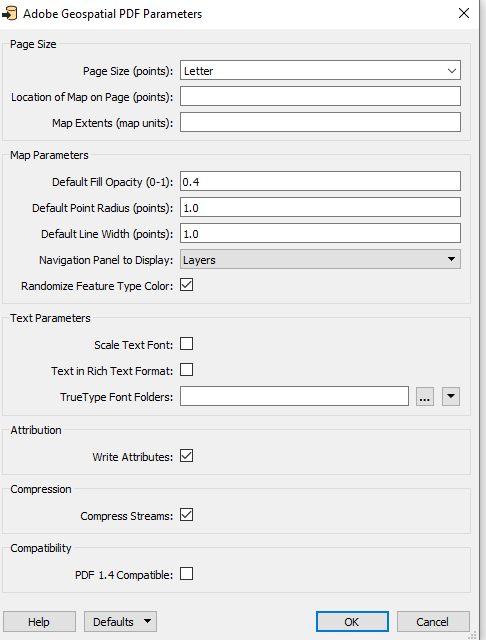 another question relates to the output ,lines are not clear at pdf file ,how could i change the scale of output to show lines clear in pdf without zooming .
another question relates to the output ,lines are not clear at pdf file ,how could i change the scale of output to show lines clear in pdf without zooming .
Thanks for help






