Hi,
I have a workspace that was set up with Python Compatibility of Python 3.7+.
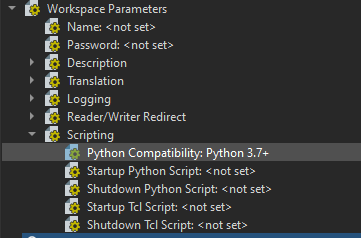 Customed Python interpreter and Python Home with python 3.7 within the ArcGIS Pro directory.
Customed Python interpreter and Python Home with python 3.7 within the ArcGIS Pro directory.
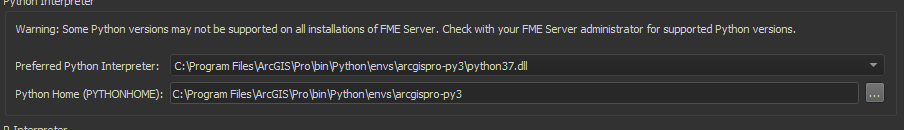 This workspace worked fine with FME Desktop 2020.2 but failed when I run it in FME Server 2020.1.1. The error message was:
This workspace worked fine with FME Desktop 2020.2 but failed when I run it in FME Server 2020.1.1. The error message was:
Python Exception <ModuleNotFoundError>: No module named 'arcpy'
I tried to change the Python Compatibility to Esri ArcGIS Python 3.6 and it didn't work with either the FME desktop or server as it seems this only supports ArcGIS Pro up to 2.6.
Can anyone please help? Would be much appreciated.
Best answer by ninixink
View original







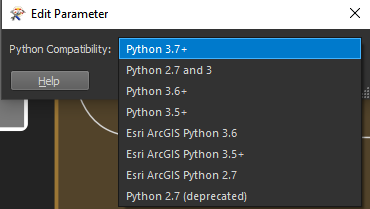 I have tried "Esri ArcGIS Python 3.6" but the workspace failed again with this error message:
I have tried "Esri ArcGIS Python 3.6" but the workspace failed again with this error message: 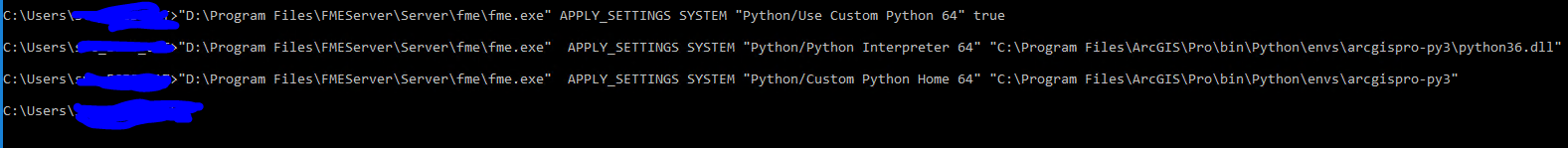 As I ran the scripts (as admin), it didn't send me back any feedback saying that they have been updated successfully or not. I am wondering is there a way that I can check if my FME Server now has been configured successfully with the custom python interpreter?
As I ran the scripts (as admin), it didn't send me back any feedback saying that they have been updated successfully or not. I am wondering is there a way that I can check if my FME Server now has been configured successfully with the custom python interpreter? 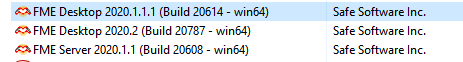 As you can see I have installed 2 versions of the FME Desktop. This was because I have another issue with the FME server using another workspace that has an Emailer transformer which threw me another Python error message, someone suggested me to install FME Desktop 2020.1.1.1 just to see if it is compatible with my FME Server 2020.1.1. See
As you can see I have installed 2 versions of the FME Desktop. This was because I have another issue with the FME server using another workspace that has an Emailer transformer which threw me another Python error message, someone suggested me to install FME Desktop 2020.1.1.1 just to see if it is compatible with my FME Server 2020.1.1. See