buffer transformer
throw an exception: Bufferer_2DBuffering (PolygonDissolveFactory): Exceeded the maximum number of intersection phases (data-shattering) Expression: !isPoly || curve->isClosed2D()
I am also facing the same issue. Program terminated due to Bufferer_2DBuffering (PolygonDissolveFactory): Exceeded the maximum number of intersection phases (data-shattering)
Expression: !isPoly || curve->isClosed2D()
Bufferer failing at 866th record which is in circular shape, I am using FME(R) 2020.1.3.0 (20201001 - Build 20632 - WIN64)
Can anyone help me on this?
Hi @bouyeijiang and @rejith3119 Unfortunately this is a known issue, already reported as FMEENGINE-64862. We will let you know when it's been fixed.
 +1
+1
Hi @danatsafe I am getting the same issue with the Bufferer when using FME2020.1 . It's strange as I used the same workbench a month ago and didn't get the issue and now it keeps happening. Is there any work-around for the time being until it is fixed?
Hi @danatsafe I am getting the same issue with the Bufferer when using FME2020.1 . It's strange as I used the same workbench a month ago and didn't get the issue and now it keeps happening. Is there any work-around for the time being until it is fixed?
Hi @aquamarine There are two steps in the work-around:
1) Use an ArcStroker before the Bufferer
2) Don't use the (default) Arc style for End Caps or Corners
 +1
+1
Hi @aquamarine There are two steps in the work-around:
1) Use an ArcStroker before the Bufferer
2) Don't use the (default) Arc style for End Caps or Corners
Hi @danatsafe I've tried this but still getting the same error. Is there any other particular settings I need to have in the Bufferer and ArcStroker to get this to work?
For some context, my workflow was working fine when the line geometry which was being buffered was a curve which had been 'preserved' when being read in through the Microstation DGN Reader. But once the geometry being read in was just lines separated by vertices at 1m intervals, this is when the issue started happening with the Bufferer.
Hi @aquamarine There are two steps in the work-around:
1) Use an ArcStroker before the Bufferer
2) Don't use the (default) Arc style for End Caps or Corners
Hi @aquamarine Can you share your workspace and some sample data with us? https://community.safe.com/s/submit-case/ Thanks
 +1
+1
Hi @aquamarine There are two steps in the work-around:
1) Use an ArcStroker before the Bufferer
2) Don't use the (default) Arc style for End Caps or Corners
Hi @danatsafe I actually managed to get this workspace working finally! However the solution was very strange. I originally had the Buffer Distance set to 0.03 and this is when I kept getting the !isPoly || curve->isClosed2D() error. But when I changed the Buffer Distance to 0.02 or 0.04, the error went away! See the image below for the other settings which I didn't end up needing to change.
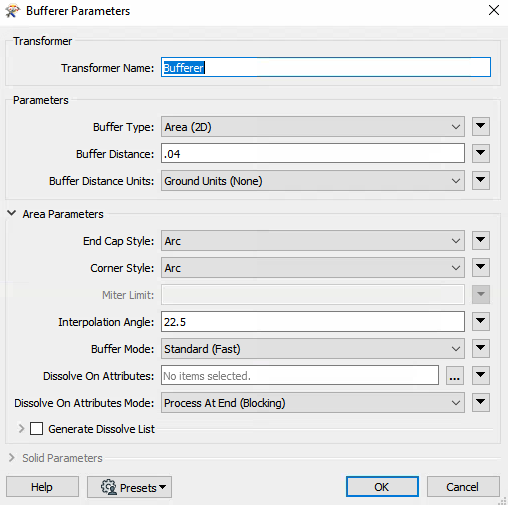
Hi @aquamarine There are two steps in the work-around:
1) Use an ArcStroker before the Bufferer
2) Don't use the (default) Arc style for End Caps or Corners
Hi @aquamarine I'm glad that you found a workaround of sorts. It would be great if you could share your data with us to help solve this outstanding problem.
 +1
+1
Hi @aquamarine There are two steps in the work-around:
1) Use an ArcStroker before the Bufferer
2) Don't use the (default) Arc style for End Caps or Corners
Hi @danatsafe no worries. Can you please let me know the email address to send the workbench and data to?
Hi @aquamarine There are two steps in the work-around:
1) Use an ArcStroker before the Bufferer
2) Don't use the (default) Arc style for End Caps or Corners
support@safe.com still works, but it would be best if you could submit a case via https://community.safe.com/s/submit-case/ Thanks!
 +1
+1
Hi @aquamarine There are two steps in the work-around:
1) Use an ArcStroker before the Bufferer
2) Don't use the (default) Arc style for End Caps or Corners
I've just submitted the case online. Case number: C650437.
Hi @aquamarine There are two steps in the work-around:
1) Use an ArcStroker before the Bufferer
2) Don't use the (default) Arc style for End Caps or Corners
Adding Reprojector with Destination Coordinate System as EPSG3395 before Bufferer helps to resolve this issue as suggested in below thread.
Bump. I get the error in FME 2022.2. I am running a large batch job with a number of workspace-runners. When this error shows up it halts everything without any notifications.
CoordinateRounder to 1 decimal does not solve it.
It seems that the AreaGapAndOverlapCleaner is the culprit and the settings of the transformer doesn't seems to matter.
I solved it by tiling the geometry.
Bump. I get the error in FME 2022.2. I am running a large batch job with a number of workspace-runners. When this error shows up it halts everything without any notifications.
CoordinateRounder to 1 decimal does not solve it.
It seems that the AreaGapAndOverlapCleaner is the culprit and the settings of the transformer doesn't seems to matter.
I solved it by tiling the geometry.
Hi @mathiku I'm glad that you could work around the problem by tiling. If you can share data with us, please submit a case at https://community.safe.com/s/submit-case about the AreaGapAndOverlapCleaner. Thanks!
Reply
Enter your username or e-mail address. We'll send you an e-mail with instructions to reset your password.





