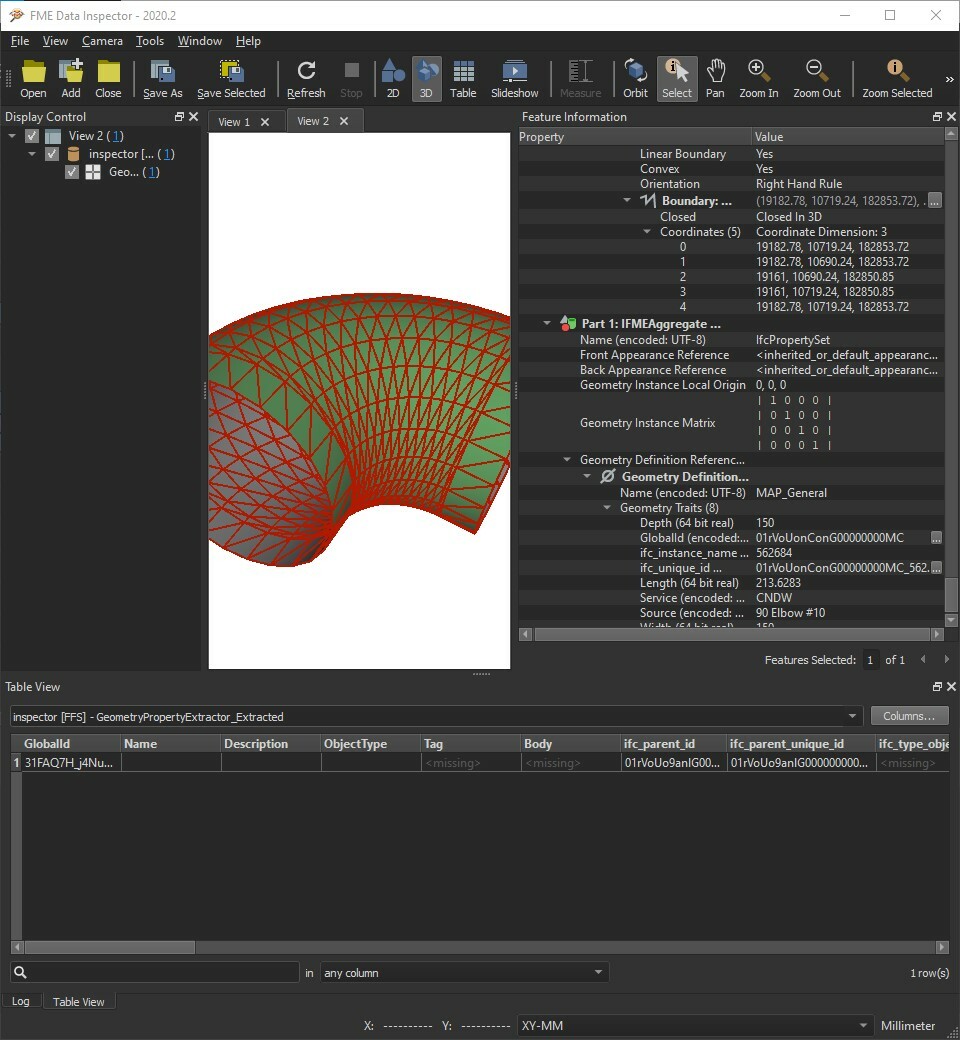Hi,
I have an ifc file and there are attributes like volume, width, height etc . I can't see them in fme. I even tried to expand the format attributes. Does this mean that reading IFC files is limited to a certain number of attributes?
How can I turn on the visibility of these attributes? Is it possible?
I've attached a screenshot. The attributes I want to process are in a red box.
Regards,
Aneta