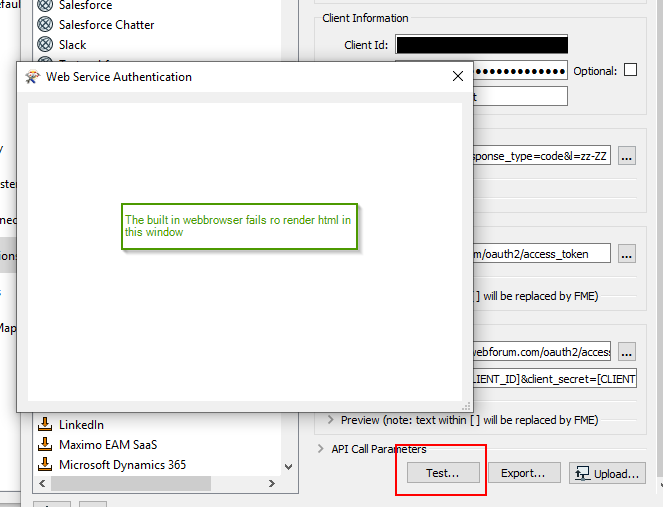 I'm using FME DEsktop 2020.1, version 20200605-Build 20573 on Windows 10
I'm using FME DEsktop 2020.1, version 20200605-Build 20573 on Windows 10
I have problem with the built in Webbrowser/web view in FME when trying to authenticate Webforum. The Web Service Authentication window(web page) is just white. It did work (rendered the web page) in the past, so Webforum must have added some html/css/iframe that does not work with FME's web component. I talked to Webforum about this and they say the problem is within the built in webbrowser in FME. (Webforum already support Chrome, Edge, Firefox and Safari) It's possible that the built in webbrowser does not support iframes or other html that Webforum use.
Have anyone had a similar problem and managed to solve it somehow?
FME developers, what web view/web component do you use to render html pages?
FME developers, is it possible to use for example Chrome browser instead of the built in webbrowser to authenticate?
Best answer by rahulsharma
View original



