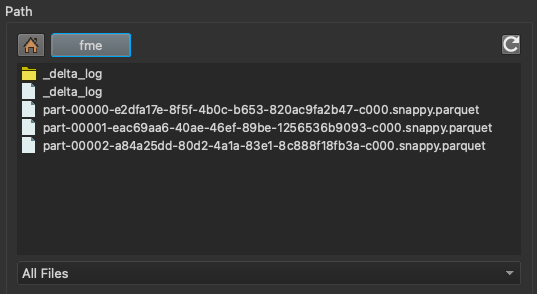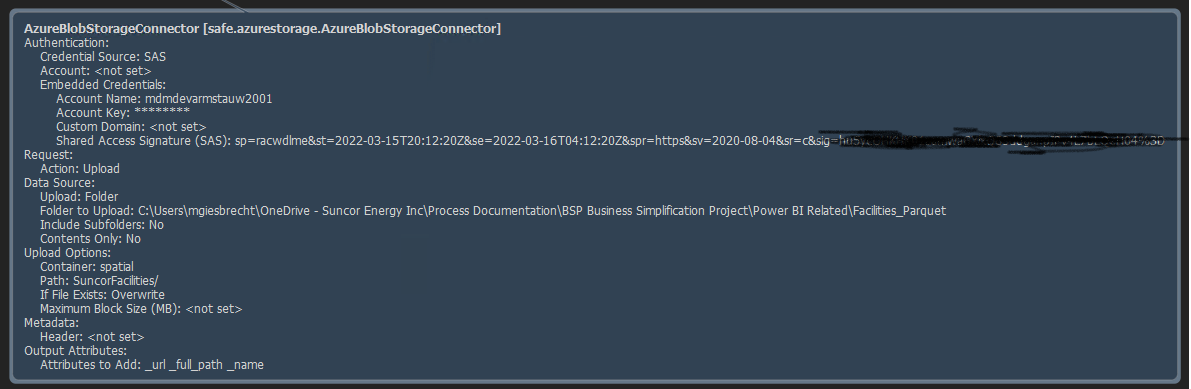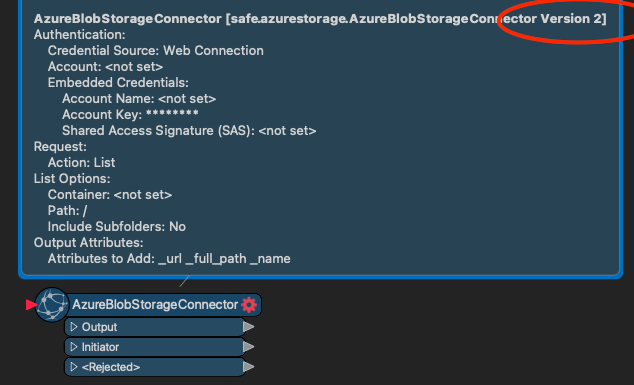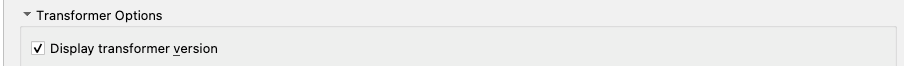when trying to use the select file from web - azure blob storage option on a reader. I can get to the container and i can select files that are at the top level in that container but if i want to go into a folder to select a file in the folder i get an error. ( see screenshots )
Any help appreciated



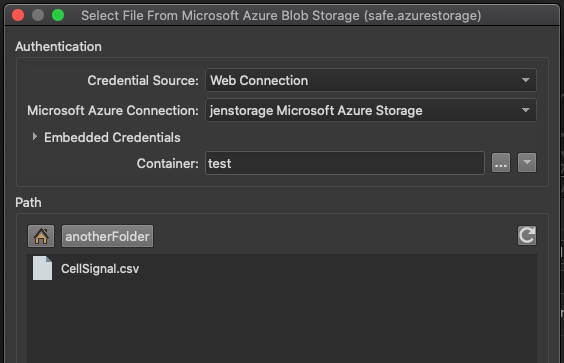
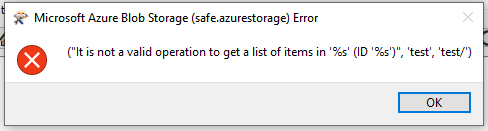 Any progress so far
Any progress so far