When writing to a csv file with the following settings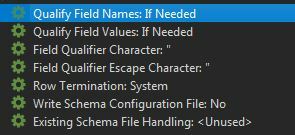 If writing a value such as 18" pipe the field is written to the csv file as
If writing a value such as 18" pipe the field is written to the csv file as
18" pipeThis is different behaviour to the 2015 writer where this would be represented as
"18"" pipe"It looks like the 2019 writer doesn't consider the presence of a single quote character to warrant the field value to be quoted (although i would consider it to be an unsafe character)
Is this expected?







