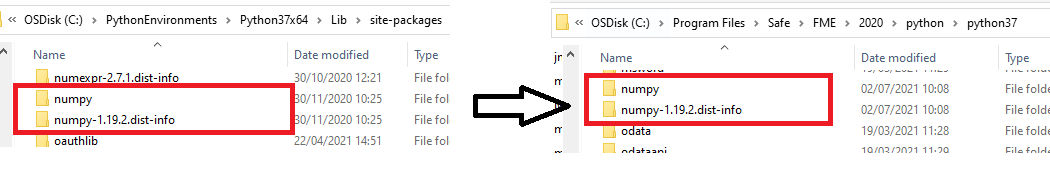I am encountering the following error. Can anyone tell me how to fix it?
2020-10-22 10:24:56| 0.9| 0.4|ERROR |Python Exception <ImportError>: this version of pandas is incompatible with numpy < 1.15.4
your numpy version is 1.15.1.
Please upgrade numpy to >= 1.15.4 to use this pandas version