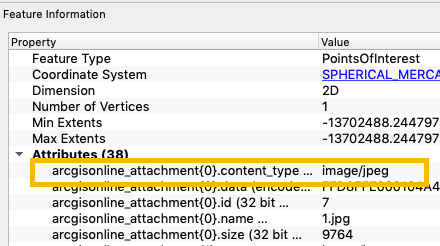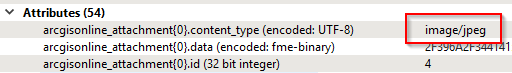Using an Esri ArcGIS Portal Feature Service Reader to read attachments, RasterReplacer fails on the attachment blob with INVALID_FEATURE_CANNOT_READ_BLOB.
Enable Attachments='Y' on the reader, the arcgisonline_attachment{} list is exposed, and arcgisonline_attachment{}.data contains data.
I am able to manually download jpg attachments from Portal successfully. I've tried all the image formats in RasterReplacer against the jpg in Portal.
Any help would be much appreciated. Thanks!
FME 2019.2.1.0, Portal 10.6.1
Best answer by andreaatsafe
View original