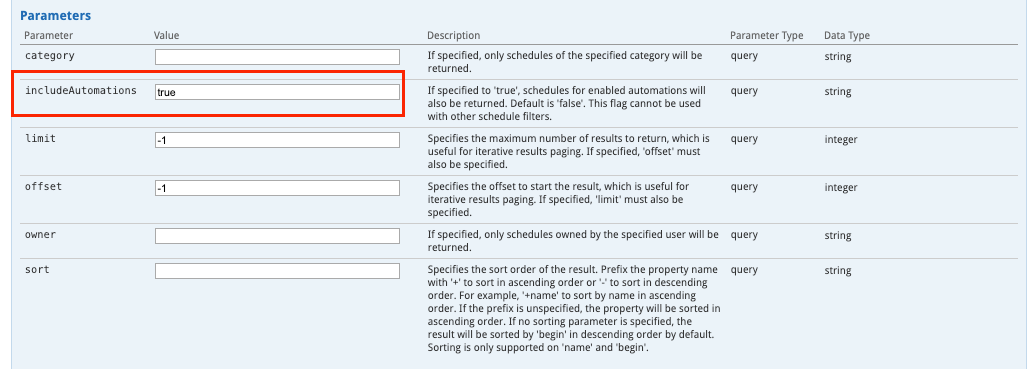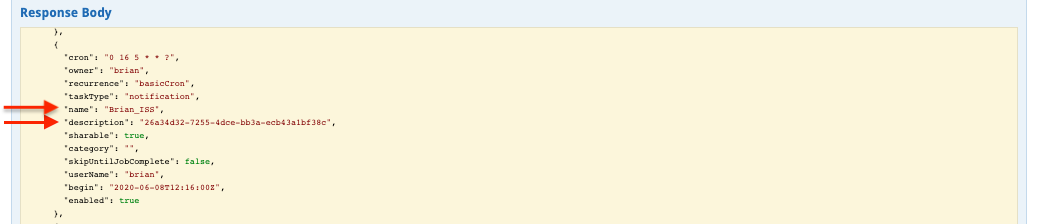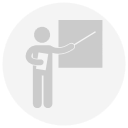On our FME Server (version 2019.0.2) we have many Automations running; and many Automations include a schedule.
I would like to get the time and day when the Automation is running. I can't find this in the API, is there any other way I could extract this information?
Best answer by jlutherthomas
View original