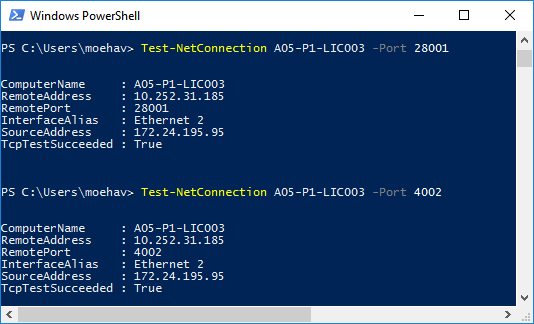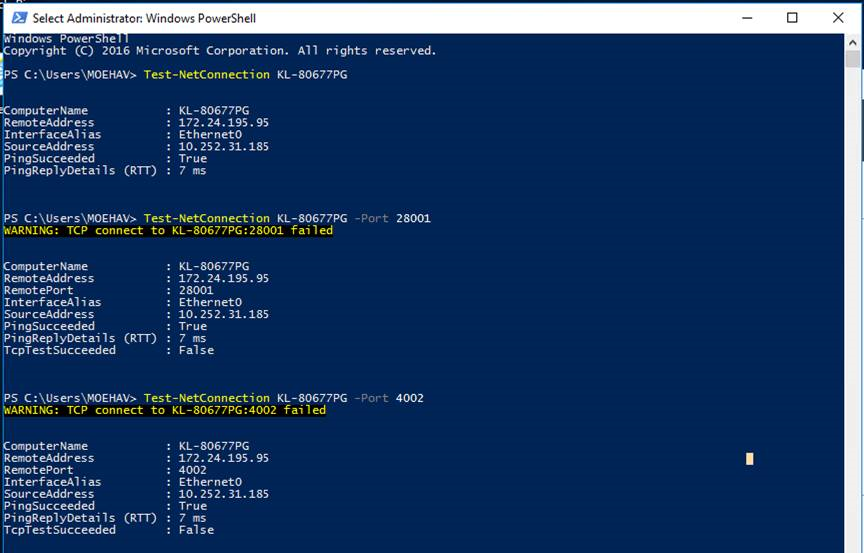We are in the process of setting up a new license server for ArcGIS and FME, and I'm struggling with getting the FME license up and running.
I have read https://knowledge.safe.com/articles/19459/arcgis-and-fme-on-same-flexlm-license-server.html and https://knowledge.safe.com/articles/19460/specify-port-numbers-used-by-flexlm.html and have adjusted the FME license file to run om port 28001 (leaving ArcGIS to use the default ports).
Using LMTOOLS to get server status, it says that the service is up:
--------
Status
--------
Flexible License Manager status on Mon 2/11/2019 16:48
[Detecting lmgrd processes...]
License server status: 28001@A05-P1-LIC003
License file(s) on A05-P1-LIC003: C:\Program Files\FlexServer\safe.lic:
A05-P1-LIC003: license server UP (MASTER) v11.15.0
Vendor daemon status (on A05-P1-LIC003):
safe: UP v11.15.0
Feature usage info:
Users of FME: (Total of 1 license issued; Total of 0 licenses in use)
Users of FME_GUI: (Total of 1 license issued; Total of 0 licenses in use)
Users of national: (Total of 1 license issued; Total of 0 licenses in use)
Users of basic_raster: (Total of 1 license issued; Total of 0 licenses in use)
Users of segy_reading: (Total of 1 license issued; Total of 0 licenses in use)
Users of segy_writing: (Total of 1 license issued; Total of 0 licenses in use)
Users of esri: (Total of 1 license issued; Total of 0 licenses in use)
Users of fmeobjects_reproject: (Total of 1 license issued; Total of 0 licenses in use)Trying to connect to the license from my desktop fails:
2019-02-11 16:50:35 The FME license has failed, so FME will now attempt some diagnostics for the floating license
2019-02-11 16:50:35 Checking for a floating license file in the locations: C:\FME2018x86\licenses\fme_license.dat "C:\ProgramData\Safe Software\FME\Licenses\fme_license.dat" "C:\Users\moehav\OneDrive - Bane NOR\Dokumenter\FME\Licenses\fme_license.dat" "C:\Users\moehav\OneDrive - Bane NOR\Dokumenter\FME\Licenses\fme_license.dat"
2019-02-11 16:50:35 No floating license file was found in the locations: C:\FME2018x86\licenses\fme_license.dat "C:\ProgramData\Safe Software\FME\Licenses\fme_license.dat" "C:\Users\moehav\OneDrive - Bane NOR\Dokumenter\FME\Licenses\fme_license.dat" "C:\Users\moehav\OneDrive - Bane NOR\Dokumenter\FME\Licenses\fme_license.dat"
2019-02-11 16:50:35 FME Licensing Assistant specified the server as A05-P1-LIC003 using port 28001 so any existing license files will be ignored
2019-02-11 16:50:35 Checking for environment variables that may affect the connection to a floating license server
2019-02-11 16:50:35 Checking whether an IP address can be determined from the server
2019-02-11 16:50:35 Server A05-P1-LIC003 resolves to IP address 10.252.31.185
2019-02-11 16:50:35 Checking network connectivity by sending a 'ping' to the server
2019-02-11 16:50:36 Server A05-P1-LIC003 (10.252.31.185) responded to a ping, indicating there is a network connection to the server
2019-02-11 16:50:36 Checking network connectivity by opening a TCP port on the server
2019-02-11 16:50:36 Opened user-specified port 28001 on server A05-P1-LIC003 (10.252.31.185)
2019-02-11 16:50:36 Checking whether a license service can be detected running on the server using the lmutil application
2019-02-11 16:50:36 Connected to a license service running on user-specified port 28001 on server A05-P1-LIC003 (10.252.31.185)
2019-02-11 16:50:36 Checking whether the license service offers FME licenses
2019-02-11 16:50:37 The license service running on port 28001 on server A05-P1-LIC003 (10.252.31.185) does not appear to offer FME licenses. It provided the following vendor information: lmgrd is not running: License server machine is down or not responding. (-96,7:11001 "WinSock: Host not found (HOST_NOT_FOUND)")
2019-02-11 16:50:37 The license service(s) tested on server A05-P1-LIC003 (10.252.31.185) do not appear to offer FME licenses. Please have your system administrator check that a SAFE license service is running on the correct port (standard ports are between 27000 and 27009)
2019-02-11 16:50:37 For floating license service troubleshooting help, visit http://fme.ly/FloatingLicenseHelp
So it finds the server, it finds the license service on the specified port, but not the license. What can this be?
I have been through https://knowledge.safe.com/articles/543/floating-license-troubleshooting.html and from what I can see:
- the safe.lic is correctly named and in the right location,
- the latest license manager version is used (11.15)
- the hostname and hostid is still valid.
- I have restarted the service (many times)
- Ports are set according to link above
- I have confirmed that my client PC can connect to the server through the specified port (powershell Test-NetConnection)
- Previous *.dat files are removed
I have also ran the troubleshooting batch (FlexNetReport.zip) and checked https://knowledge.safe.com/articles/691/a-guide-to-interpreting-the-flexnet-troubleshoot-b.html and the only thing I noticed from there of note is that I had nothing listed under "firewall exceptions". As I have verified that I can connct to the specified port, does that matter?