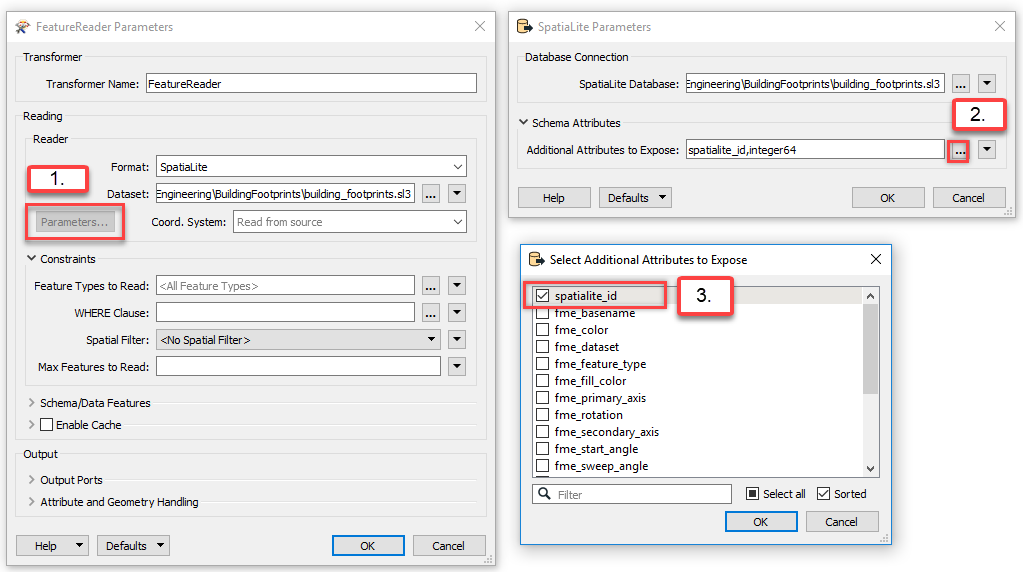UPDATE: After further investigation it is the exact same bug as the 2018 version.
When Updating/Deleting features with user created id's the writer is unable to use the id as the 'row selection attribute'. When the id matches the internal spatialite id the row is updated but when the id differs the row is not changed.
Old text:
Nice new feature is the ChangeDetector in the 2019 beta. Because I had some trouble with the Spatialite writer in the 2018 version (FME18567) I desided to create a test workbench for the 2019 version.
I think the workbench should update the geometry of the 5th feature. This feature I moved to coordinate 2,1 but when i read the file all features are at coordinate 1,1. The 2nd feature is UPDATED correctly to the value 'new'.
By the way, in the FME18567 I was unable to UPDATE features, but it looks like this is fixed. The writer did not read the internal spatialite id and could not use the user made id to update.
Best answer by jovitaatsafe
View original