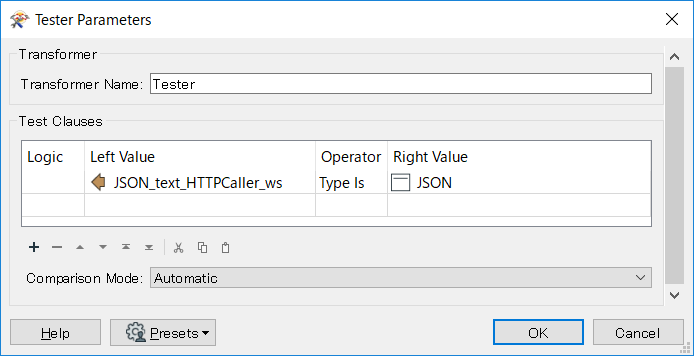Howdy,
Are there known errors/solutions related to the JSONfragmenter transformer's handling of attributes with no value? For some reason instead of sending those records out through the Rejected port the translation ends with an error message.
Here is the full warning/ error message:
2019-06-18 12:43:35| 0.6| 0.0|WARN |JSONFragmenter_14 (JSONQueryFactory): A feature was passed to the JSONQueryFactory with no value in the 'JSON_text_HTTPCaller_ws' attribute. Features with no 'JSON_text_HTTPCaller_ws' value will be ignored
2019-06-18 12:43:35| 0.6| 0.0|STATS |Storing feature(s) to FME feature store file `D:\AppData\Local\wb-cache--EeQqMH\Main_JSONFragmenter_14 -1 10 fo 1 _lt_REJECTED_gt_ 0 6d87df4aecc2d633e5a7711702c99e6532a5683f.ffsupdating'
2019-06-18 12:43:35| 0.6| 0.0|WARN |JSONFragmenter_14 (JSONQueryFactory): No JSON data was found. Make sure the 'JSON Document' parameter has a value
Error running translation.I am having this issue with both FME Desktop 2018.1.1.2 & 2019.0
A sample of this issue can be found in the attached data: