Hello All,
I want to aggregate attributes (Clientid) by Run and by date. Please see the attached spreadsheet
Hello All,
I want to aggregate attributes (Clientid) by Run and by date. Please see the attached spreadsheet
If you set up an Aggregator and have it group by Bookingdate and Run, then create a list you should be able to get what you're after.
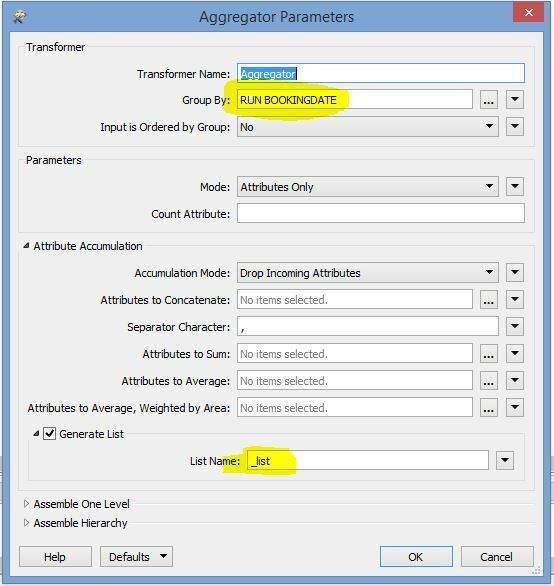
You can then use a ListConcatenator to create a new attribute with all the ClientID's per unique combo of Bookingdate and Run. I've attached a template with a workspace that shows this.
Hope this helps.
If you set up an Aggregator and have it group by Bookingdate and Run, then create a list you should be able to get what you're after.
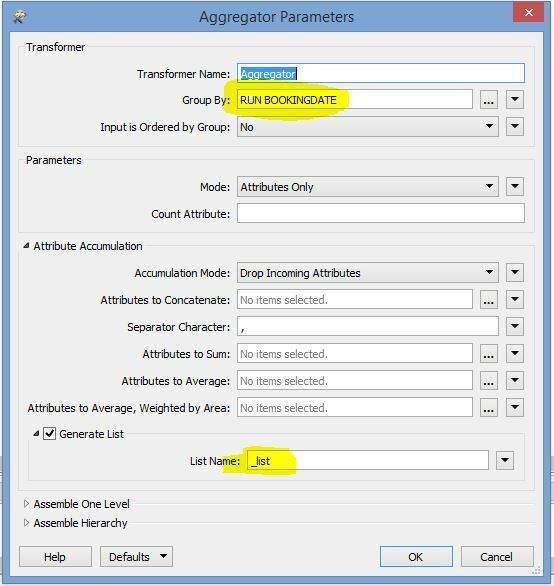
You can then use a ListConcatenator to create a new attribute with all the ClientID's per unique combo of Bookingdate and Run. I've attached a template with a workspace that shows this.
Hope this helps.
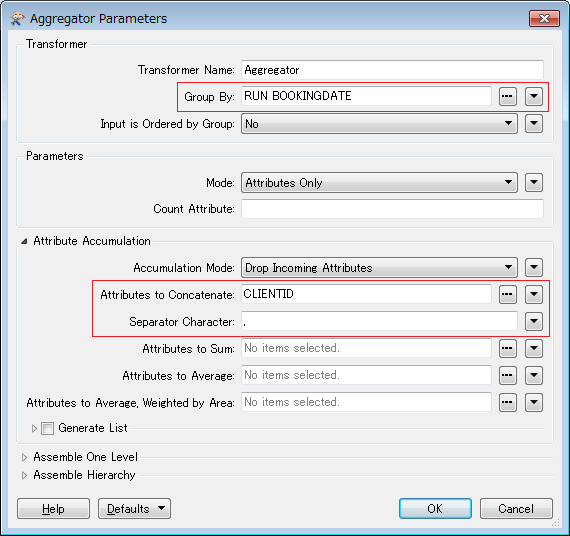
If you set up an Aggregator and have it group by Bookingdate and Run, then create a list you should be able to get what you're after.
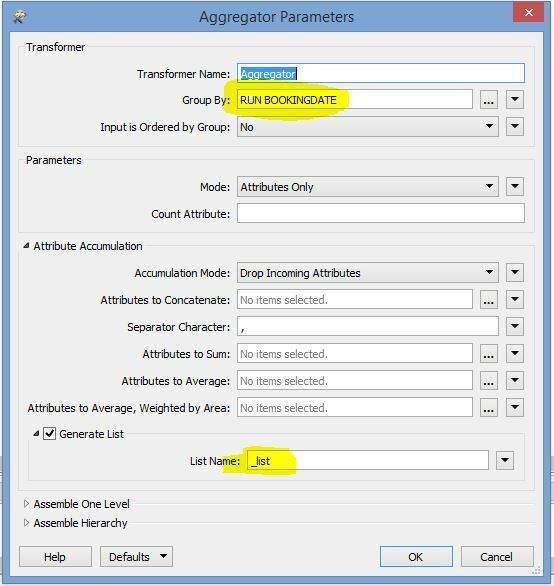
You can then use a ListConcatenator to create a new attribute with all the ClientID's per unique combo of Bookingdate and Run. I've attached a template with a workspace that shows this.
Hope this helps.
Thank you for the reply. I want to count distict booking ID with run. The FME shows the list of client id. But it will be great if I get sum of client id and distict count of booking ID by the run. Thank you again.
Hi,have a look at the count attribute for a distinct count and the attributes to sum option.
Enter your username or e-mail address. We'll send you an e-mail with instructions to reset your password.