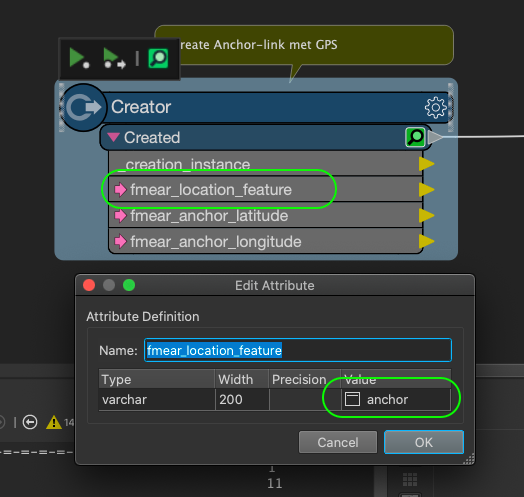I've tried to convert a dwg to an AR-model on world-coordinates.
(based on post https://knowledge.safe.com/questions/105979/question-of-the-week-anchor-points-in-the-fme-ar-w.html )
I get the AR-model, but the 'move the model to the geolocation message' won't popup in ios. So the model won't move to the right coordinates.
Could someone have a look at my workspace please (if something is wrong)?
I've made an translation between the RD-coordinates and the lati- and longitude coordinates.
It would be great if someone could fix this! :-)
Thanks!
Best answer by angusatsafe
View original