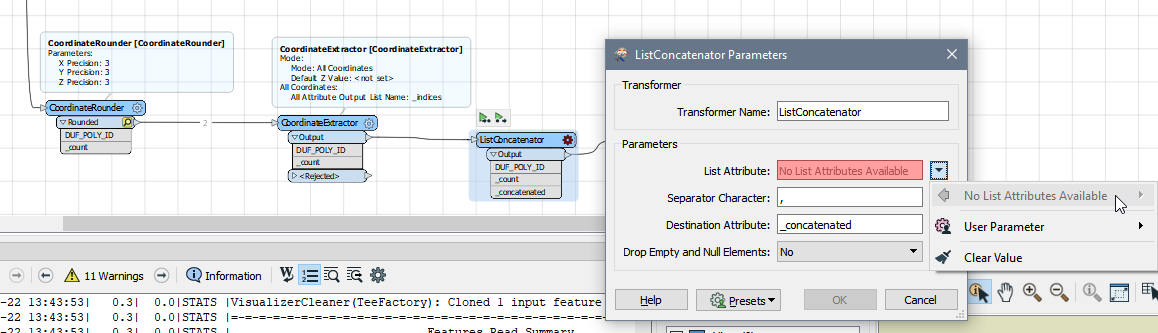Using FME 2018.1 (build 18528 x64)
I'm noticing that two seemingly identical features are showing as updated when comparing them using Update Detector.
The geometry is what is being detected as a difference, even when using lenient geometry matching.
Any ideas why?
- unzips to ffs file type, ffs attachments apparently aren't allowed using the file uploader
Thanks in advance!
Best answer by nathanatsafe
View original