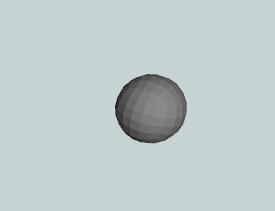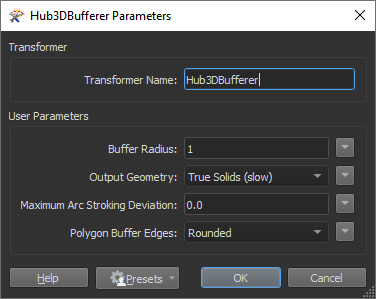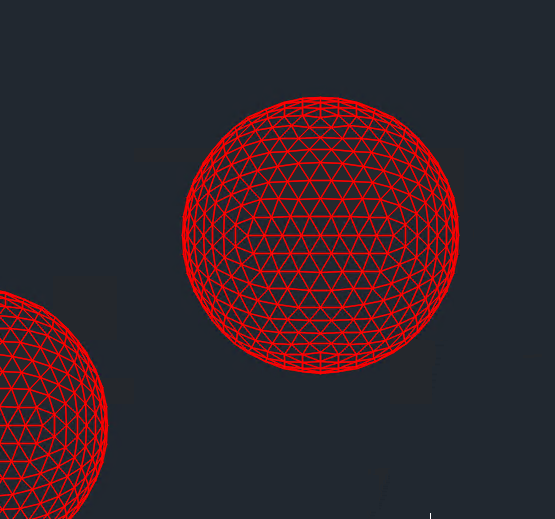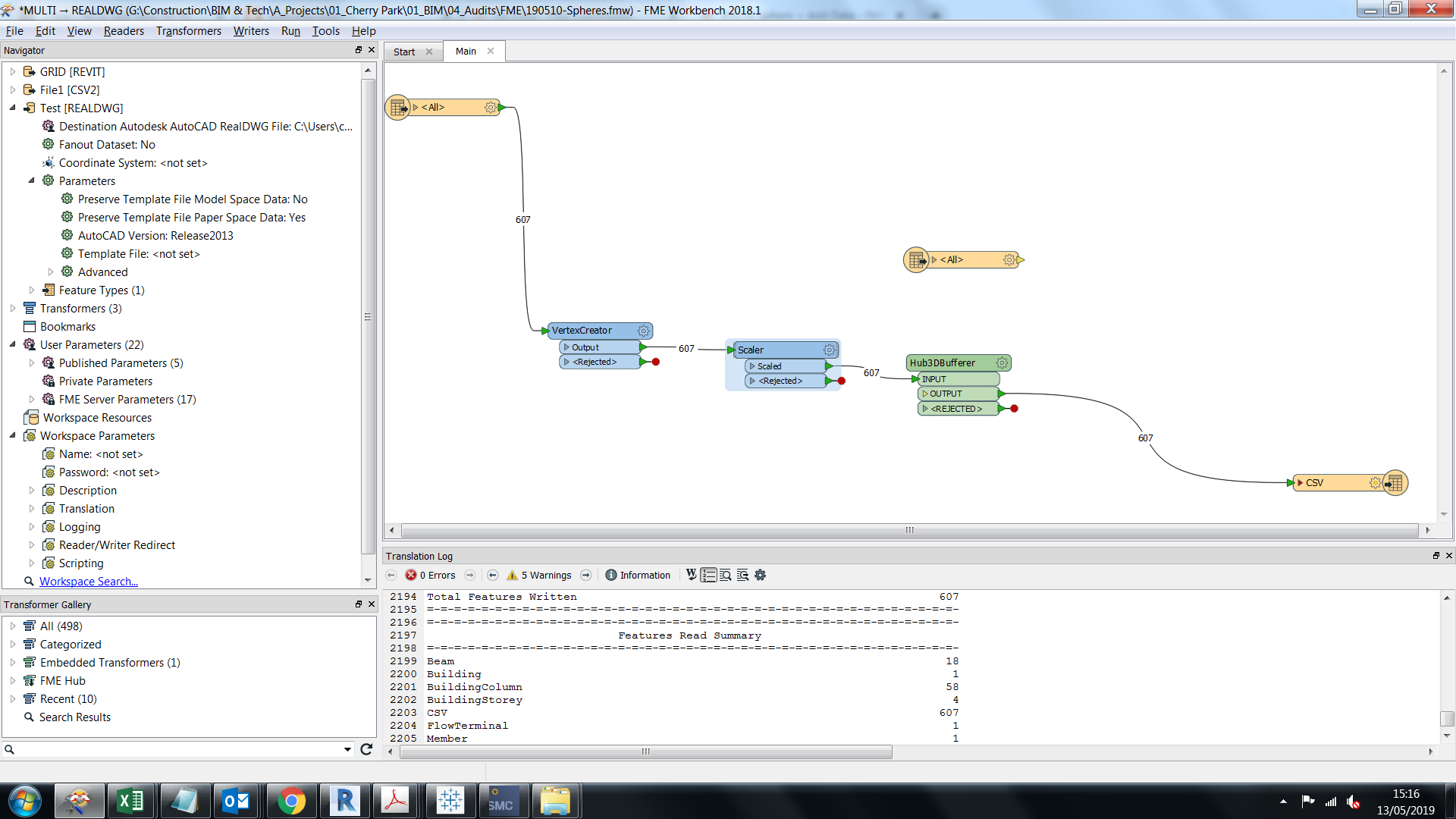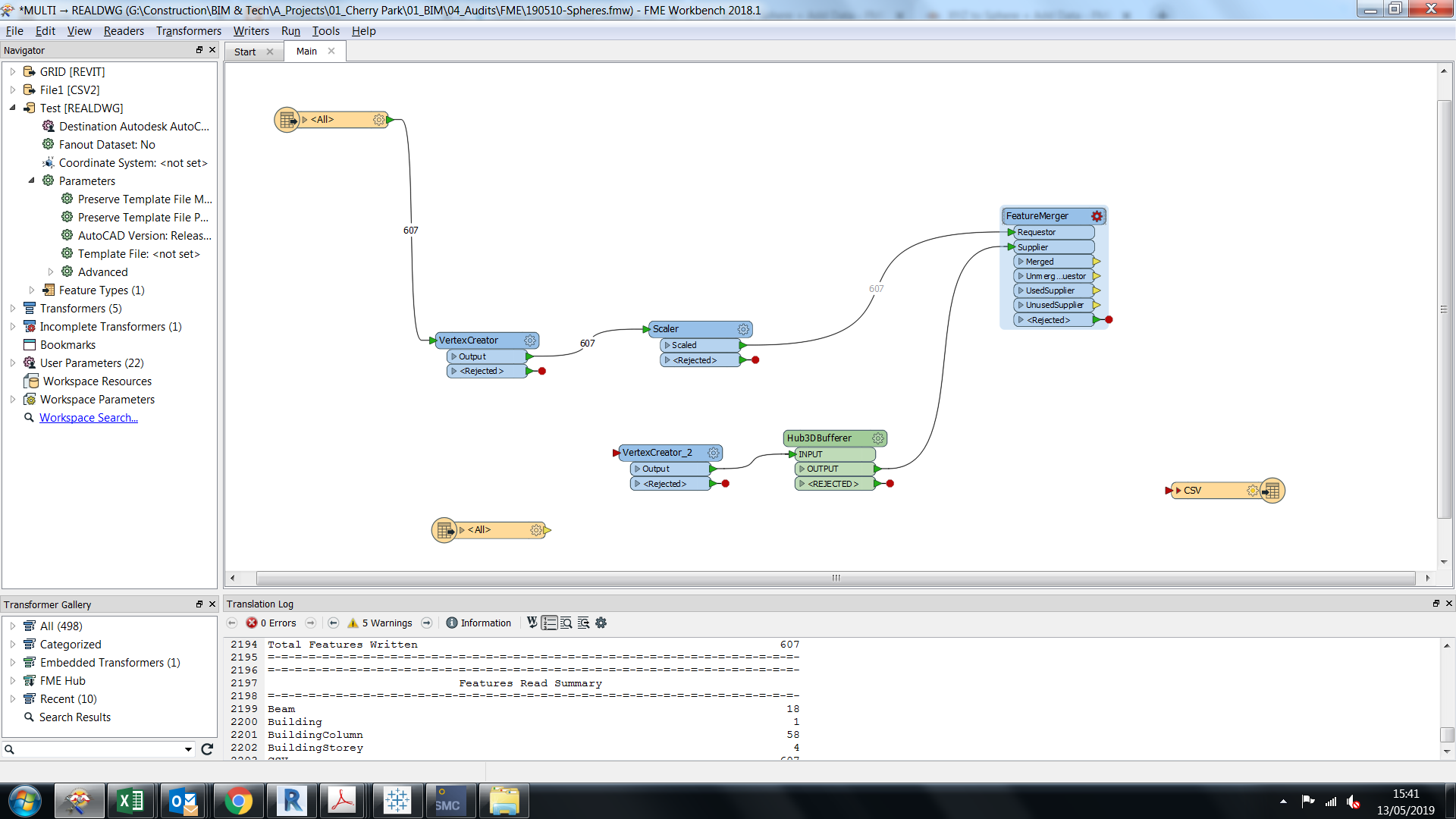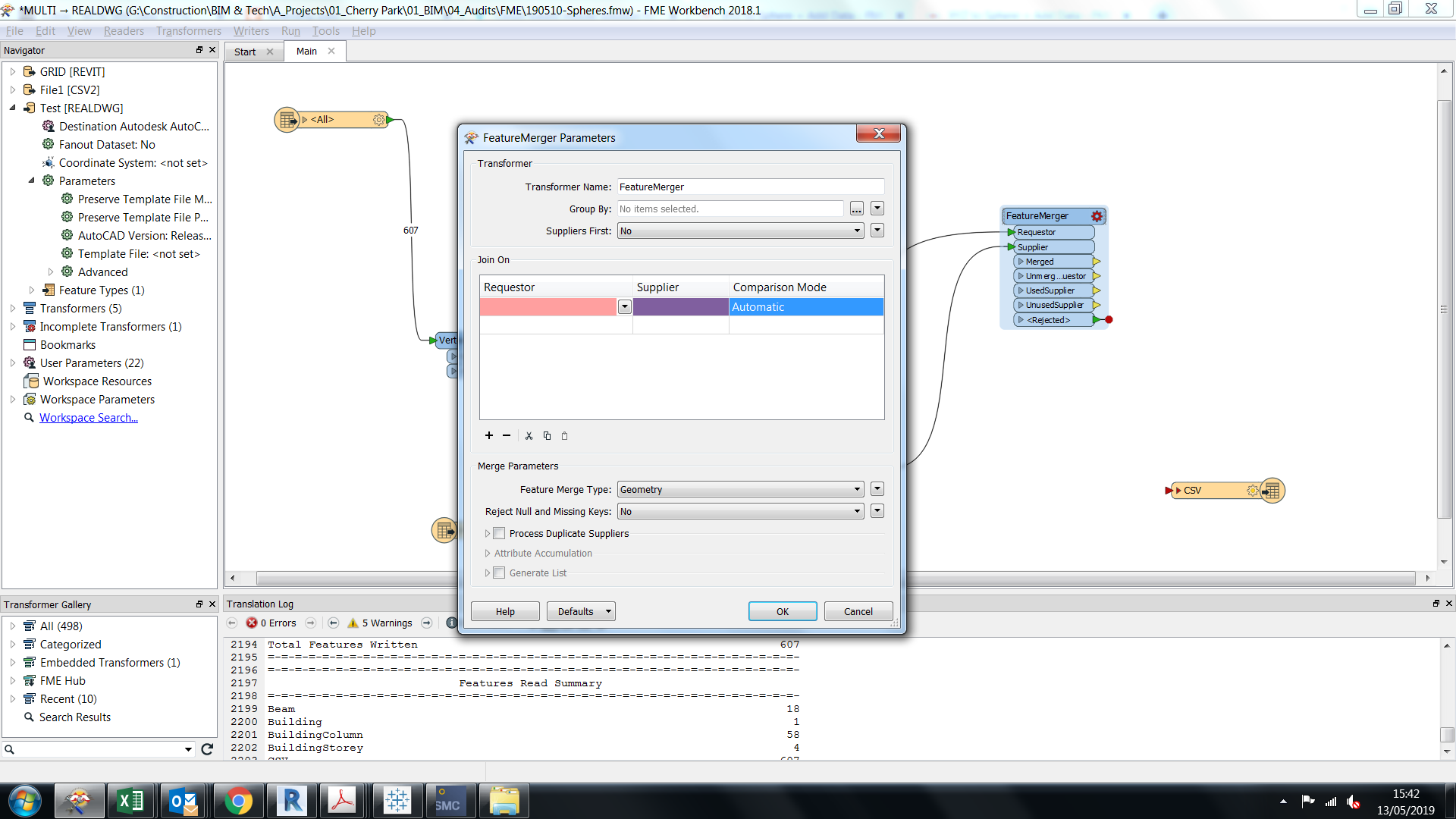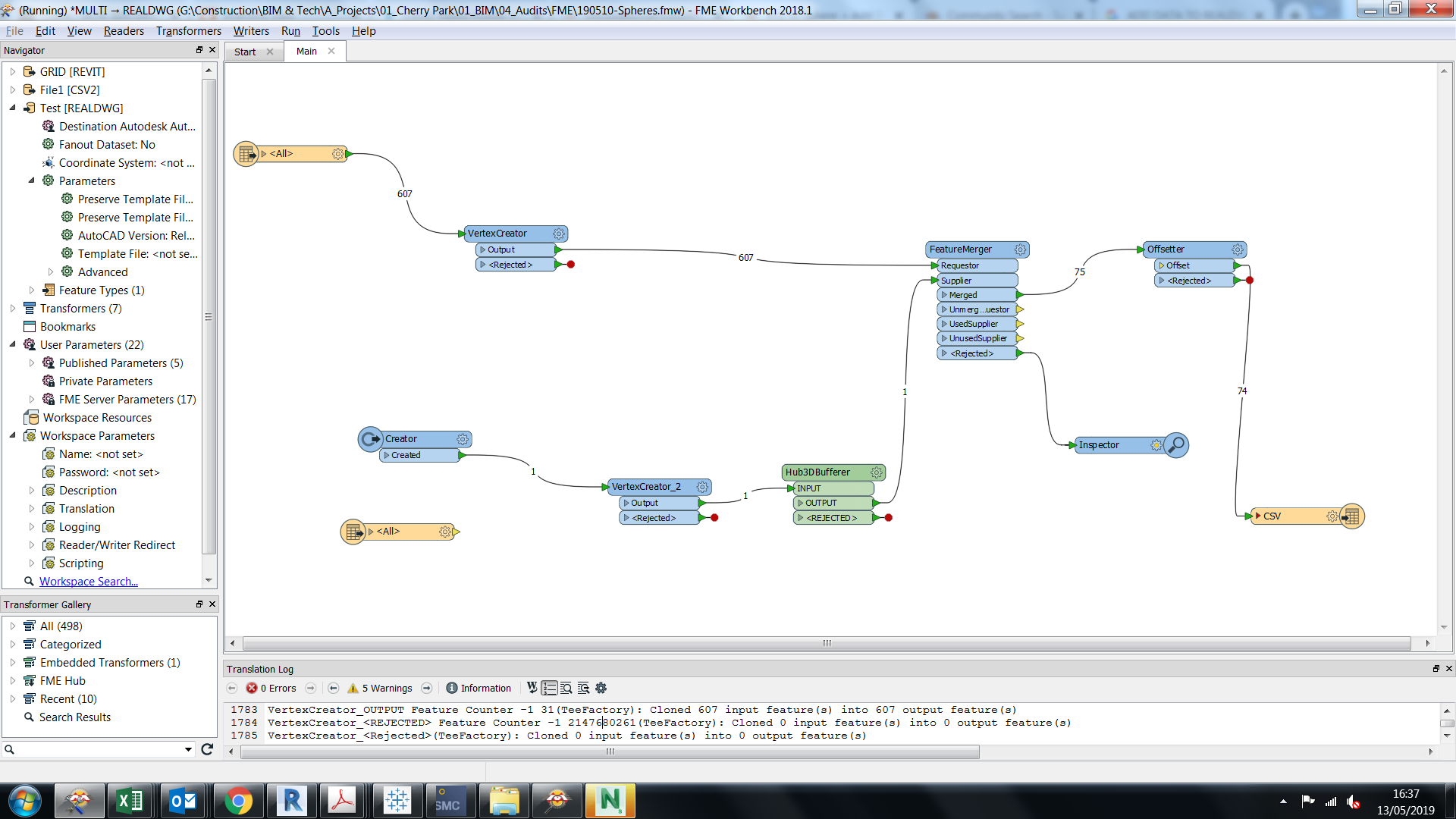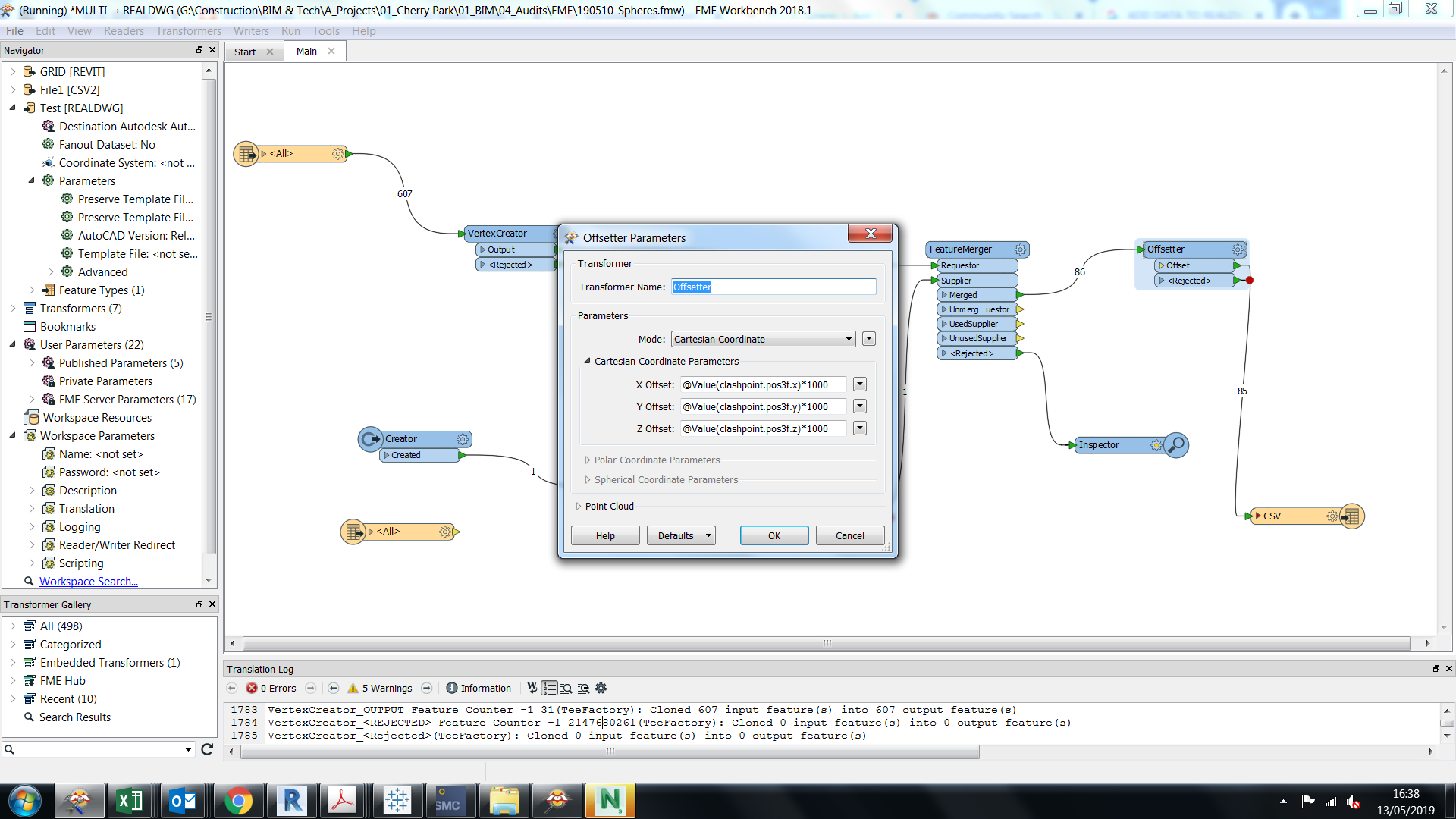Hi,
Looking to create a 3d sphere from the XYZ coordinates in the attached CSV and then add the "Filename" property to each sphere. Can someone help?
Ive tried the Hub3DBufferer, but I cant get the geometry created. Happy with an AutoCAD or similar output.
CSV file attached if anyone can help me