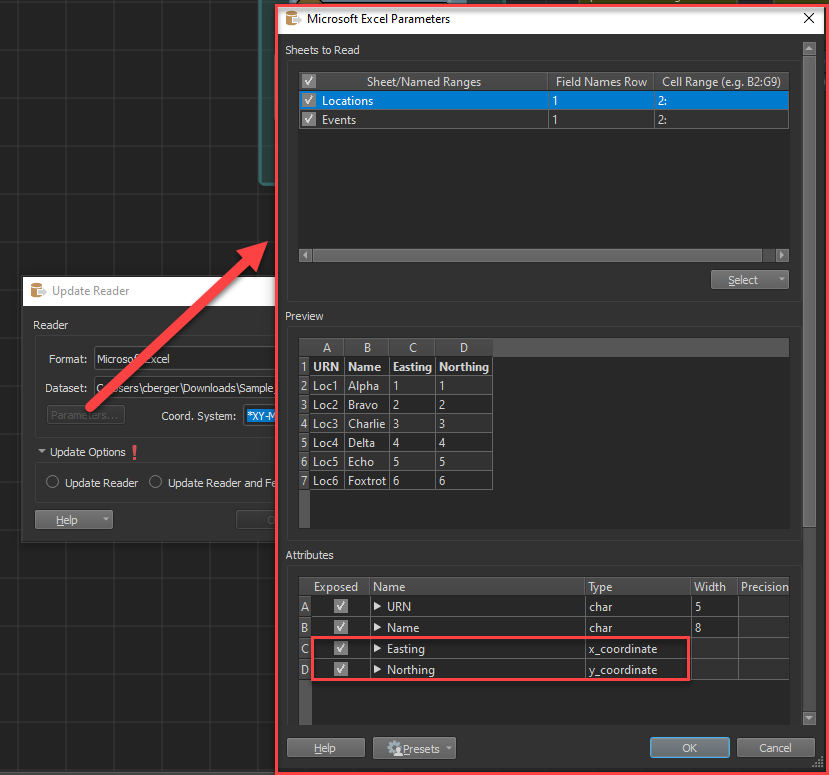I have attached a spread sheet with some dummy data to help explain my question. I have a number of Locations and Events with the Easting and Northing for each. I need to calculate the distance between each of the Locations and a number of Events. Outputting the result in a table Distances in km between each of the two points. Loc1 and E1 etc.
On the real data I need to calculate the number of Events that happen at 1km, 2km and 3km form each Location.
The dummy data spread sheet has the input data on Tabs Locations and Events. The required format of output data is show on Tab Distances.